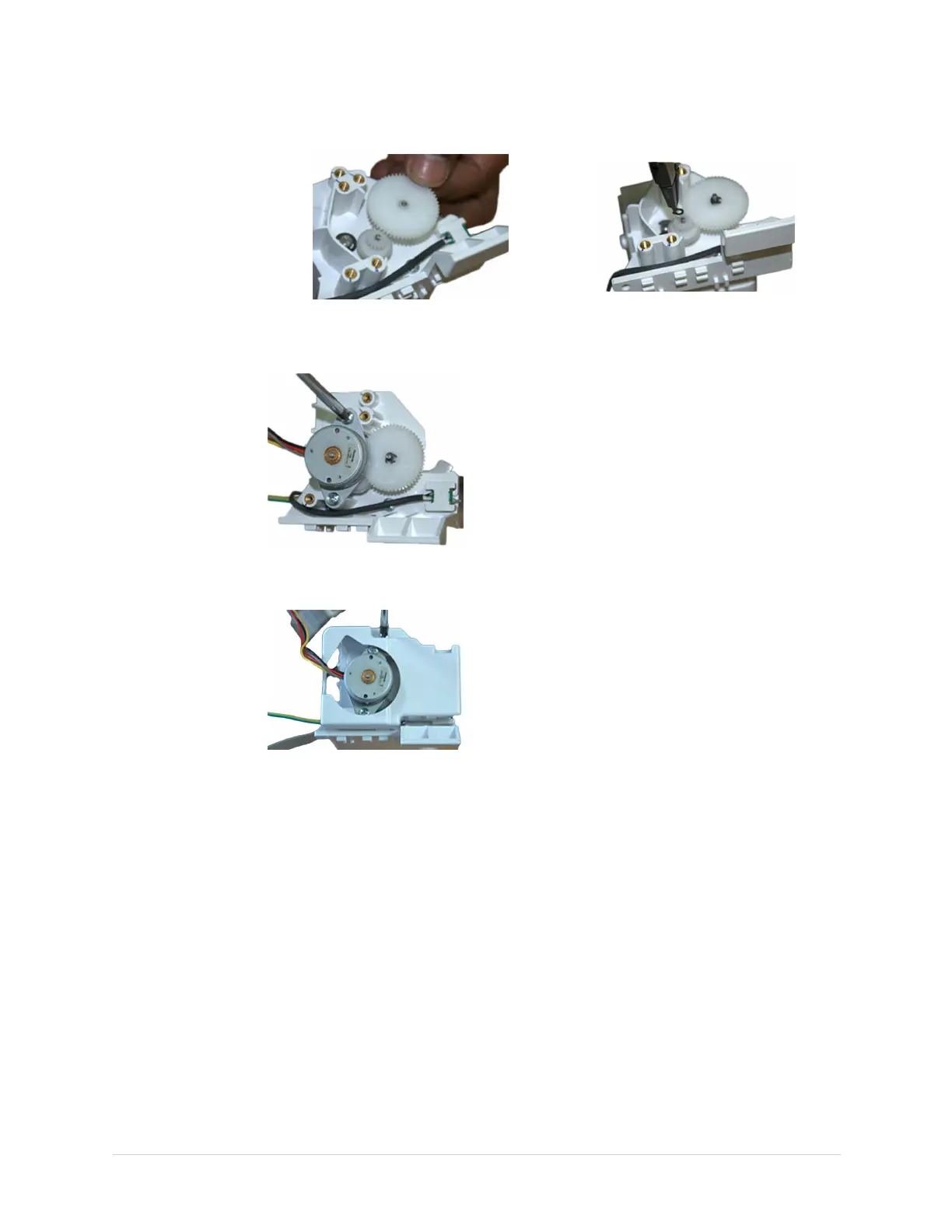Maintenance
2.Positiontheprintermotorontheprintermoduleassemblyandsecurewiththe
twofasteners,asshowninthefollowingphotograph.
3.Positiontheprintermotorcoverovertheprintermotorandsecurewithits
fastener,asshowninthefollowingphotograph.
4.Reattachtheprintermoduleassemblytothebottomcover.
See“ReplacingthePrinterModuleAssembly”onpage95forinstructions.
5.ContinuewiththeappropriatefunctionalcheckoutprocedureforthisFRU.
See“FunctionalCheckout”onpage129formoreinformation.
PaperSensor
Thefollowingproceduresdescribehowtoremoveandreplacethepapersensors.
RemovingthePaperSensor
Usethefollowingproceduretoremovethepapersensorfromtheprintmodule
assembly.
1.Beforebeginninganysteps,followtheinstructionsin“PreparingtheSystemfor
FRUReplacement”onpage73.
2.Removetheprintermoduleassembly.
See“RemovingthePrinterModuleAssembly”onpage94forinstructions.
2053535-003C
MAC™2000ECGAnalysisSystem
97