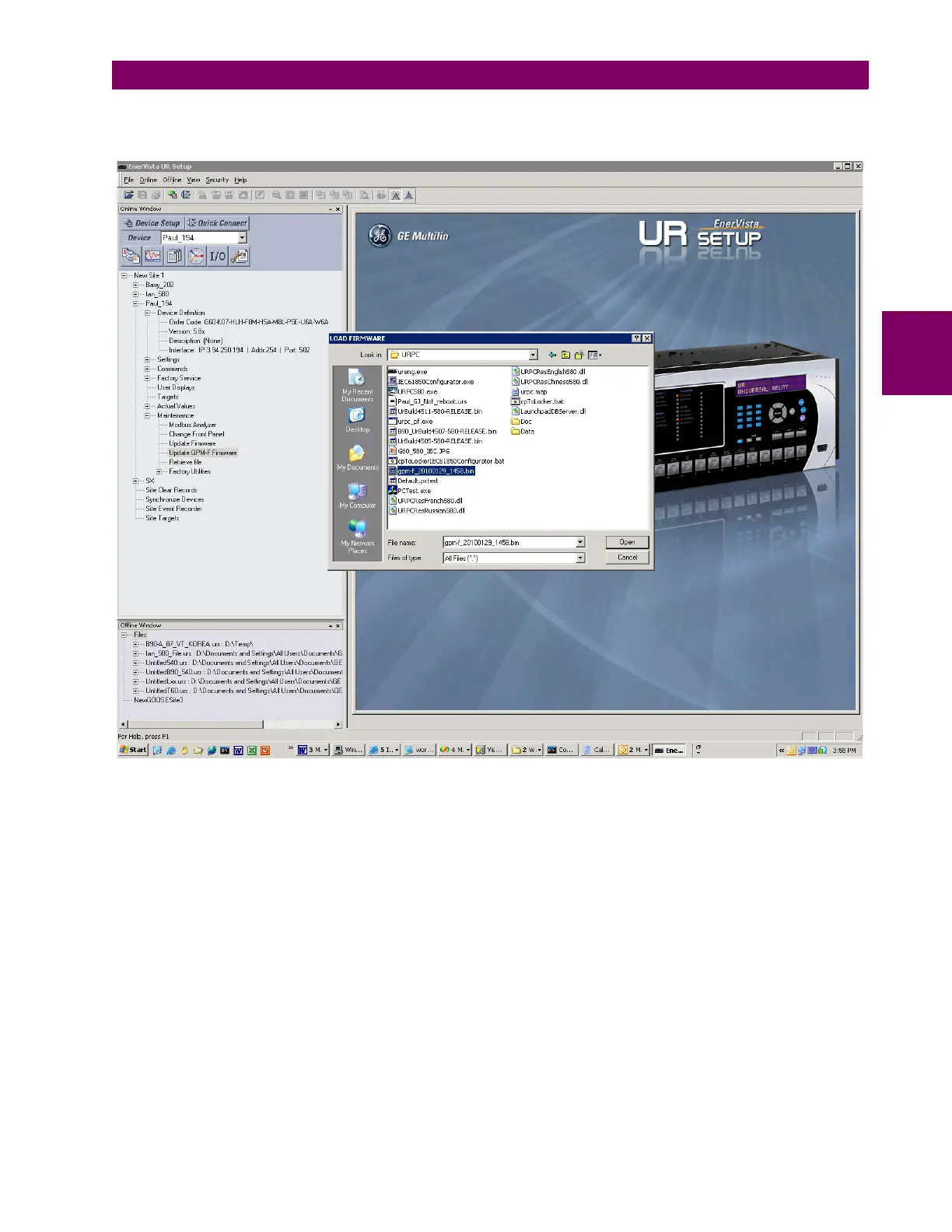GE Multilin G60 Generator Protection System 3-61
3 HARDWARE 3.4 FIELD AND STATOR GROUND MODULES
3
2. Select the Maintenance > Update GPM-F Firmware tree node.
The following dialog will appear which allows the user to browse to the location of the firmware file.
3. Click Open to start the firmware upgrade process will start.
Note that this process will also work for a serial-port device but will take a longer time to complete (approximately 5 min-
utes).
