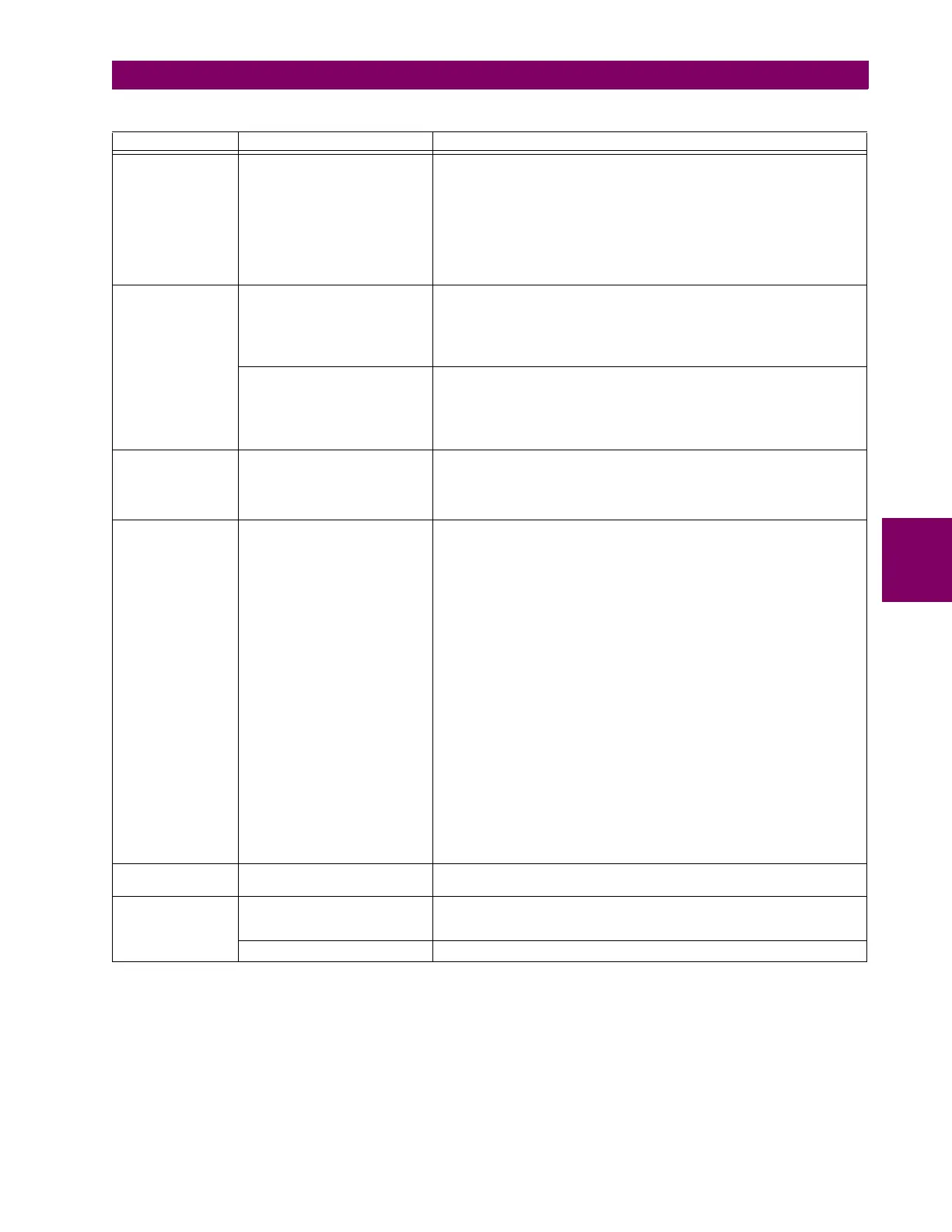GE Multilin G60 Generator Protection System 5-117
5 SETTINGS 5.5 FLEXLOGIC™
5
Some operands can be re-named by the user. These are the names of the breakers in the breaker control feature, the ID
(identification) of contact inputs, the ID of virtual inputs, and the ID of virtual outputs. If the user changes the default name
or ID of any of these operands, the assigned name will appear in the relay list of operands. The default names are shown in
the FlexLogic™ operands table above.
The characteristics of the logic gates are tabulated below, and the operators available in FlexLogic™ are listed in the Flex-
Logic™ operators table.
PASSWORD
SECURITY
ACCESS LOC SETG OFF
ACCESS LOC SETG ON
ACCESS LOC CMND OFF
ACCESS LOC CMND ON
ACCESS REM SETG OFF
ACCESS REM SETG ON
ACCESS REM CMND OFF
ACCESS REM CMND ON
UNAUTHORIZED ACCESS
Asserted when local setting access is disabled.
Asserted when local setting access is enabled.
Asserted when local command access is disabled.
Asserted when local command access is enabled.
Asserted when remote setting access is disabled.
Asserted when remote setting access is enabled.
Asserted when remote command access is disabled.
Asserted when remote command access is enabled.
Asserted when a password entry fails while accessing a password protected
level of the G60.
REMOTE DEVICES REMOTE DEVICE 1 On
REMOTE DEVICE 2 On
REMOTE DEVICE 2 On
REMOTE DEVICE 16 On
Flag is set, logic=1
Flag is set, logic=1
Flag is set, logic=1
Flag is set, logic=1
REMOTE DEVICE 1 Off
REMOTE DEVICE 2 Off
REMOTE DEVICE 3 Off
REMOTE DEVICE 16 Off
Flag is set, logic=1
Flag is set, logic=1
Flag is set, logic=1
Flag is set, logic=1
RESETTING RESET OP
RESET OP (COMMS)
RESET OP (OPERAND)
RESET OP (PUSHBUTTON)
Reset command is operated (set by all three operands below).
Communications source of the reset command.
Operand (assigned in the
INPUTS/OUTPUTS RESETTING menu) source
of the reset command.
Reset key (pushbutton) source of the reset command.
SELF-
DIAGNOSTICS
ANY MAJOR ERROR
ANY MINOR ERROR
ANY SELF-TESTS
BATTERY FAIL
DIRECT DEVICE OFF
DIRECT RING BREAK
EQUIPMENT MISMATCH
ETHERNET SWITCH FAIL
FLEXLOGIC ERR TOKEN
IRIG-B FAILURE
LATCHING OUT ERROR
MAINTENANCE ALERT
PORT 1 OFFLINE
PORT 2 OFFLINE
PORT 3 OFFLINE
PORT 4 OFFLINE
PORT 5 OFFLINE
PORT 6 OFFLINE
PRI ETHERNET FAIL
PROCESS BUS FAILURE
REMOTE DEVICE OFF
RRTD COMM FAIL
SEC ETHERNET FAIL
SNTP FAILURE
SYSTEM EXCEPTION
TEMP MONITOR
UNIT NOT PROGRAMMED
Any of the major self-test errors generated (major error)
Any of the minor self-test errors generated (minor error)
Any self-test errors generated (generic, any error)
See description in Chapter 7: Commands and targets
See description in Chapter 7: Commands and targets
See description in Chapter 7: Commands and targets
See description in Chapter 7: Commands and targets
See description in Chapter 7: Commands and targets
See description in Chapter 7: Commands and targets
See description in Chapter 7: Commands and targets
See description in Chapter 7: Commands and targets
See description in Chapter 7: Commands and targets
See description in Chapter 7: Commands and targets
See description in Chapter 7: Commands and targets
See description in Chapter 7: Commands and targets
See description in Chapter 7: Commands and targets
See description in Chapter 7: Commands and targets
See description in Chapter 7: Commands and targets
See description in Chapter 7: Commands and targets
See description in Chapter 7: Commands and targets
See description in Chapter 7: Commands and targets
See description in Chapter 7: Commands and targets
See description in Chapter 7: Commands and targets
See description in Chapter 7: Commands and targets
See description in Chapter 7: Commands and targets
See description in Chapter 7: Commands and targets
See description in Chapter 7: Commands and targets
TEMPERATURE
MONITOR
TEMP MONITOR Asserted while the ambient temperature is greater than the maximum
operating temperature (80°C)
USER-
PROGRAMMABLE
PUSHBUTTONS
PUSHBUTTON 1 ON
PUSHBUTTON 1 OFF
ANY PB ON
Pushbutton number 1 is in the “On” position
Pushbutton number 1 is in the “Off” position
Any of twelve pushbuttons is in the “On” position
PUSHBUTTON 2 to 12 Same set of operands as PUSHBUTTON 1
Table 5–14: G60 FLEXLOGIC™ OPERANDS (Sheet 9 of 9)
OPERAND TYPE OPERAND SYNTAX OPERAND DESCRIPTION
