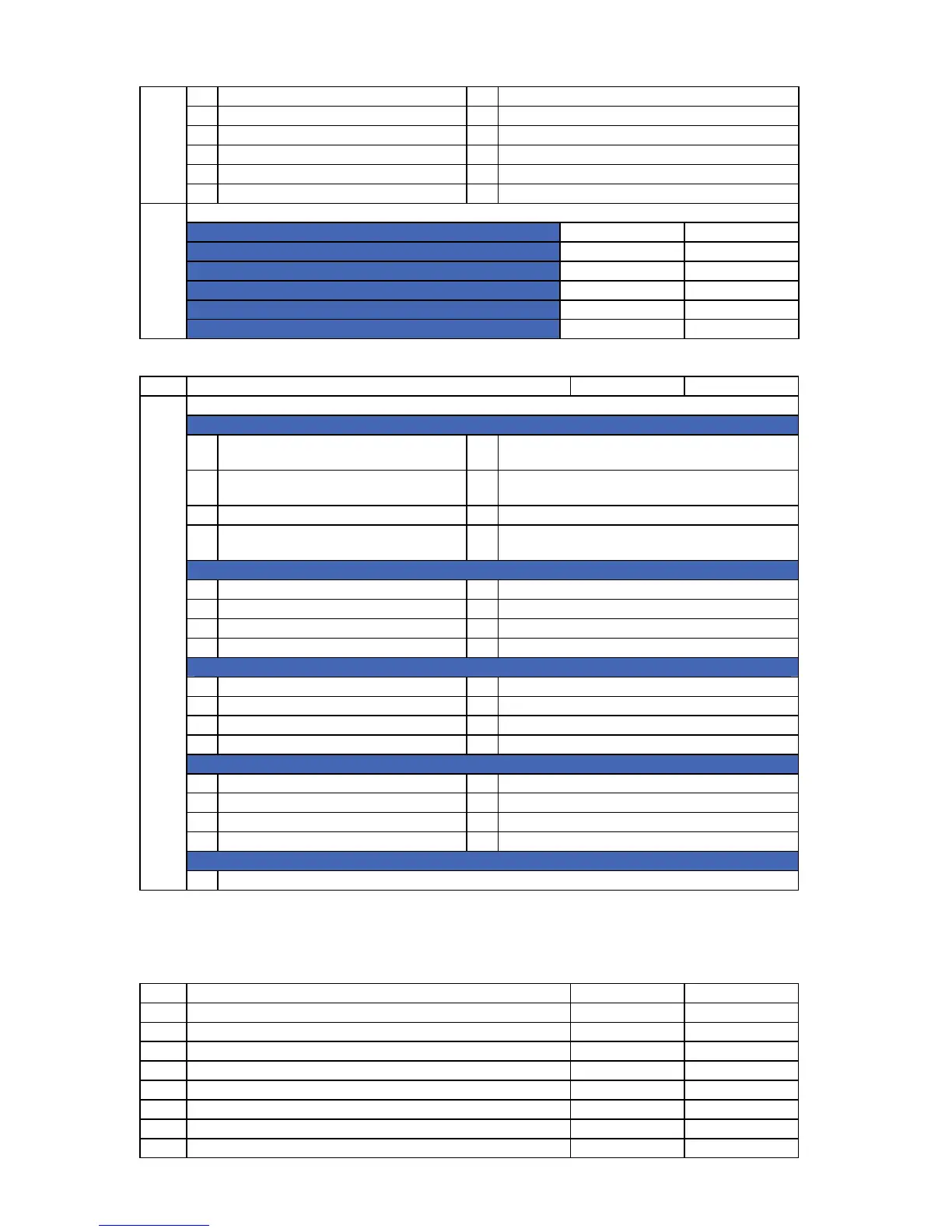3 Enables instant night 3 Reserved
4 Tamper when sensor lost if armed 4 Reserved
5 Enables instant stay toggle 5 Reserved
6 Arming with tamper mem./ comm. failure 6 Reserved
7 Arming with battery trouble 7 Reserved
8 Keyswitch zone arms in stay mode 8 Reserved
ENTRY/EXIT TIMERS
Segment 1 (Entry Time 1) 0
Segment 2 (Exit Time 1) 0
Segment 3 (Entry Time 2) 0
Segment 4 (Exit Time 2) 0
Reserved 0
97
Reserved 0
110 CONFIGURATION GROUP 1 ALARM CODE
4
CONFIGURATION GROUP 1 CHARACTERISTIC SELECT
Segment 1 (Circle Numbers To Program)
1 Fire (enable for fire zone) 5 Delay 1 zone (enable to follow Timer 1 Entry/Exit
times)
2 24 Hour (enable for non-fire 24 hour zone) 6 Delay 2 zone (enable to follow Timer 1 Entry / Exit
times)
3 Keyswitch zone 7 Interior (Enable for auto bypass or stay arming)
4 Follower (enable for burglary zones that
are instant during non-entry times)
8 Local Only (enable if zone is not to be reported)
Segment 2 (Circle Numbers To Program)
1 Keypad audible on alarm 5 Bypassable
2 Yelping siren on alarm
6 Group Bypass
3 Steady siren on alarm 7 Force armable
4 Chime 8 Entry Guard
Segment 3 (Circle Numbers To Program)
1 Fast Loop Response
5 Dialer Delay zone
2
Double End of Line Tamper zone
6 Swinger zone
3 Trouble zone (Fire and Day zone) 7 Restore reporting
4 Cross Zone
8 Listen-In
Segment 4 (Circle Numbers To Program)
1 Zone activity monitor 5 Reserved
2 End of line resistor defeat 6 Reserved
3 Zone acts as request to exit input 7 Reserved
4 Zone acts as acces control zone 8 Reserved
Segment 5 (Circle Numbers To Program)
111
1-8
Reserved
Note: The defaults listed in the odd-numbered locations below represent the five segments of each of those locations.
Use the five segment charts from location 111 to understand these defaults.
112 CONFIGURATION GROUP 2 ALARM EVENT CODE
2
113 CONFIGURATION GROUP 2 CHARACTERISTIC SELECT
2-125-278
114 CONFIGURATION GROUP 3 ALARM EVENT CODE
7
115 CONFIGURATION GROUP 3 CHARACTERISTIC SELECT
5-125-25678
116 CONFIGURATION GROUP 4 ALARM EVENT CODE
5
117 CONFIGURATION GROUP 4 CHARACTERISTIC SELECT
45-125-25678
118 CONFIGURATION GROUP 5 ALARM EVENT CODE
5
119 CONFIGURATION GROUP 5 CHARACTERISTIC SELECT
457-125-25678
120 CONFIGURATION GROUP 6 ALARM EVENT CODE
4
