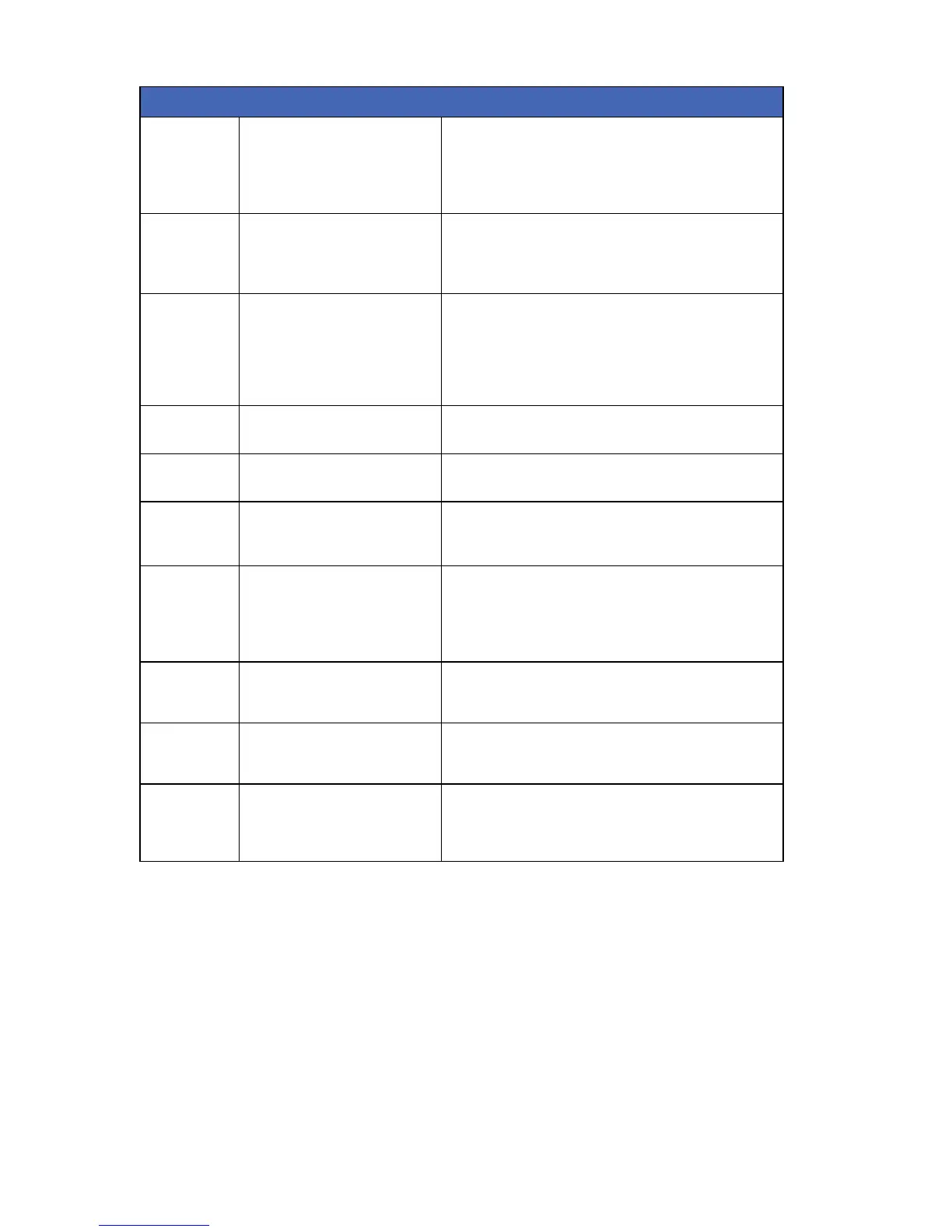Location Term Definition
2.7.1 Arm Only After Close A menu option that specifies the days of the week that
each partition is open. On these days, “arm only after
closing” codes will be able to arm and disarm during the
open window. On days not selected here, “arm only after
closing” codes will not disarm.
2.7.2 Auto Arm A menu option that allows the control panel to auto arm at
a specified time. At this time, the keypad beeps for 50
seconds before the panel arms. The arming process is
stopped if a code is entered on the keypad.
2.7.2.1.8 45 Minute Retry A menu option that causes the panel to try to arm after
every 45 minutes of inactivity until the next opening time,
or until the system is armed. The 45-minute timer is
extended when there is activity in the building. This causes
the Ready icon to turn off and on. If closing reports are
sent, the user code is 97.
2.7.3 Auto Disarm A menu option that allows the control panel to auto disarm
at a specified time.
2.7.4 Schedule Times A menu entry that groups entries related to automatic
arming, opening and closing schedules.
2.7.3.1 Opening A menu option that sets the time at which the selected
schedule enters the open state. At this time, the control
panel enables codes designated as ‘Arm only after closing’.
2.7.3.2 Closing/Autoarm A menu option that sets the time after which the partitions
selected in Partitions Autoarming start to arm
automatically. Users with arm only after closing rights can
arm the partitions selected in Partitions Opening only after
this time.
2.8 Reset Settings A menu entry that groups entries related to default panel
settings.
2.8.1 Country Code A menu option that sets a default country code for the
panel.
2.8.2 Reset Settings A menu option that resets all the control panel settings to
their factory defaults.
Control panel programming locations
Telephone number 1
LOCATION 0 - PHONE N° 1 (20 segments, numerical data)
The first telephone number is programmed in location 0. A “14” indicates the end of the phone
number. Delays of four seconds can be programmed at any point in the phone number by
programming a “13” in the appropriate segment. The system will always wait for a dial tone, unless
the first digit of the phone number is a “13”; in this case, it will only delay. Tone (DTMF) dialling is
