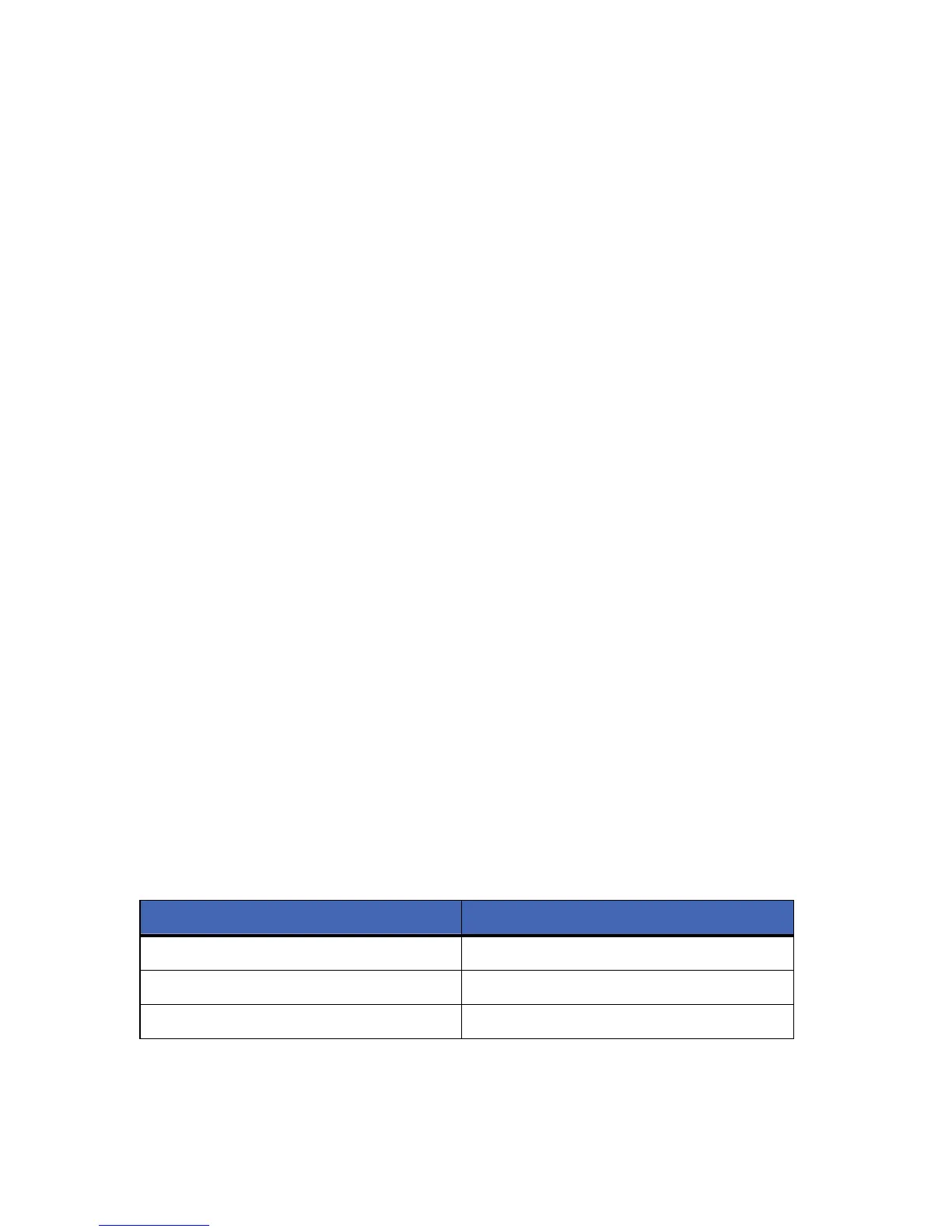You must enrol and default the GSM/GPRS module before you begin to program the system. For
more information on enrolling and defaulting, see Enrolling the system modules on page 223. To
program the GSM/GPRS m
odule, select Installer Menu>NX-7002 Module.
Programmable options
You can program the module using a keypad or DL900 software. You can select the following:
• The reporting format to be used.
• The reporting destination.
• The reporting connection parameters.
• The reportable event selections.
• When reports are sent.
• The upload/download destination.
• The upload/download connection parameters.
• Download sessions during test calls.
Reporting
Overview
When an event occurs, depending on how the GSM/GPRS module is programmed, it is formatted as
an XSIA, SIA or Contact ID event. It can then be sent out via TCP/IP or SMS.
• TCP/IP reporting can take place over a GPRS (PPP) network.
• SMS reporting can take place over a GSM network.
There are twelve configurable report destinations. SMS reporting can use a maximum of two, TCP/IP
reporting can use a maximum of two and HomeText reporting can use a maximum of eight report
destinations.
There are six configurable report controllers. Each report controller can be assigned a main and
backup destination.
There are three reporting protocols, each is allocated a maximum number of instances.
Reporting protocol Number of instances
SMS 2
TCP/IP 2
HomeText 8
The module can send primary, secondary and backup reports.
Important: Actual reports sent depend on both control panel report settings (Control
Panel>Communications>Reporting) and GSM/GPRS module report settings (NX-7002
