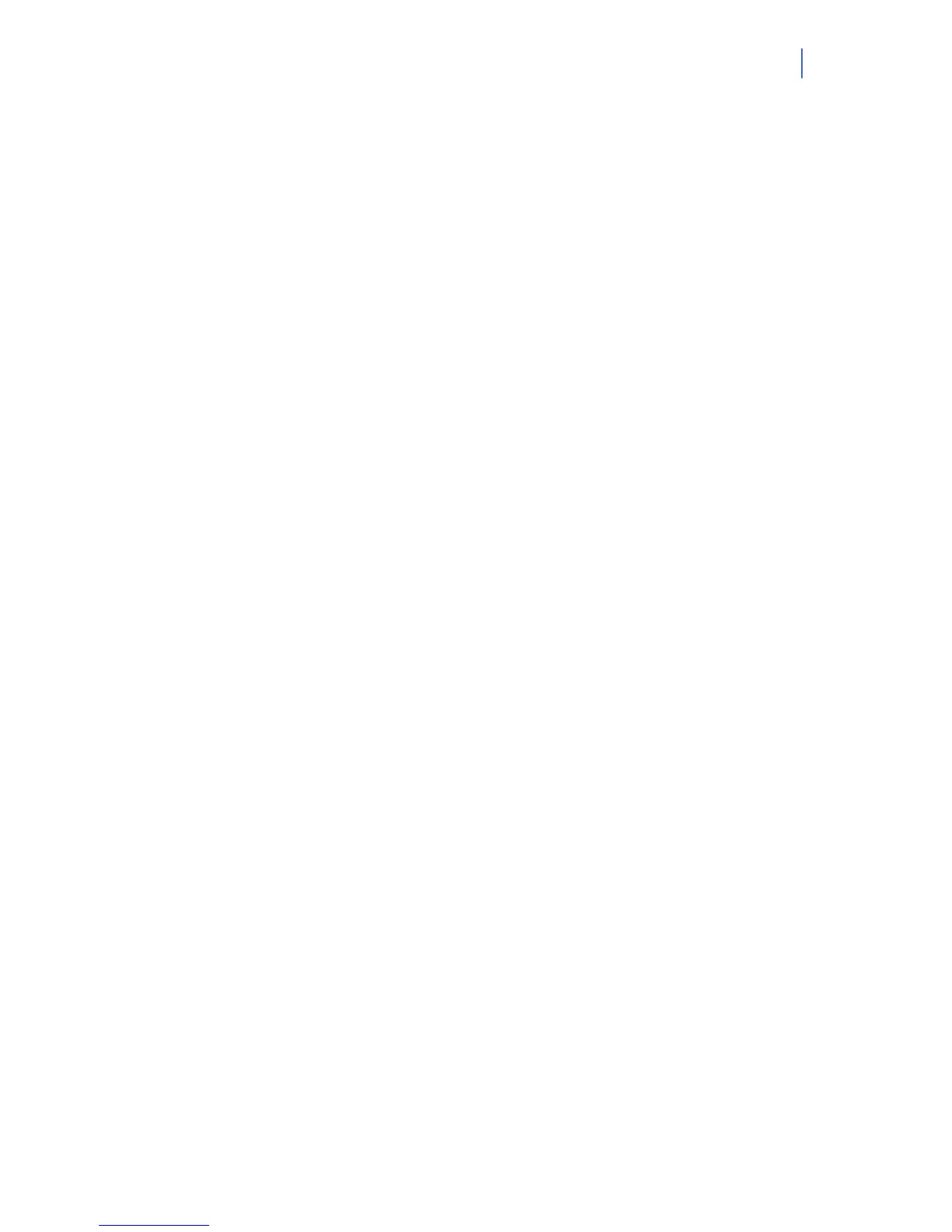NX-10 Installers manual
3
Table of Contents
Preface ................................................................................................................................................................ 9
Safety terms and symbols.............................................................................................................................................. 9
References............................................................................................................................................................................. 9
Section A Installing and programming a basic system...........................................................................10
Chapter A1 Introducing the NX-10 system ................................................................................................11
NX-10 diagram..................................................................................................................................................................11
NX-10 technical specifications...................................................................................................................................13
NX-10 system.....................................................................................................................................................................14
Parts of the system..........................................................................................................................................................14
Keypads ................................................................................................................................................................................18
Wireless keypad..................................................................................................................................................18
LCD icons ...............................................................................................................................................................21
Chapter A2 Installation guidelines ..............................................................................................................23
Mains power connection ..............................................................................................................................................23
Mounting ..............................................................................................................................................................................23
Wiring guidelines..............................................................................................................................................................23
Defaulting the panel .......................................................................................................................................................24
Chapter A3 Installing a basic system..........................................................................................................25
Installing the NX-10.........................................................................................................................................................25
Small polycarbonate housing ......................................................................................................................25
Installing the keypad.......................................................................................................................................................26
Mounting the wireless keypad.....................................................................................................................26
Mounting the wired keypad ..........................................................................................................................27
Keypad learning-in procedure.....................................................................................................................28
Installing the wireless sirens .......................................................................................................................................29
Installing the wireless sensors ...................................................................................................................................35
Mounting the sensors ......................................................................................................................................35
Sensor learning-in procedure ......................................................................................................................35
Chapter A4 Programming guidelines..........................................................................................................36
Getting started...................................................................................................................................................................36
Country codes......................................................................................................................................................36
Powering up the system .................................................................................................................................37
Entering programming mode.......................................................................................................................37
Changing the user interface language....................................................................................................37
Navigating the menus....................................................................................................................................................38
Quick User Menu ................................................................................................................................................38
