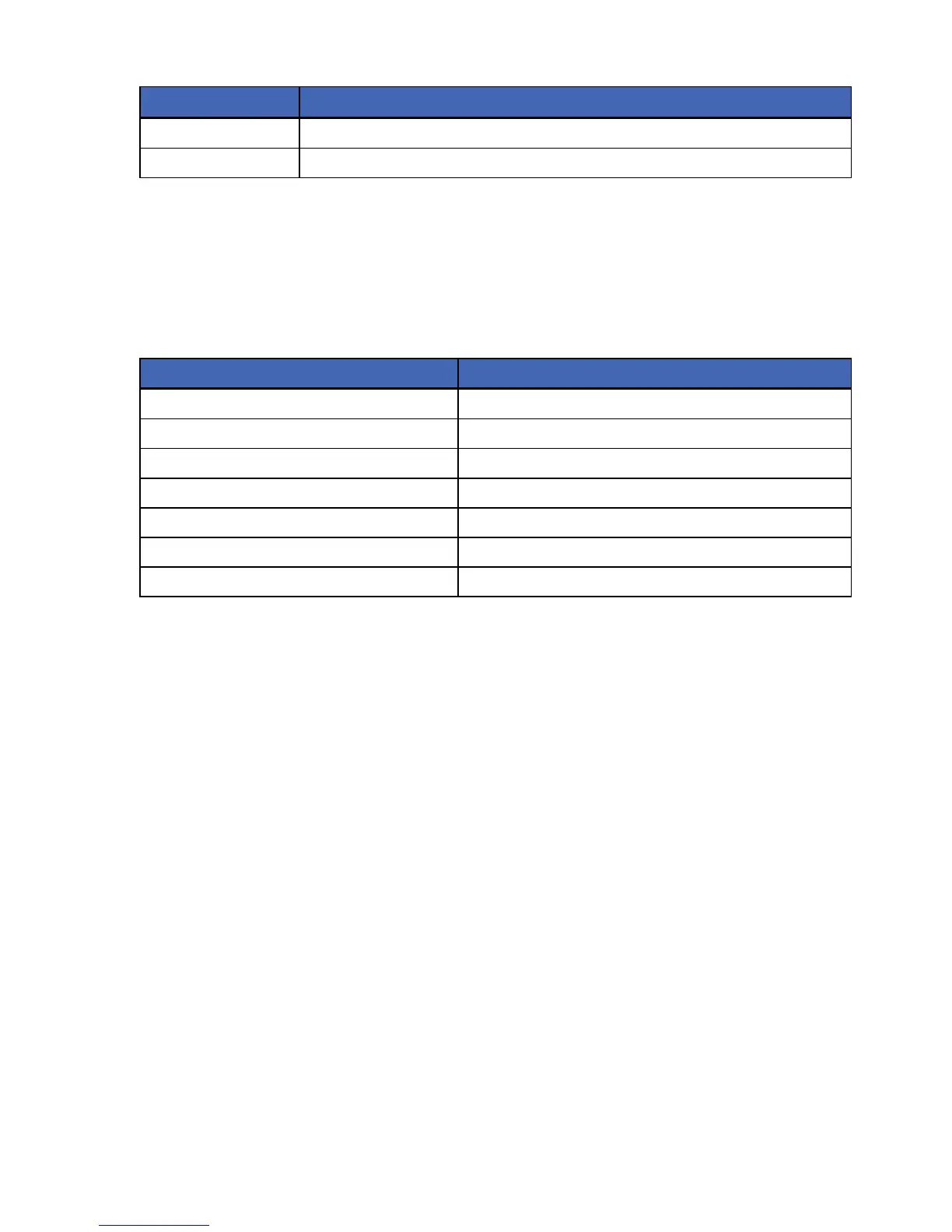Format key Description
[X] X is optional
[X …] X is optional and may be repeated one or more times.
The settings and events in Table 27 are transmitted in the following messages.
• >123456 BA001 BA003.
• >987654 YT000.
• >345678 TA030.
Table 27. Example settings and events
Setting Value
System account code for the given destination 987654
Partition 1 account code 123456
Partition 3 account code 345678
BA on zone 1 Partition 1
BA on zone 3 Partition 1
Low battery on panel YT000
TA on zone 30 Partition 3
Combined events
Account codes are used to identify partitions. Events for separate accounts codes can be sent in the
same message using the syntax:
• aaaaaa eennn [eennn …][/aaaaaa eennn [eennn …]…].
See
Table 26 for a detailed syntax description.
The settings and events in Table 27 are transmitted in the following message.
• >123456 BA001 BA003/987654 YT000/345678 TA030.
Reporting wi
th partition modifiers
Partition modifiers are used to identify partitions. Events with partition modifiers are sent using the
syntax:
• >aaaaaa eennn[/Rin] [eennn[/Rin] …].
See
Table 26 for a detailed syntax description.
The settings and events in Table 27 are transmitted in the following message.
•
> 987654 BA001/Ri1 BA003/Ri1 YT000 TA030/Ri3.
