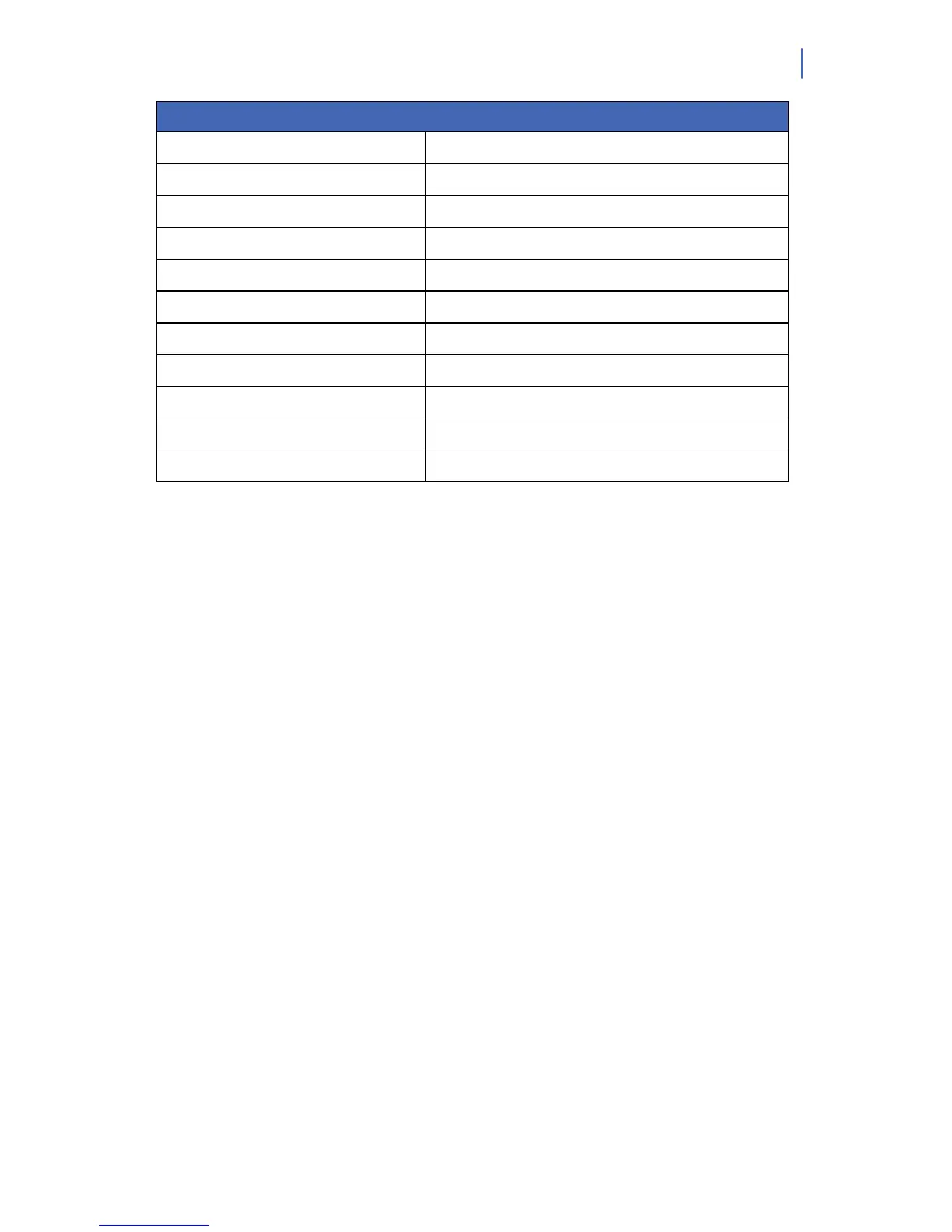NX-10 Installers manual
241
Task DL900 menu option
Setting up answering machine defeat Program>Setup>AMD setup
Specifying the direct connect settings Program>Setup>Direct connect settings
Switching operators Program>Next operator
Uninstalling the software Start>Settings>Control Panel
Uploading Download>Read all
Viewing a customer record list View>Customers>List
Viewing an operator list Program>Setup>Add/Change operators
Viewing the auto answer failures View>Customers>Auto answer failures
Viewing the control panel settings Control panel>Main
Viewing the event log Download>Event log>Read entire log
Viewing the keypad status View>Keypad status
