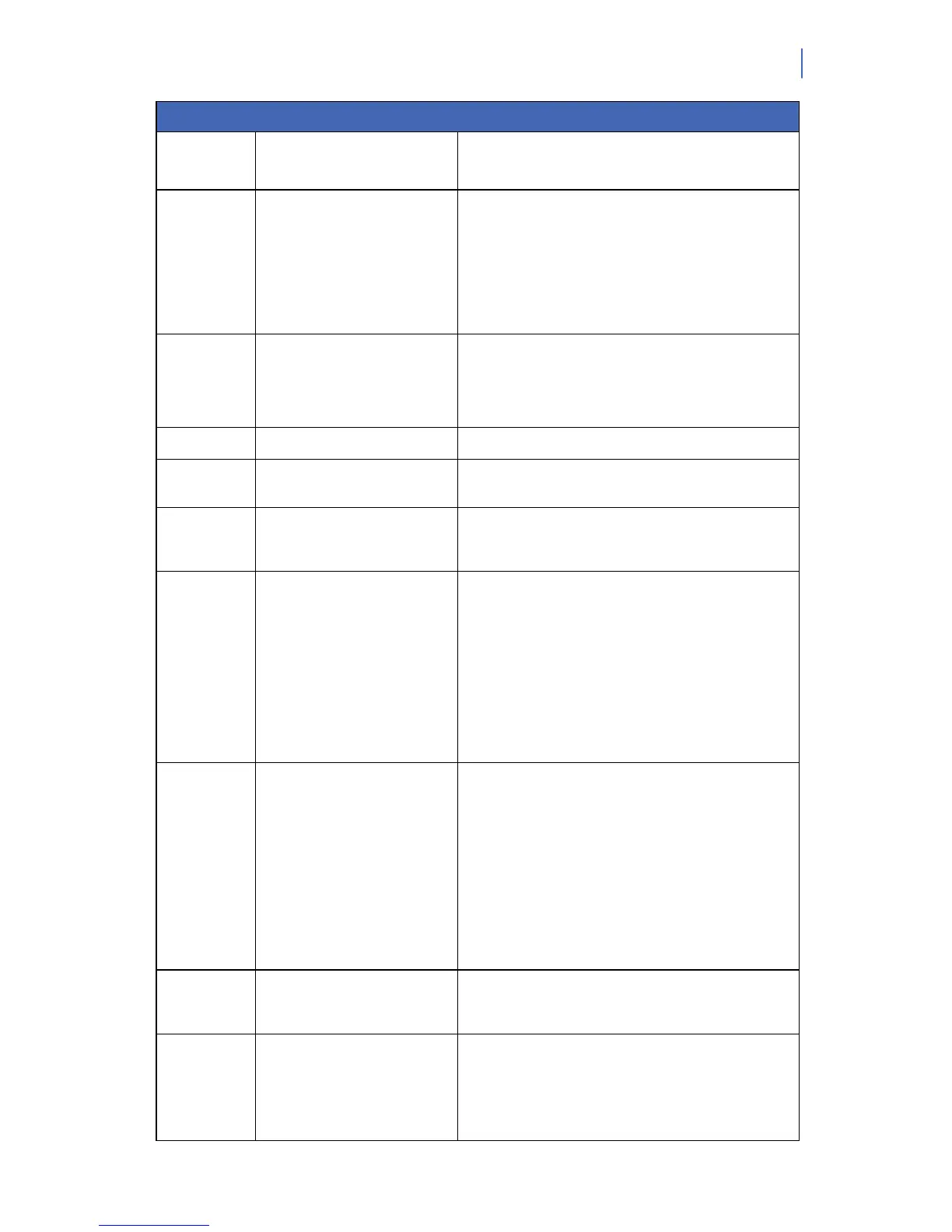NX-10 Installers manual
81
Location Term Definition
2.5.1.2.1.10 Keyswitch Arm Stay A menu option that allows to arm the partition in Stay
mode with a keyswitch.
2.5.1.2.1.11 Late to Close/Early to Open A menu option that sends a report to the central station
when the system is armed late or disarmed early. If an
opening occurs before the preset opening time, the control
panel will send an "Early Open" report. If it fails to close on
or before the designated closing time, the control panel will
send a "Late to Close" report. You can set up the opening
and closing times by setting the respective options in the
Control Panel>Arm Schedules menu group.
2.5.1.2.1.12 Auto Arm in Stay Mode A menu option that allows to autoarm the partition in Stay
mode. You can set up the automatic arming and disarming
times by setting the respective options in the Control
Panel>Arm Schedules menu group.
2.5.1.2.2 Keypads A menu entry that groups keypad options.
2.5.1.2.2.1 Silent PA A menu option that prevents all audible and visual
indications when a personal attack alarm occurs.
2.5.1.2.2.2 Audible PA A menu entry that causes the keypad to beep and sounds
the internal and external sirens when a PA alarm is
activated.
2.5.1.2.2.3 Fire/Aux 1 A menu option that activates a key with the Fire Alarm
function assigned, for all the keypads in the selected
partition (see also This Keypad>Function Keys option
description). When this option is enabled and the Fire Alarm
key is pressed at the keypad, a fire alarm is generated. See
Programming the function keys on page
145.
Note: The report code
s in slow formats sent for the keypad
aux 1 (fire) event are configured with the Control
Panel>Communications>Reporting>Report
Codes>Keypad>Keypad Aux 1 (Fire) menu option.
2.5.1.2.2.4 Medical/Aux 2 A menu option that activates a key with the Medical Alarm
function assigned, for all the keypads in the selected
partition (see This Keypad>Function Keys option
description). When this option is enabled and the Medical
Alarm key is pressed at the keypad, a medical alarm is
generated. See Programming the function keys on page
145.
Note: The report code
s in slow formats sent for the keypad
aux 2 (medical) event are configured with the Control
Panel>Communications>Reporting>Report
Codes>Keypad>Keypad Aux 2 (Medical) menu option.
2.5.1.2.2.5 Keypress Tamper A menu option that disables the keypad for 60 seconds
and sends a tamper signal to the central station if 30 key
presses are entered without producing a valid code.
2.5.1.2.2.6 LED Extinguish A menu option that enables or disables hiding status icons
on a display for the selected partition. If enabled, the status
icons disappear 20 seconds after the last key press (only
the power icon stays visible). There are two LED Extinguish
options (one for a partition and one for a keypad in This
Ke
