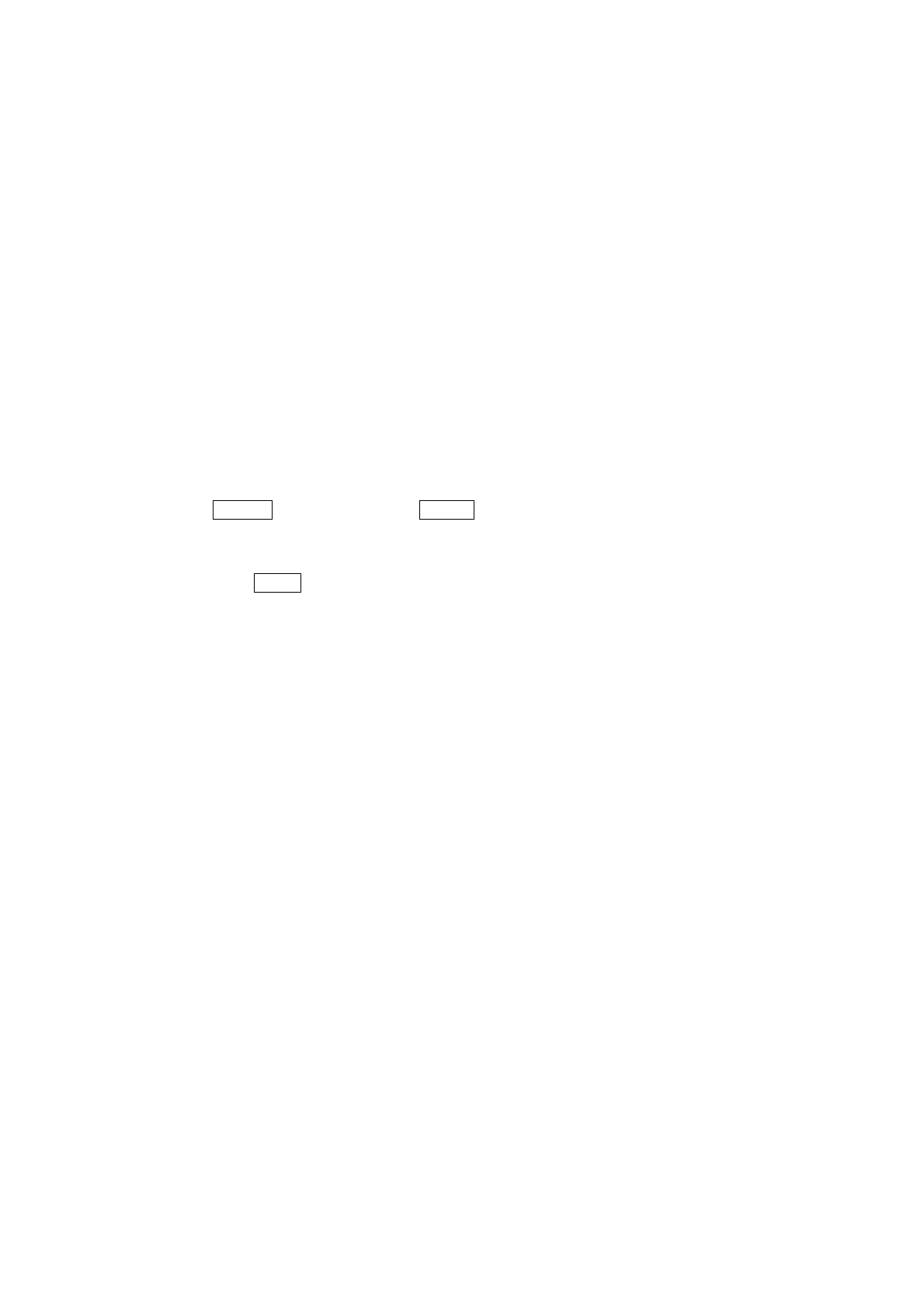GE MEDICAL SYSTEMS PRECISION RXI SYSTEM PRE-INSTALLATION
D
IRECTION 5123449-100, REVISION 12
_____________________________________________________________________________________________
June 2009 Page 15 / 111
Example: Variable Input
This paragraph’s font represents computer input that can vary from application to application or system to
system. With variable text, the user is required to supply system dependent input or information. Variable input
sometimes is placed between greater-than and less-than operators.
For example: <variable_input>. In these cases, the (<>) operators would be dropped prior to input.
For example: ypcat hosts | grep <3.45.120.3> would be typed into the computer as: ypcat hosts | grep
3.45.120.3
without the greater-than and less-than operators.
2.4. Buttons, Switches and Keyboard Inputs (Hard & Soft Keys)
Different character styles are used to indicate actions requiring the reader to press either a hard or soft button, switch
or key. Physical hardware, such as buttons and switches, are called hard keys because they are hard-wired or
mechanical in nature. A keyboard or on/off switch would be a hard key. Software or computer generated buttons are
called soft keys because they are software generated. Software driven menu buttons are an example of such keys.
Soft and hard keys are represented differently in this publication.
Example: Hard Keys
A power switch ON/OFF or a keyboard key like ENTER is indicated by applying a character style
that uses both over and under-lined bold text that is bold. This is a hard key.
Example: Soft Keys
Whereas the computer MENU button that you would click with your mouse or touch with your hand
uses over and under-lined regular text. This is a soft key.
