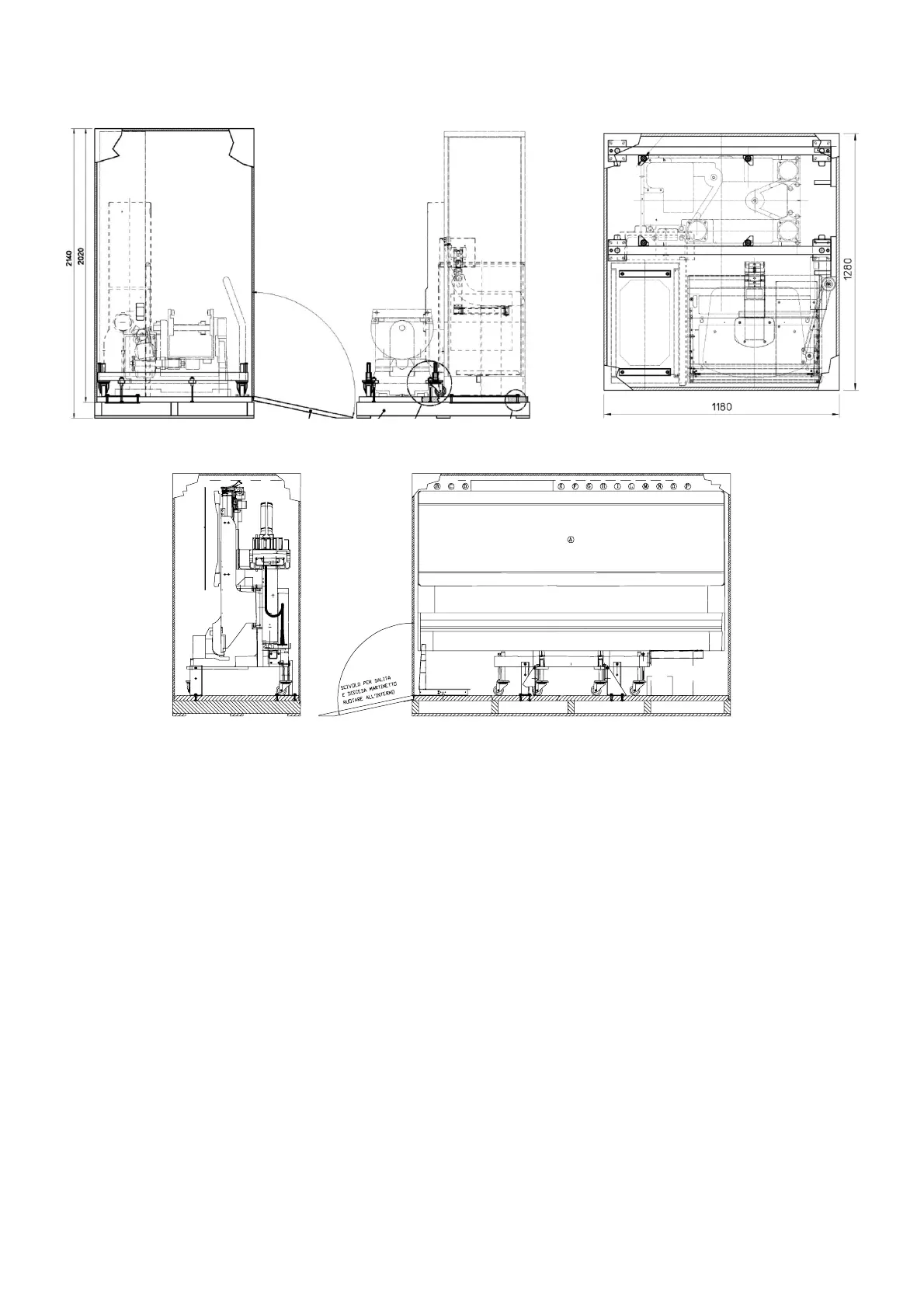GE MEDICAL SYSTEMS PRECISION RXI SYSTEM PRE-INSTALLATION
D
IRECTION 5123449-100, REVISION 12
_____________________________________________________________________________________________
Page 78 / 111 June 2009
Item 1
Item 2
Item 1 disassembly details:
Power cabinet removed from main palette by removing retaining bolts in base.
Control panel removed by hand, no fixation present.
Covers removed by hand, no fixation present.
Tilting group packaged on dolly - remove from main palette by removing retaining bolts, extending ramp
and rolling off palette.
Item 2 disassembly details:
Table packaged on dolly – remove from main palette by removing retaining bolts, extending ramp and
rolling off palette.