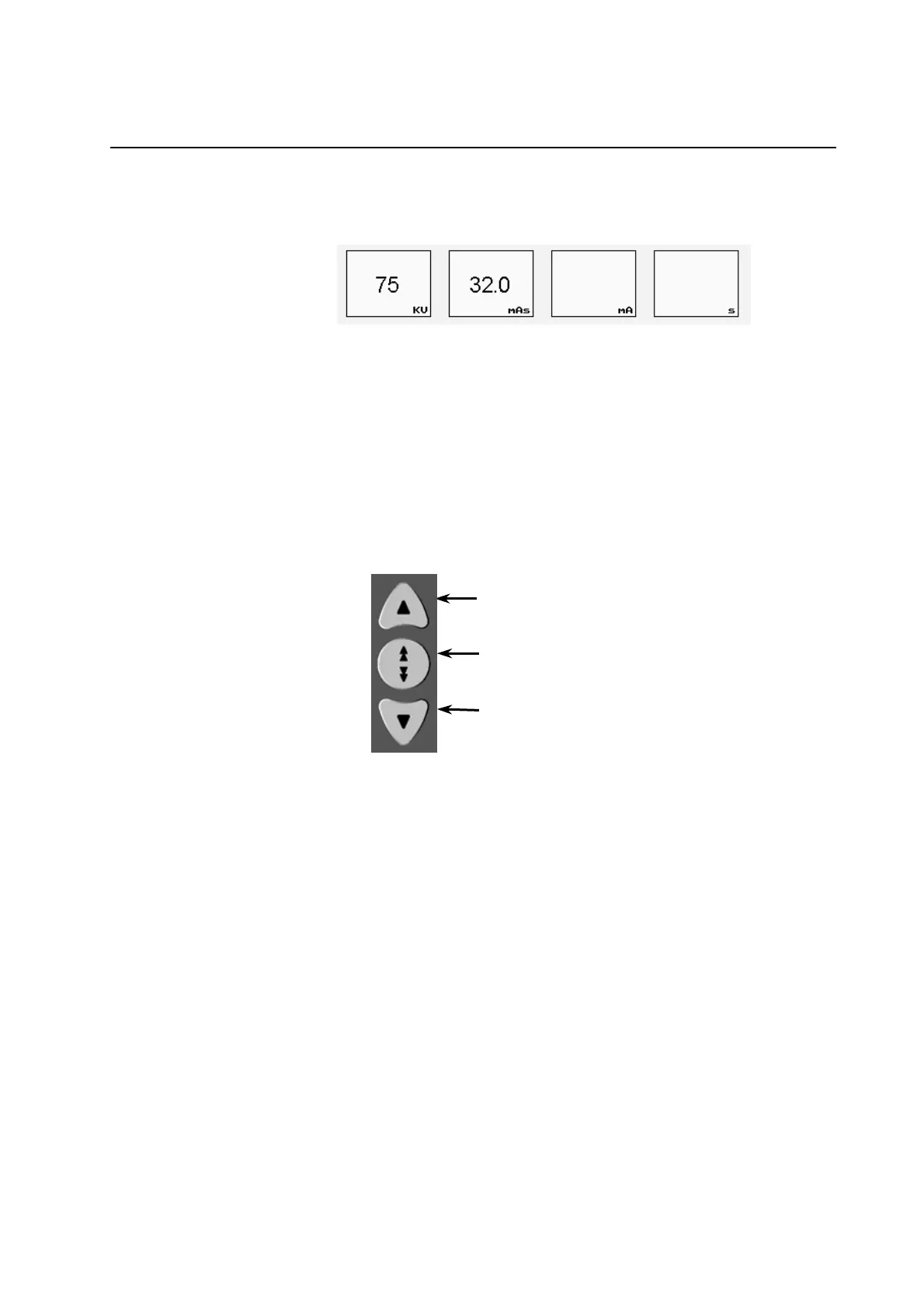PROTEUS XR/a
GE MEDICAL SYSTEMS Operator Manual
REV 11 DIRECTION 2259724-100
5-3
5-1-2 Group 2 Technique Selection
ILLUSTRATION 5-4
GROUP2 TECHNIQUE SELECTION
The technique selection area of the display screen allows the user to
select different technique factors depending on the procedures being
done.
There are four technique factors to choose from:
• kV
• mAs
• mA
• Sec
To change a technique use the up/down arrows on the right side of the
touch screen.
ILLUSTRATION 5-5
UP/DOWN ARROWS
The up arrow allows the user to increase the technique factor selected
by a factor of 1 for kV or 1 renard step for mAs, mA or sec.
The down arrow allows the user to decrease the technique factor
selected by a factor of 1 kV or 1 renard step for mAs, mA or sec.
The middle button allows the user to change the function of the up/down
arrows from a 1 step increase/decrease for kV and sec. to a 10 step
increase/decrease.
Note: When the middle button is selected and you switch between
technique factors (kV to mAs) the fast selection will deselect.
To set a technique
1. To set a technique touch the technique factor buttton of choice (kV,
mAs, mA, sec)
• Once the button is selected, the button will turn black symbolizing
the button is active.
2. Use the up/down arrows to increase or decrease the technique
factor selected.
Note: In the technique area the user will always see a number displayed
in the kV button, but if the user selects mAs the numbers will
disappear in the mA and sec buttons. If the user selects mA or sec
the numbers will disappear in the mAs button.
Increase
Fast
Decrease
FOR TRAINING PURPOSES ONLY!
NOTE: Once downloaded, this document is UNCONTROLLED, and therefore may not be the latest revision. Always confirm revision status against a validated source (ie CDL).
