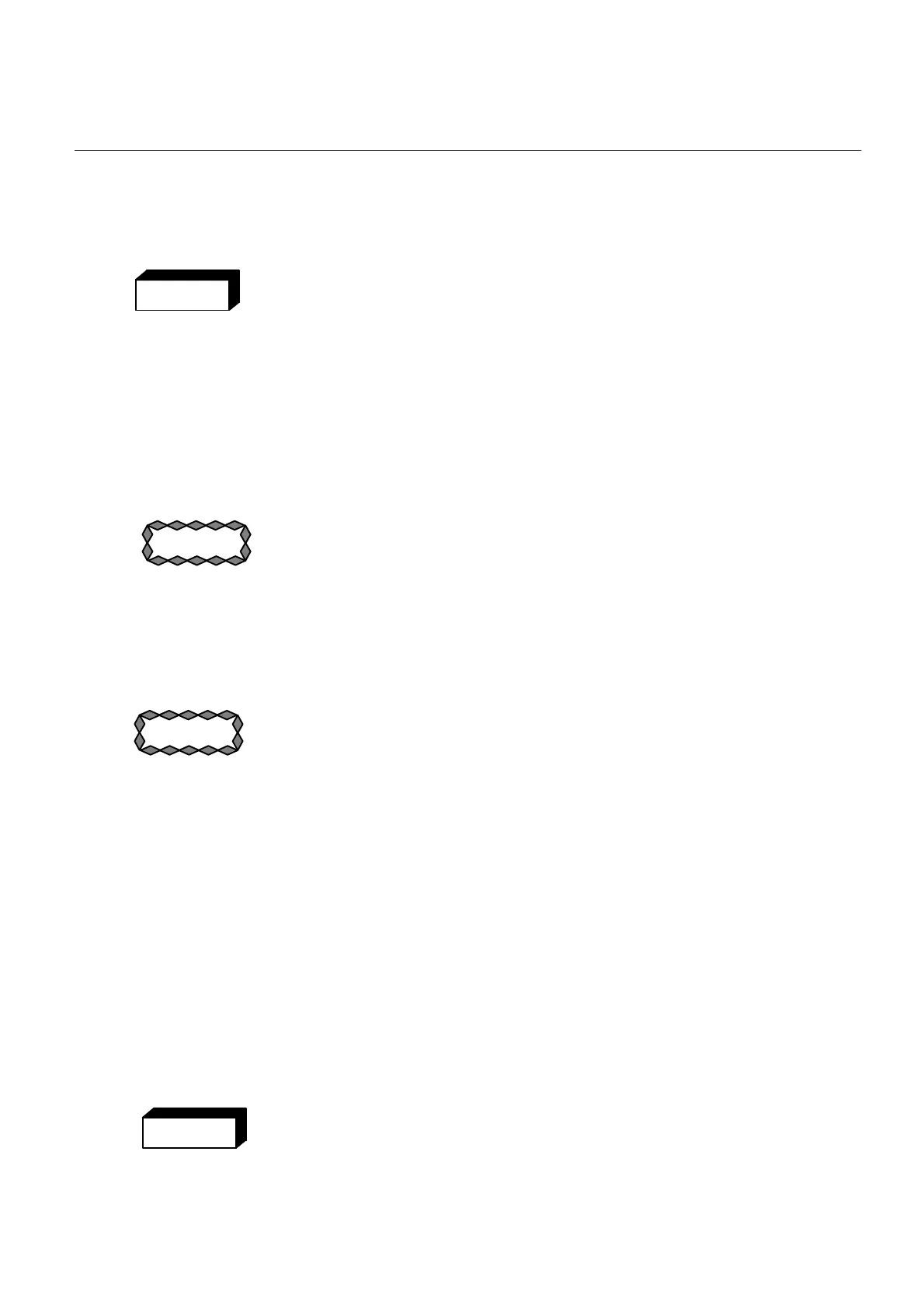PROTEUS XR/a
GE MEDICAL SYSTEMS Operator Manual
REV 11 DIRECTION 2259724-100
7-18
LASER Warning Label
Please pay attention to the LASER WARNING as follows.
LASER RADIATION
PEAK POWER < 1MW / WAVE LENGHT 635NM / CLASS II LASER
PRODUCT.
DO NOT STARE INTO BEAM!
WHEN YOU SWITCH ON THE LINEAR LASER LIGHT LOCALIZER, TAKE
CARE THAT NO PERSON LOOKS DIRECTLY INTO THE LASER TO AVOID
EYE INJURIES OR IMPAIRED VISION.
Accessory rails and Locking spring
• The Accessory rails provide a way to insert the compensating filters,
template and cone, etc.
To ensure product safety use only accessories with the following
specifications:
• Maximum weight: 7 kg
• Plug-in metrics: width 177,5
-0,5
mm
depth 177,5
-0,5
mm
• The locking spring locks the inserted accessory in place to prevent them
from falling out.
• To remove an accessory from the collimator, the locking spring must be
pressed in before the compensating filter, templates etc., can be removed.
When applying the accessories such as compensating filters, templates
and cone, please pay attention to ensure the accessories to be supported
securely and reliably by the accessory rails.
Otherwise, the incorrect and unsafe insertion of the accessories may result
in the falling down and lead to possible injure to the human body or
instruments.
7-8-4 Rotating the Collimator ± 90° around the Vertical Axis
• Loosen the locking screw (1 / Illustration7-15) on the collimator to release the
0° lock-in position of the collimator.
• The max. rotated angle of collimator is ± 90°
• Grasp the collimator with both hands and rotate it by the desired angle to the
required direction.
Rotating the collimator to the 0° lock-in position
• Grasp collimator with both hands and turn it to the 0° lock-in position.
• Tighten the locking screw (1 / Illustration7-15) on the collimator
ALWAYS GRASP THE COLLIMATOR IN SUCH A WAY THAT HAND CAN BE
NEITHER PINCHED NOR CRUSHED BETWEEN THE COLLIMATOR AND
OTHER PARTS OF THE SYSTEM.
WARNING
WARNING
CAUTION
CAUTION
FOR TRAINING PURPOSES ONLY!
NOTE: Once downloaded, this document is UNCONTROLLED, and therefore may not be the latest revision. Always confirm revision status against a validated source (ie CDL).
