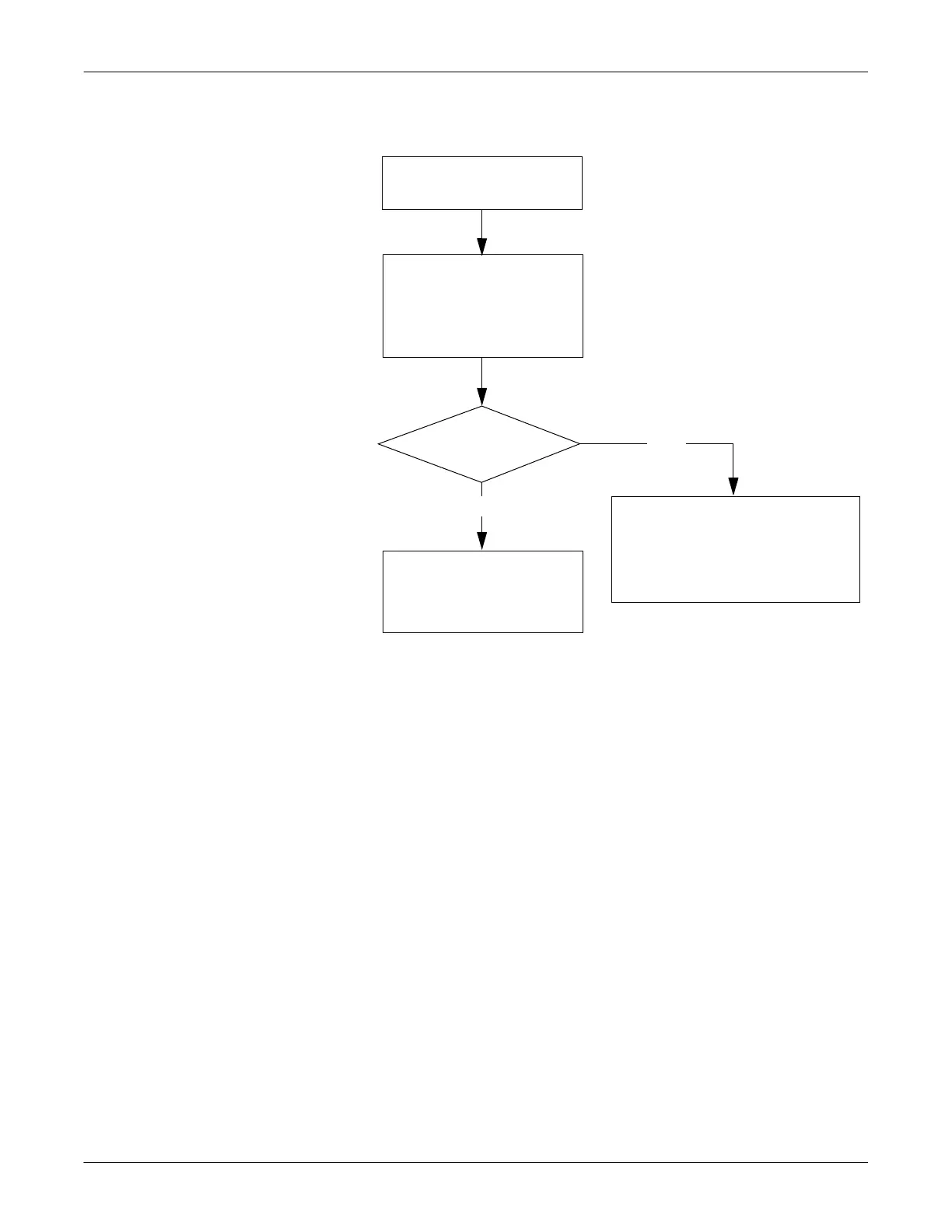2-20 SEER Light Ambulatory Recorder/Controller Revision B
2019818-008
SEER Light/SEER Light Extend Recorder: Troubleshooting
Cannot Detect Pacemaker Pulse
Cannot detect
pacemaker pulse.
Insert the batteries while
pressing the STOP button.
Disconnect the patient cable
and touch the electrode
connector with a finger.
Does audible beep
sound?
Normal pacemaker detection circuit.
Confirm pacemaker pulse detection
by the Preview function of the
controller. Reposition the CH1 if the
pulse signals are too small.
Call GE Medical Systems
Information Technologies
Service.
No
Yes
