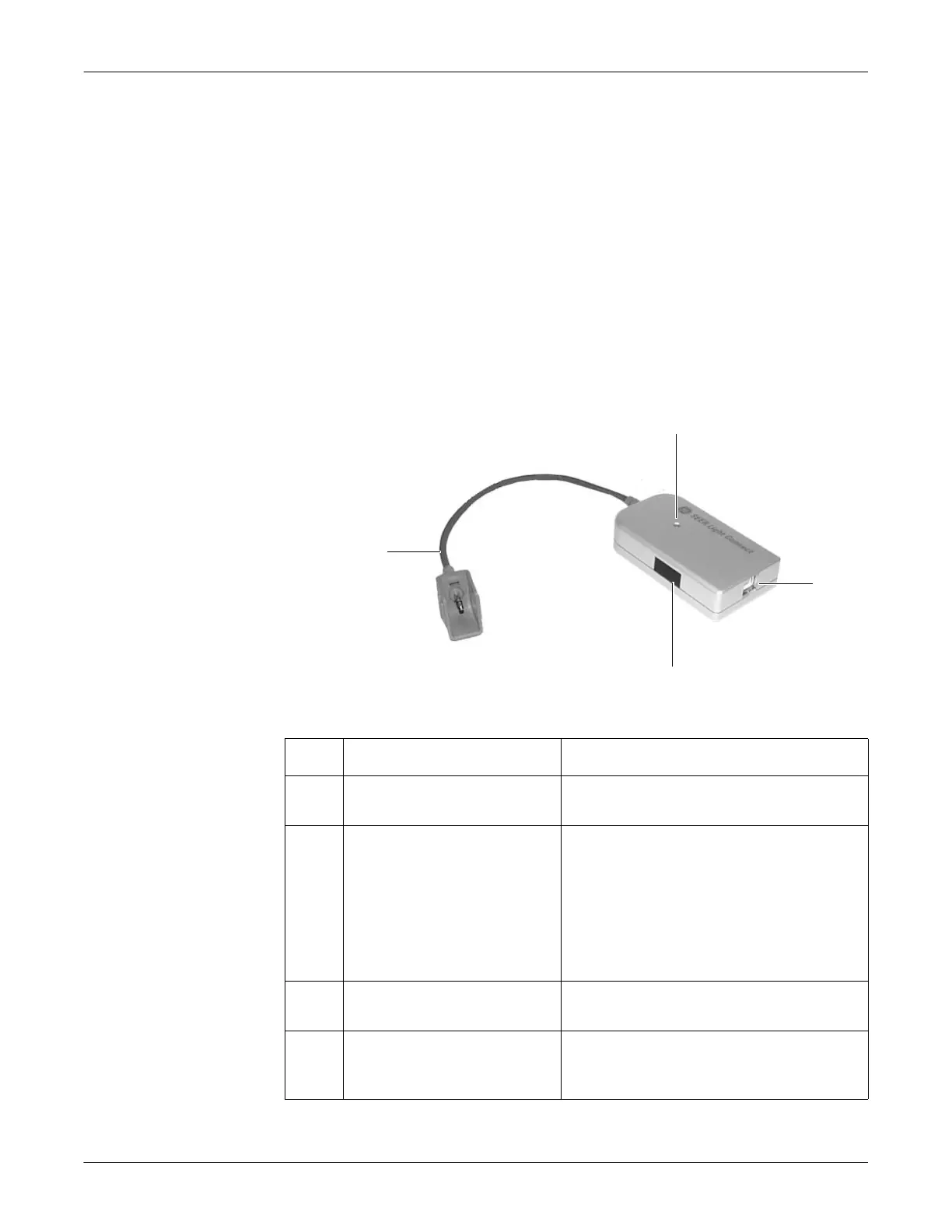Revision A SEER Light Ambulatory Recorder/Controller 4-3
2019818-008
SEER Light Connect: Component Names and Locations
Component Names and Locations
The SEER Light Connect is shown and described below. It is used as a
direct interface connection between the recorder and the Holter analysis
system. This device is also referred to as “the connect” in this document.
Structure
Below are the names of each part on the SEER Light Connect.
084A
A
B
D
C
Name Function
A data transfer cable Used to transfer data from the SEER Light recorder
to the SEER Light Connect.
B infrared terminal Used to communicate with the SEER Light
recorder.
Receives ECG waveform data from a SEER
Light recorder to preview.
Transfers patient demographics to the SEER
Light recorder.
Starts the SEER Light recorder.
C USB Connection Uses a USB patch cord to transfer data from the
SEER Light Connect to the Holter analysis system.
D LED indicator Flashes when data is transferring.
Lights without flashing when a proper connection
exists.