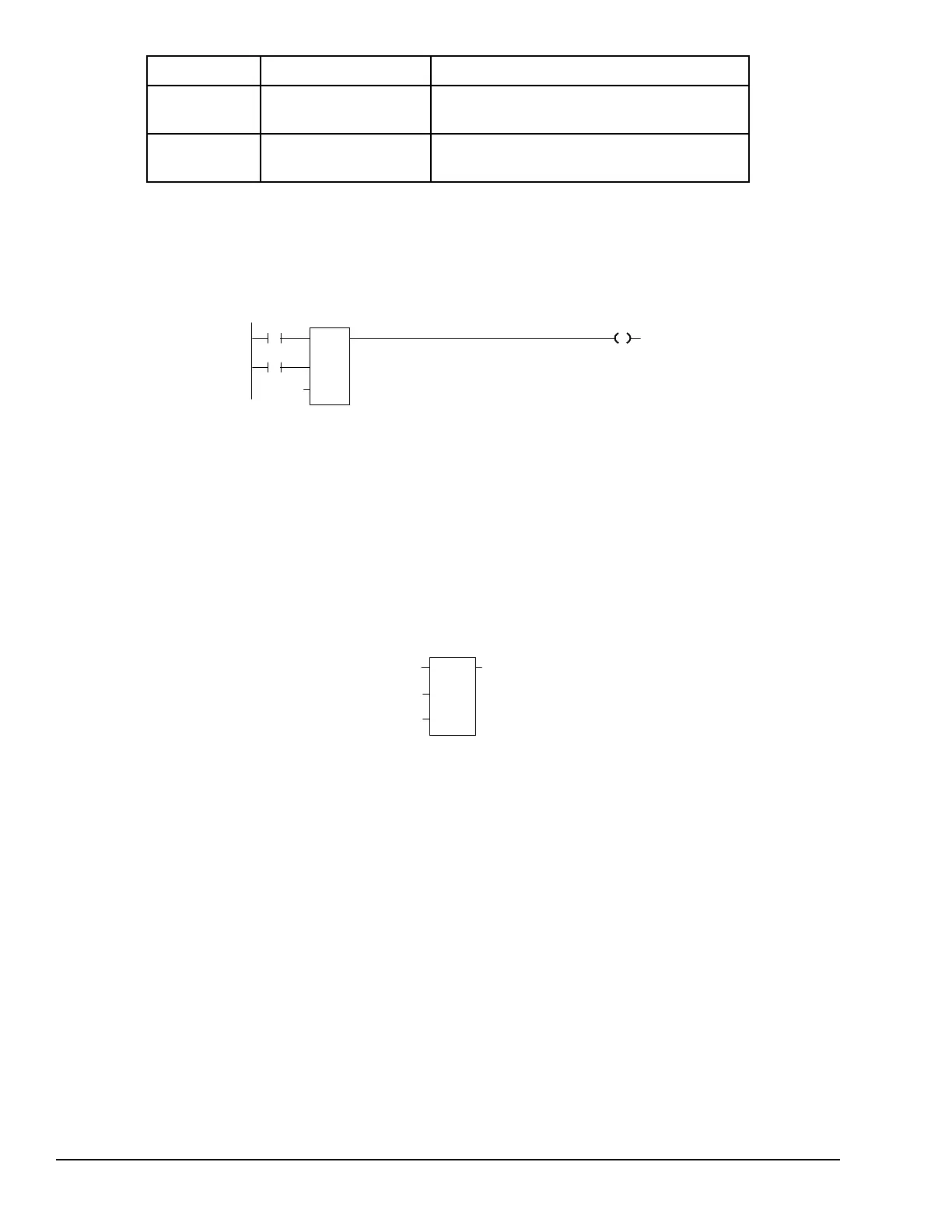Input/ Output
Choices
Description
PV
I, Q, M, T, G, R, AI, AQ,
constant, none
PV is the value to copy into the counter’s preset
value when the counter is enabled or reset.
Q
flow, none
Output Q is energized when the current value is
greater than or equal to the preset value.
10.9.4.2 Example of the Up Counter Function
In the example, every time input %I0012 transitions from OFF to ON, up counter PRT_
CNT counts up by 1; internal coil %M0001 is energized when 100 parts have been
counted. When %M0001 is ON, the accumulated count is reset to zero.
CONST
+00100
%I0012
%M0001
%M0001
CTU
R
PV
PRT_CNT
10.9.5 Timer and Counter Functions Down Counter
The Down Counter function counts down from a preset value. The minimum Preset Value
is zero; the maximum present value is +32,767 counts. The minimum Current Value is –
32,768. When reset, the Current Value of the counter is set to the Preset Value PV. When
the enable input transitions from OFF to ON, the Current Value is decremented by one.
The output is ON whenever the Current Value is less than or equal to zero.
The Current Value of the Down Counter is retentive on power failure; no automatic
initialization occurs at power-up.
Enable
Reset
Preset
Value
CTD
R
PV
(Q)
Address
192 GFK-1503E VersaMax PLC User Manual
For public disclosure
