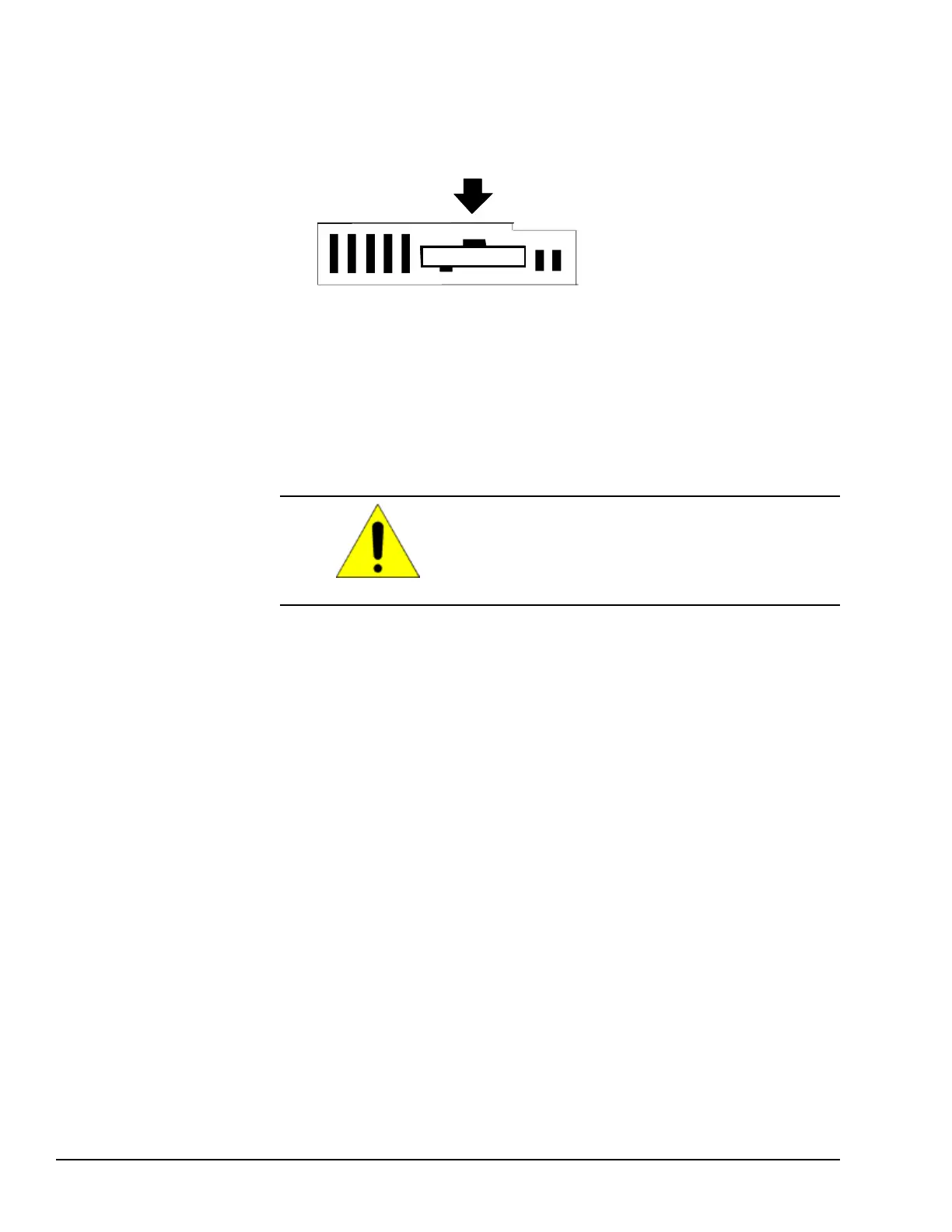4.6 Activating or Replacing the Backup Battery
The CPU module is shipped with a battery already installed. The battery holder is located
in the top side of the CPU module. Before the first use, activate the battery by pulling and
removing the insulator tab.
4.6.1 Lithium Battery Replacement
To replace the battery, use a small screwdriver to gently pry open the battery holder.
Replace battery only with one of the following:
GE IC200ACC001
Panasonic BR2032
Use of another battery may present a risk of fire or explosion
Caution
Battery may explode if mistreated.
Do not recharge, disassemble, heat above 100°C (212 °F) or incinerate.
60 GFK-1503E VersaMax PLC User Manual
For public disclosure
