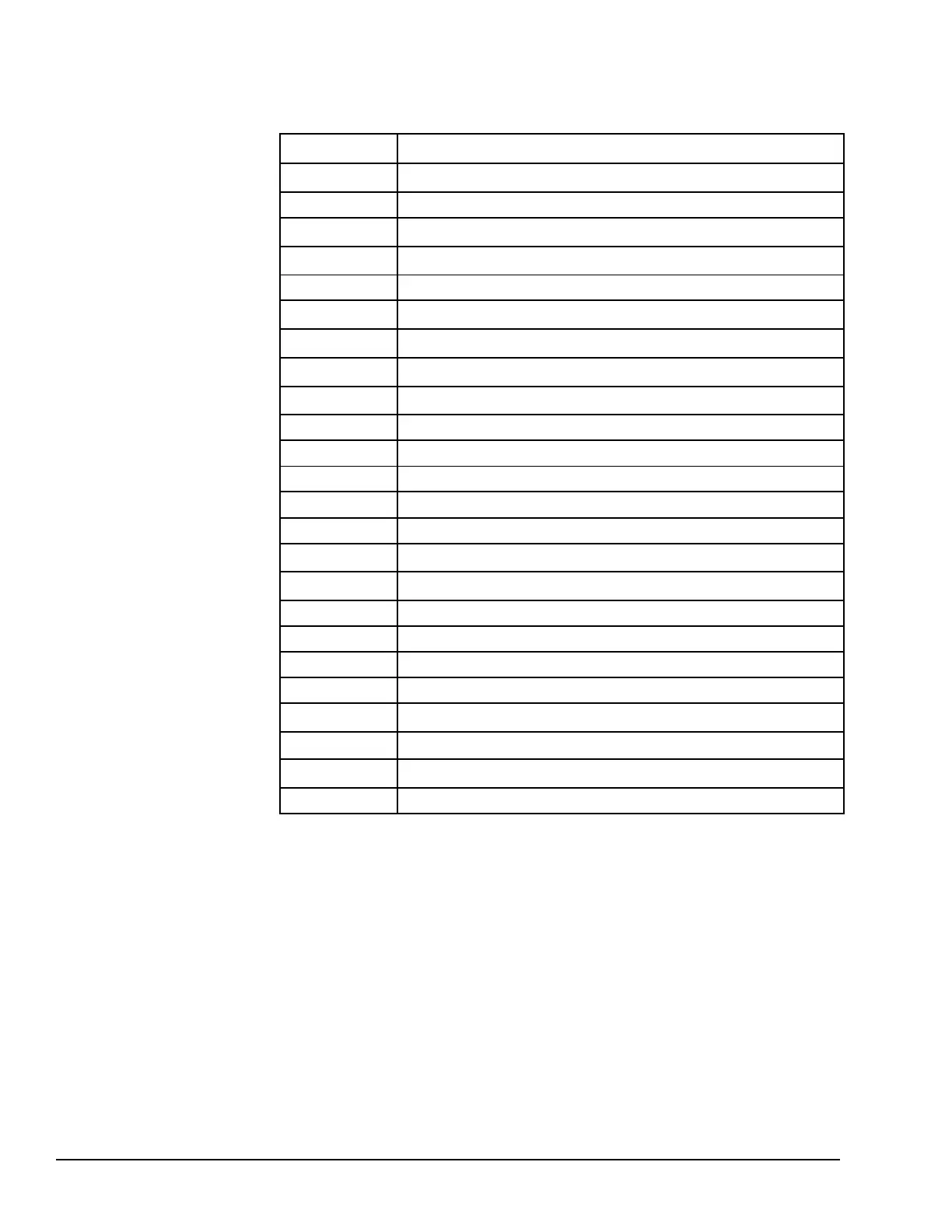11.1 SVCREQ Function Numbers
Each Service Request has its own function number, as listed in the following table.
Function #
Description
1
Change/Read Constant Sweep Timer
2 Read Window Times
3
Change Programmer Communications Window Mode and Time
4
Change System Communications Window Mode and Time
5 reserved
6
Change/Read Number of Words to Checksum
7
Change/Read Time-of-Day Clock
8
Reset Watchdog Timer
9
Read Sweep Time from Beginning of Sweep
10 Read Folder Name
11 Read PLC ID
12 reserved
13 Shut Down the PLC
14 Clear Fault Tables
15
Read Last-Logged Fault Table Entry
16
Read Elapsed Time Clock
17 reserved
18 Read I/O Override Status
19-22 reserved
23 Read Master Checksum
26/30
Interrogate I/O
27, 28
reserved
29
Read Elapsed Power Down Time
31-255 reserved
196 GFK-1503E VersaMax PLC User Manual
For public disclosure
