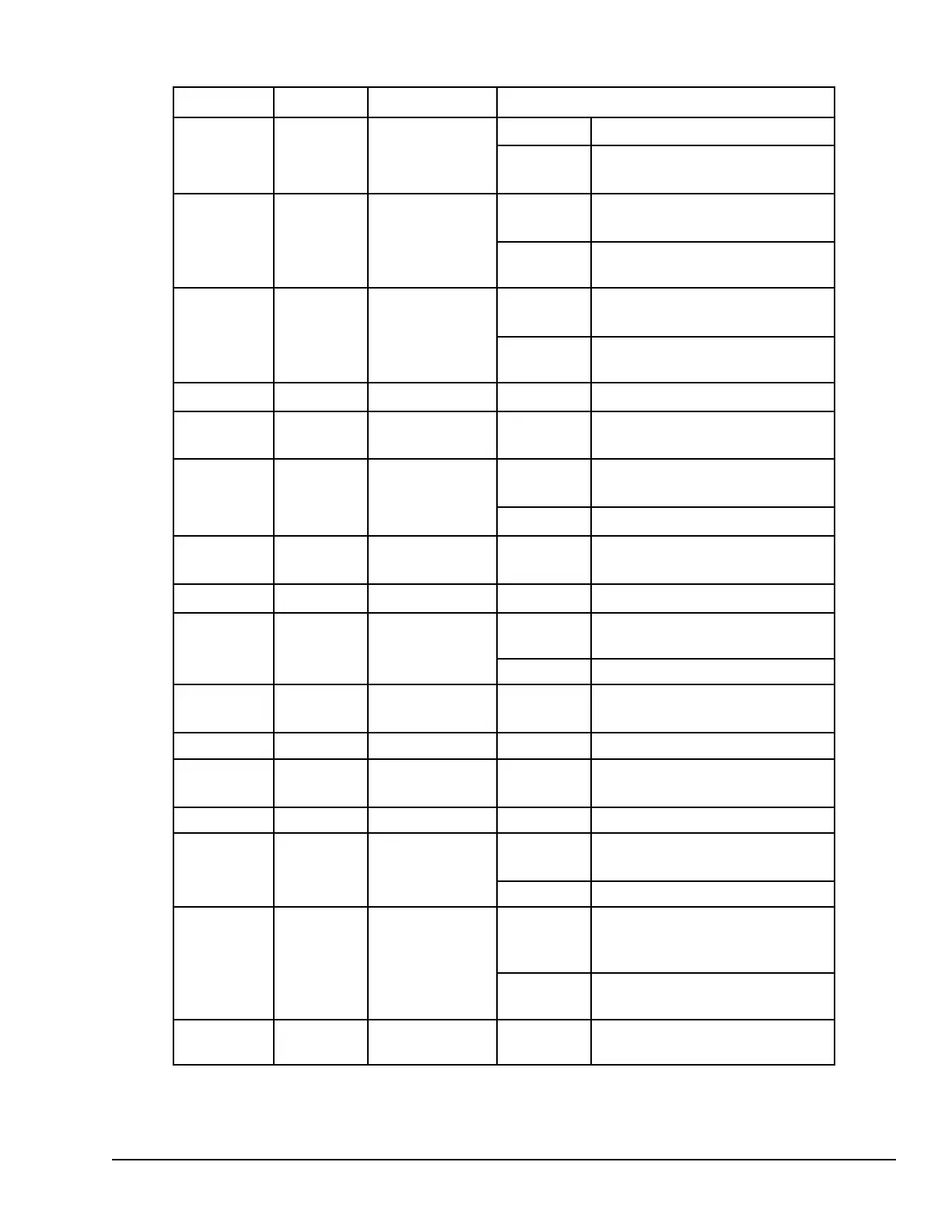The Port Status Word can be:
Bit Name Definition
Meaning
15 RI
Read In progress
Set
Read Bytes or Read String invoked
Cleared
Previous Read bytes or String has
timed out, been canceled, or finished
14 RS Read Success Set
Read Bytes or Read String has
successfully completed
Cleared
New Read Bytes or Read String
invoked
13 RT Read Time-out Set
Receive timeout occurred during
Read Bytes or Read String
Cleared
New Read Bytes or Read String
invoked
12 WI
Write In progress
Set
New Write Bytes invoked
Cleared
Previously-invoked Write Bytes has
timed out, been canceled, or finished
11 WS Write Success Set
Previously-invoked Write Bytes has
successfully completed
Cleared
New Write Bytes invoked
10 WT Write Time-out Set
Transmit timeout occurred during
Write Bytes
Cleared
New Write Bytes invoked
9 CA
Character
Available
Set Unread characters are in the buffer
Cleared No unread characters in the buffer
8 OF OverFlow error Set
Overflow error occurred on the serial
port or internal buffer
Cleared Read Port Status invoked
7 FE
Framing Error
Set
Framing error occurred on the serial
port
Cleared Read Port Status invoked
6 PE
Parity Error
Set
Parity error occurred on the serial
port
Cleared Read Port Status invoked
5 CT CTS is active Set
CTS line on the serial port is active
or the serial port does not have a
CTS line
Cleared
CTS line on the serial port is not
active
Apr-00
U
not used, should
be 0
Serial I/O / SNP / RTU Protocols GFK-1503E User Manual 241
For public disclosure
