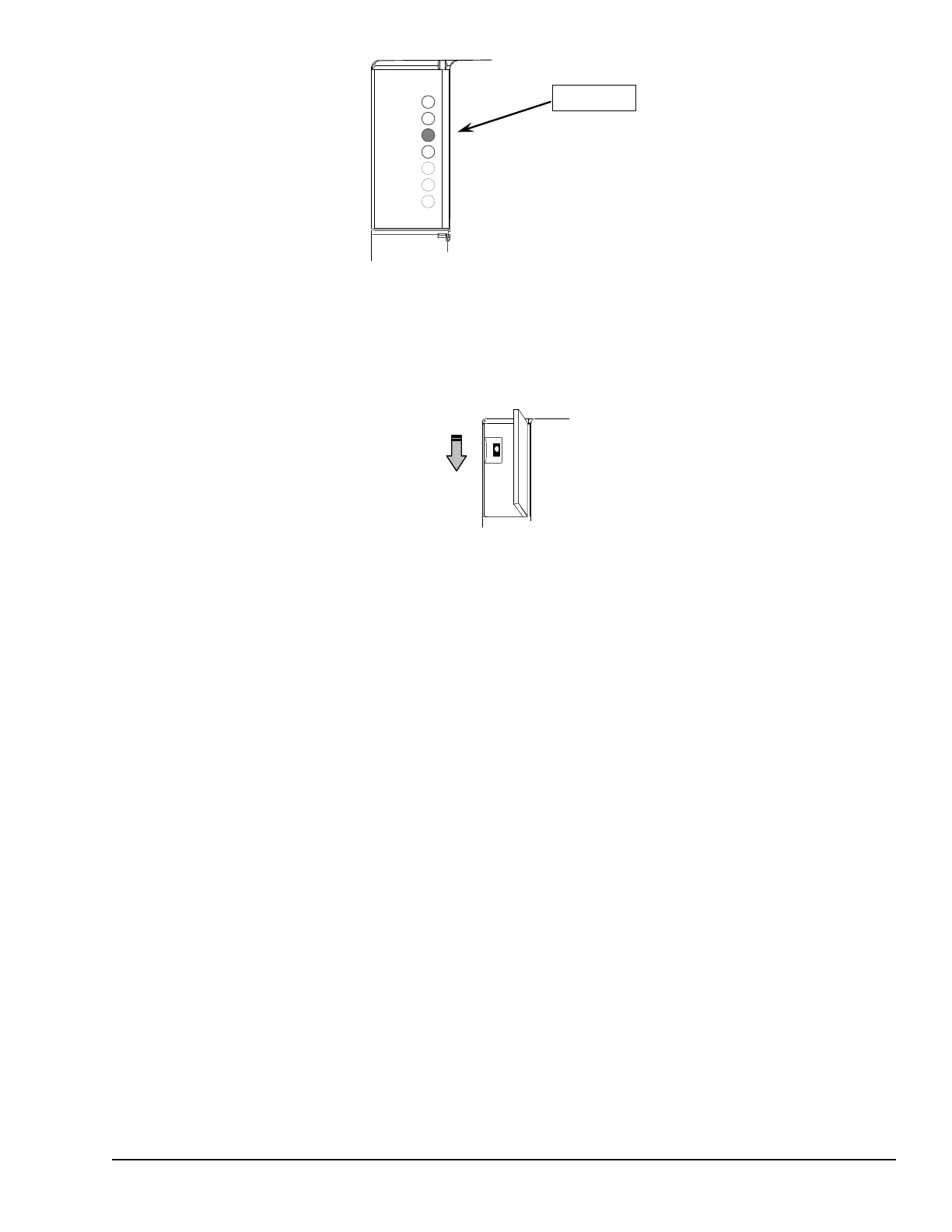This blinking indicates that the Run/Stop switch is enabled, regardless of the
configuration of the switch.
3. If the EZ Program Store device’s LED is green and the PLC’s Run LED is blinking,
stop the PLC by moving the Run/Stop switch from the On/Run position to the
Stop/Off position.
If the switch is already on the Stop/Off position, move it to Run then back to Stop to
affirm the change. After the mode is changed to Stop No I/O, the Run LED goes off.
Note that to change the PLC mode from Run to Stop or from Stop to Run mode when an
EZ Program Store device is attached, the PLC’s Run/Stop switch must be used. If a
programmer (computer) is also connected to the PLC at the same time, the programmer
cannot be used to change the PLC mode.
4. Start the programming software and change the request timeout values as needed.
5. Connect the programmer to the PLC CPU.
6. Use the programming software to read, write, or verify the data.
When performing an update with the programmer present, the pushbutton on the EZ
Program Store device is not used.
The EZ Program Store Device GFK-1503E User Manual 297
For public disclosure
