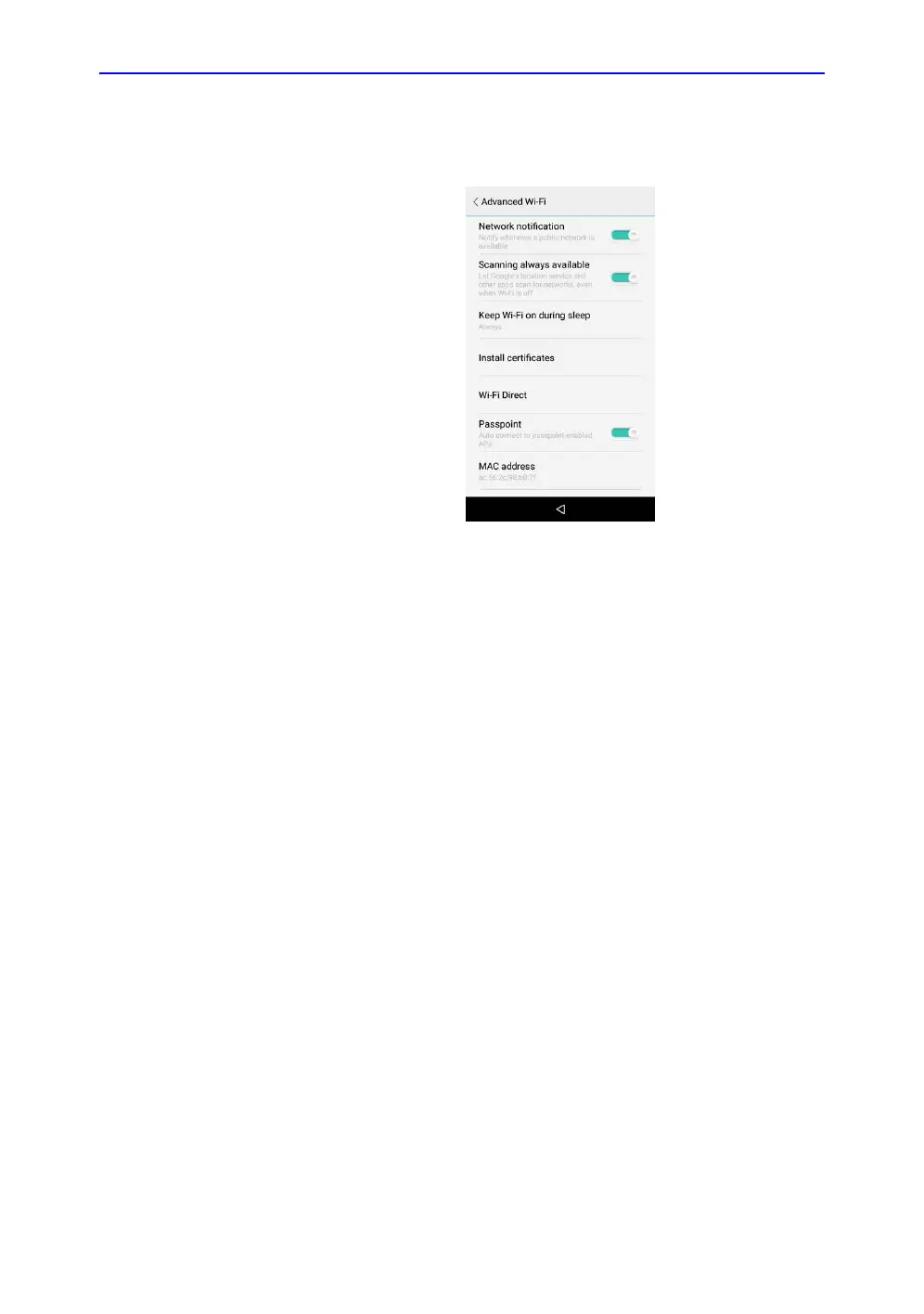Settings
Vscan Extend – User Manual 4-29
5721203-100 Rev. D
Certificate Authority (continued)
2. Press Install certificate.
Figure 4-41. Install certificate
To complete the install, you need to add the certificate to
your device's security credentials.
• Press Security on the Settings screen.
• Select Install from phone storage to get the certificate
file from the downloads folder of your device.