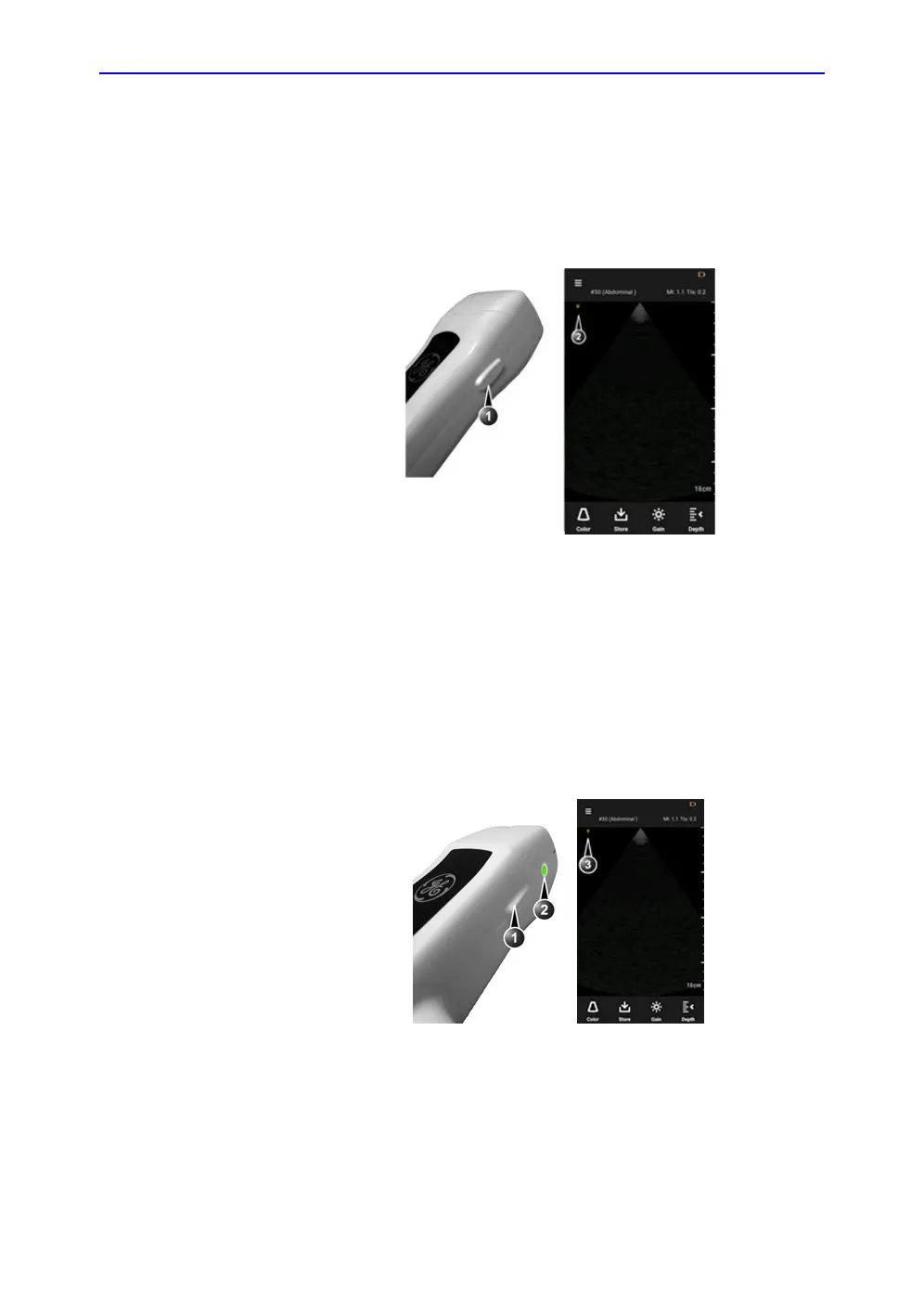Scanning
Vscan Extend – User Manual 5-5
5721203-100 Rev. D
Probe orientation
The sector probe is provided with an orientation mark. This mark
is used to identify the end of the probe corresponding to the side
of the image having the orientation V mark on the scanning
screen.
Figure 5-1. Sector probe orientation
The dual probe is provided with an orientation mark and a green
LED light. This mark and the LED light are identifying the
orientation of the probe using the fixed symbol displayed on the
screen. In the case of the dual probe, the LED light is also
indicating which probe head is active.
Figure 5-2. Dual probe: Orientation mark, phased array active
1. Orientation marking on probe
2. Orientation marking on screen
1. Orientation marking on probe
2. Green LED light
3. Orientation marking on screen