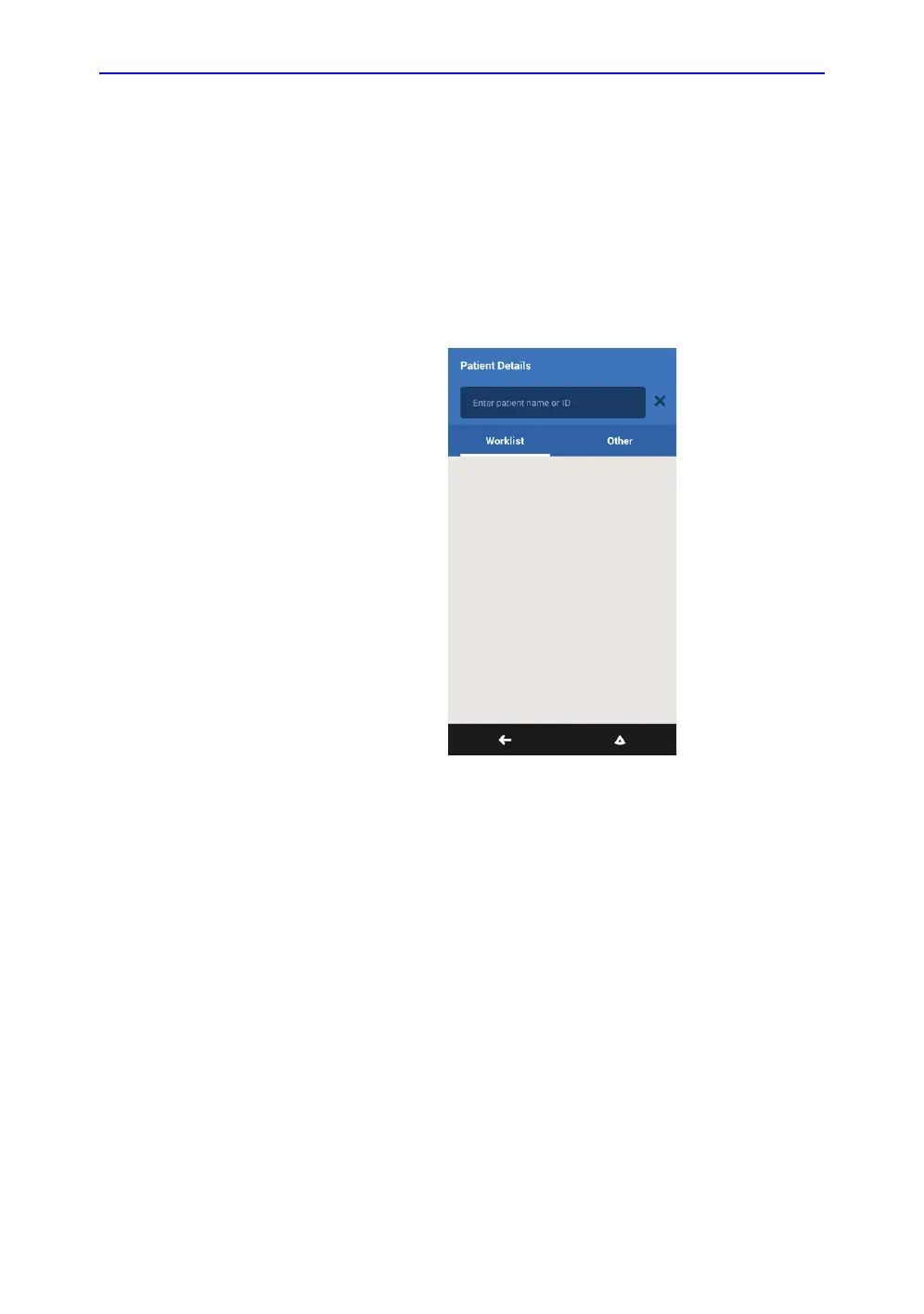Scanning
Vscan Extend – User Manual 5-11
5721203-100 Rev. D
Search Patient (continued)
3. Type the patient name or patient ID in the search field
NOTE: Press the Other tab to type the patient name or ID in the
search field.
4. Find patient information on My Worklist (Optional)
If the device is configured for DICOM (depending on the
configuration purchased), patient information can be pulled
from My Worklist. Perform the exam for this patient and
press Save.
Figure 5-8. Search patient
NOTE: Patient information can be modified, if needed, using the Edit
Patient feature.