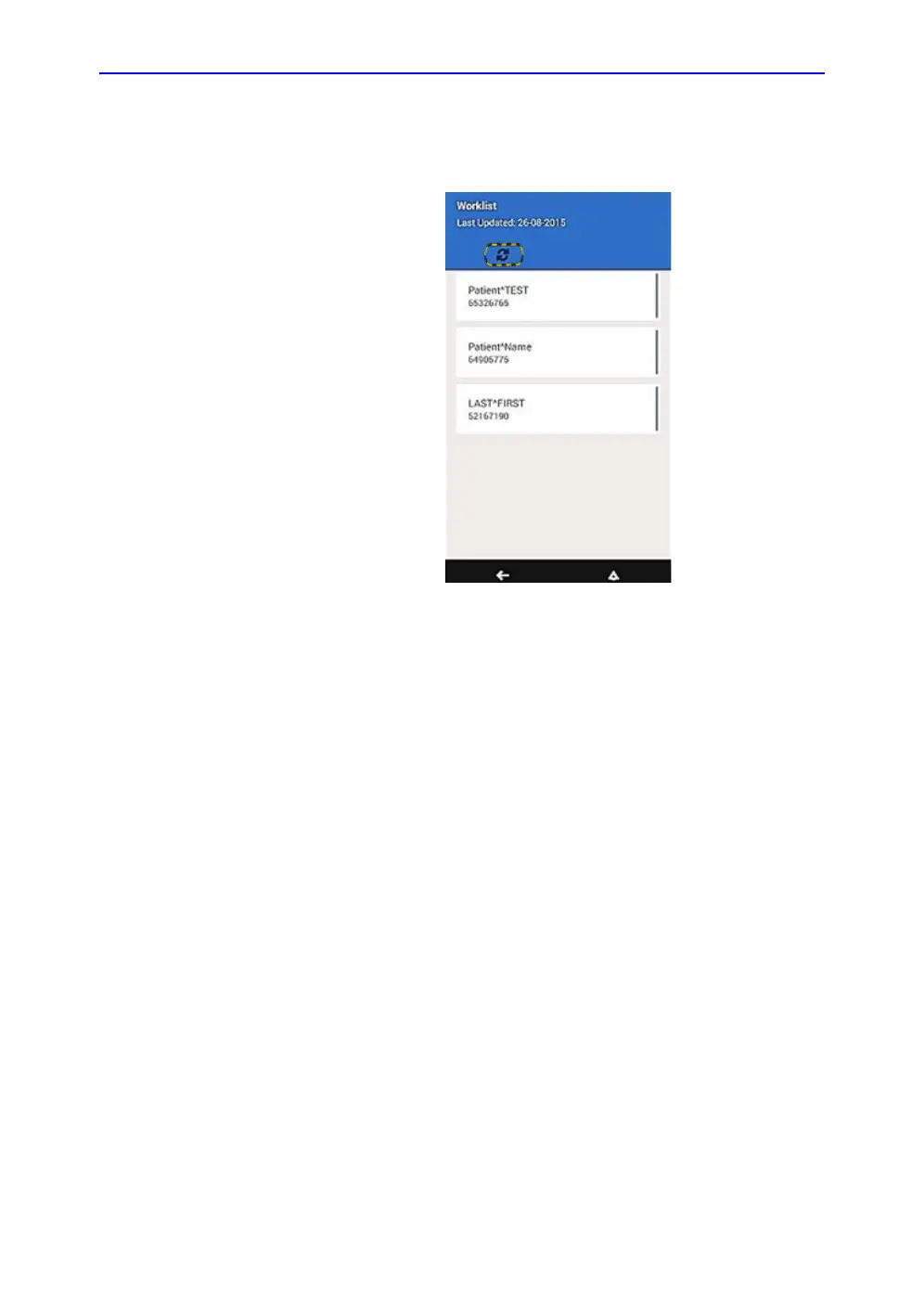Using Vscan Extend
5-38 Vscan Extend – User Manual
5721203-100
Rev. D
DICOM Modality Worklist: Retrieve patient information from DICOM Modality
Worklist broker (continued)
2. Press Refresh to download Worklist entries.
Figure 5-32. Refresh Worklist
NOTE: It is not be possible to change the following DICOM
attributes received from worklist: Patient Name, Patient ID
and Accession Number.