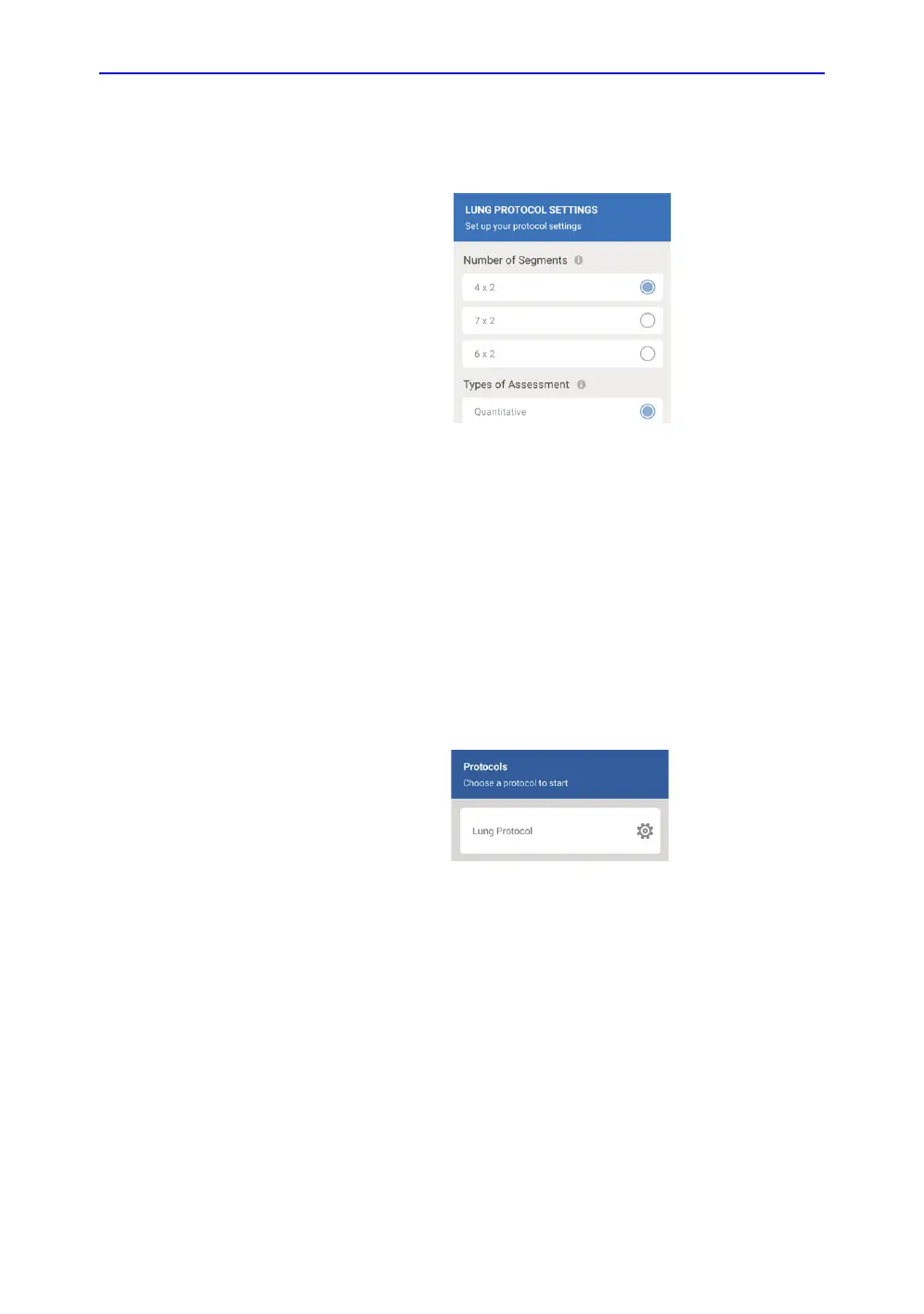Using Vscan Extend Apps
Vscan Extend – User Manual 5-57
5721203-100 Rev. D
Lung Protocol settings (continued)
3. Press the Back arrow to return to the Protocols screen.
Figure 5-57. Back arrow
4. Press Lung Protocol to start using the lung protocol.
NOTE: The settings are automatically saved. If the settings need to be
changed, stop the current protocol on the menu screen and
modify the current settings on the Settings menu.
Using Lung Protocol
1. Press Menu.
2. Press Start a protocol.
3. Press Lung Protocol.
Figure 5-58. Lung protocol