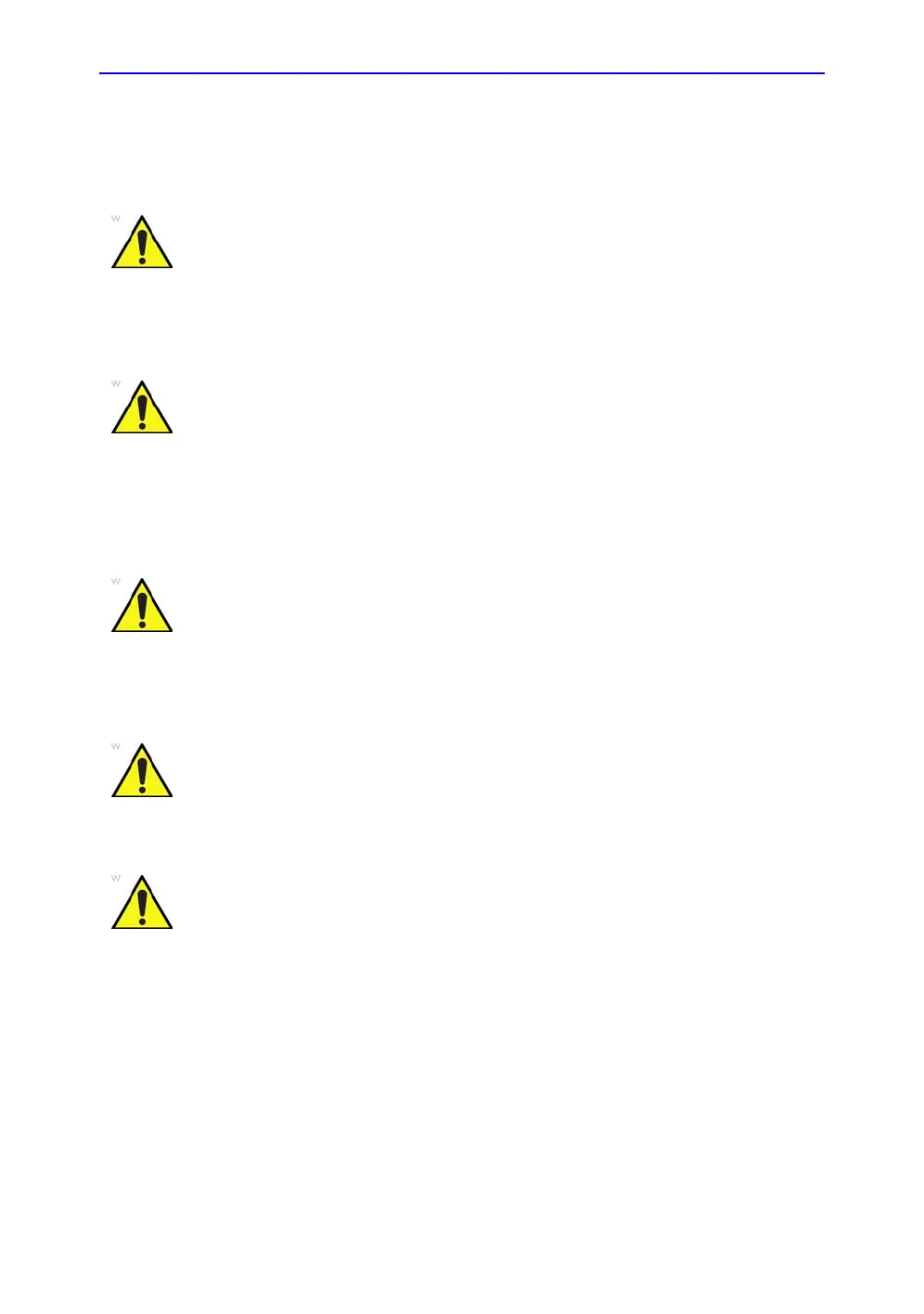Troubleshooting
Vscan Extend – User Manual 6-17
5721203-100 Rev. D
System Warning Messages (continued)
• Connectivity error
• Acquisition level
System messages
• Perform system backup
• Scanning not allowed
WARNING
Unable to connect.
Check Wi-Fi connection.
WARNING
Check battery and recharge the system.
If the problem persists, contact GE service.
WARNING
System internal memory usage is 50 to 60%.
Perform system backup.
WARNING
Scanning is not allowed when AC is connected.
WARNING
Scanning is not allowed when connected to a PC.