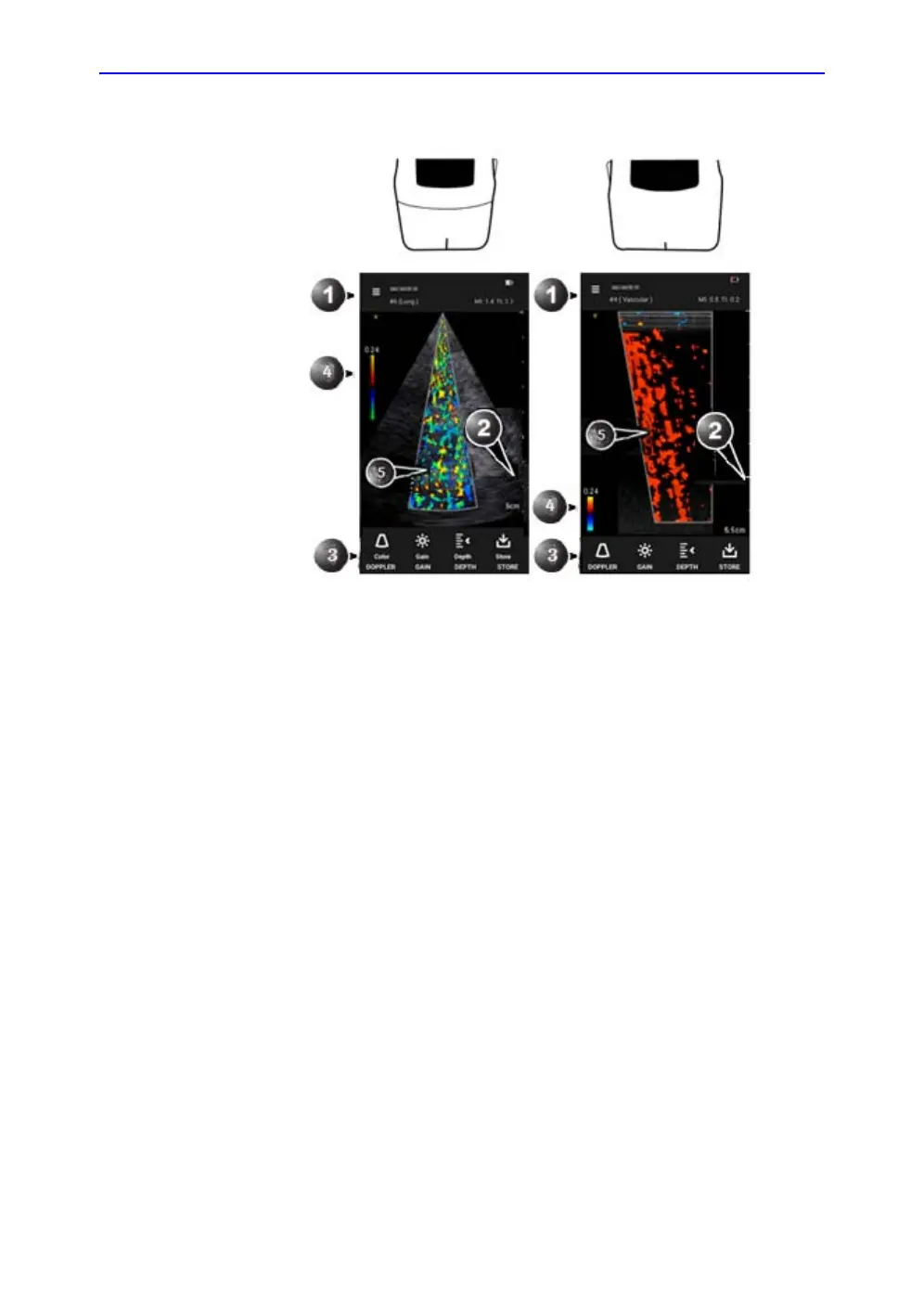System description
Vscan Extend – User Manual 3-13
5721203-100 Rev. D
Display screens (continued)
Figure 3-7. Scanning screens (Color mode)
Phased array transducer
1. Header
• Menu icon
• Patient information
• Exam number
• Battery level indicator
• MI and TI values
2. Depth scale
3. Footer
• Color icon
• Gain
• Depth
• Store
4. Color bar
5. Color ROI (Region of Interest)
Linear array transducer
1. Header
• Menu icon
• Patient information
• Exam number
• Battery level indicator
• MI and TI values
2. Depth scale
3. Footer
• Color icon
• Gain
• Depth
• Store
4. Color bar
5. Color ROI (Region of Interest)