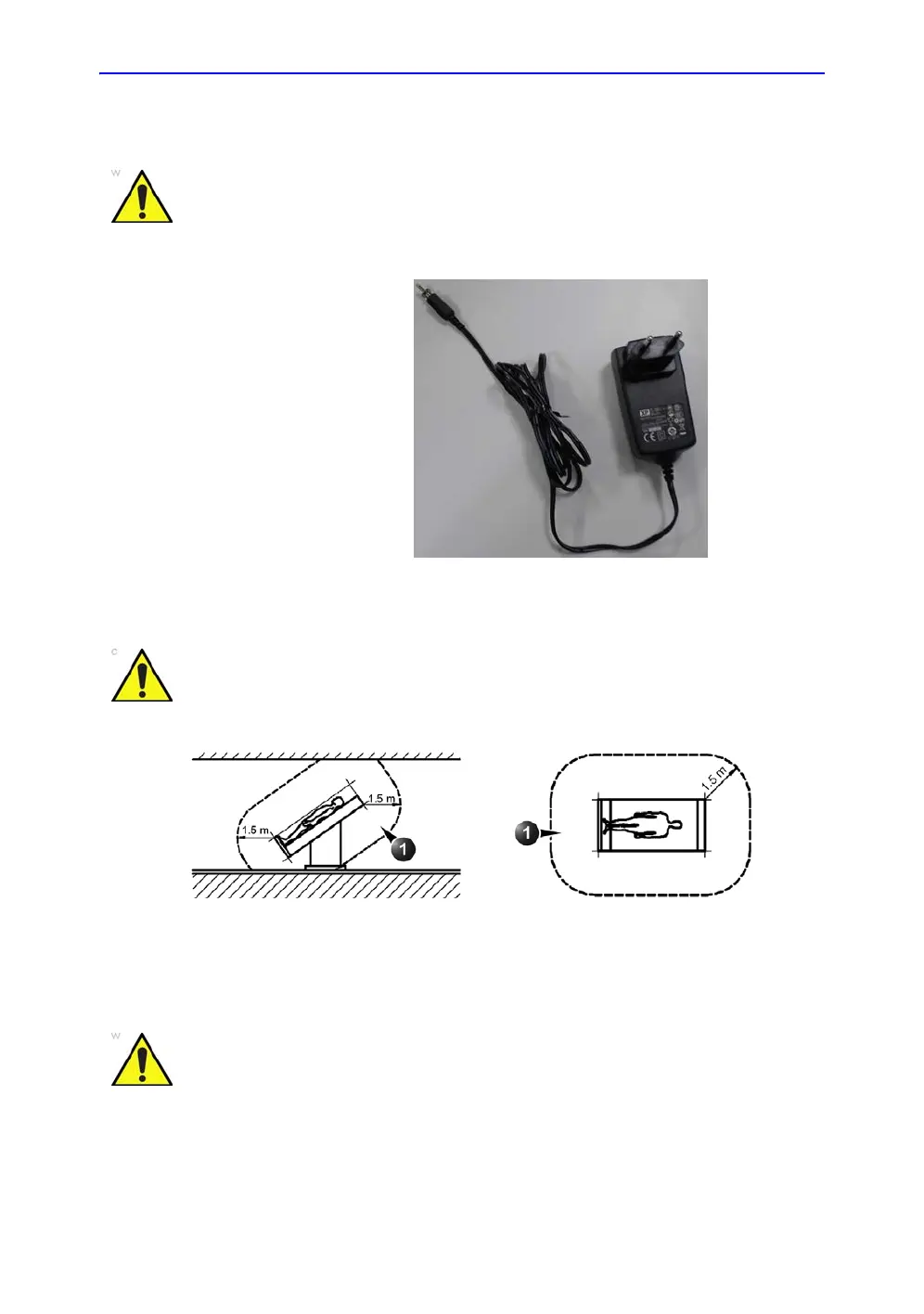Preparing Vscan Extend for Use
3-16 Vscan Extend – User Manual
5721203-100
Rev. D
Battery (continued)
Figure 3-10. Vscan Extend AC adapter
Figure 3-11. Patient environment
WARNING
Use only the AC adapter provided with the Vscan Extend.
The Vscan Extend cannot be charged via the USB cable when
connected to a PC.
CAUTION
The AC adapter must be kept outside the patient environment
(refer to local regulation and EN 60601-1).
1. Patient environment
WARNING
Do NOT simultaneously touch the patient and the charger plug
on the AC adapter.