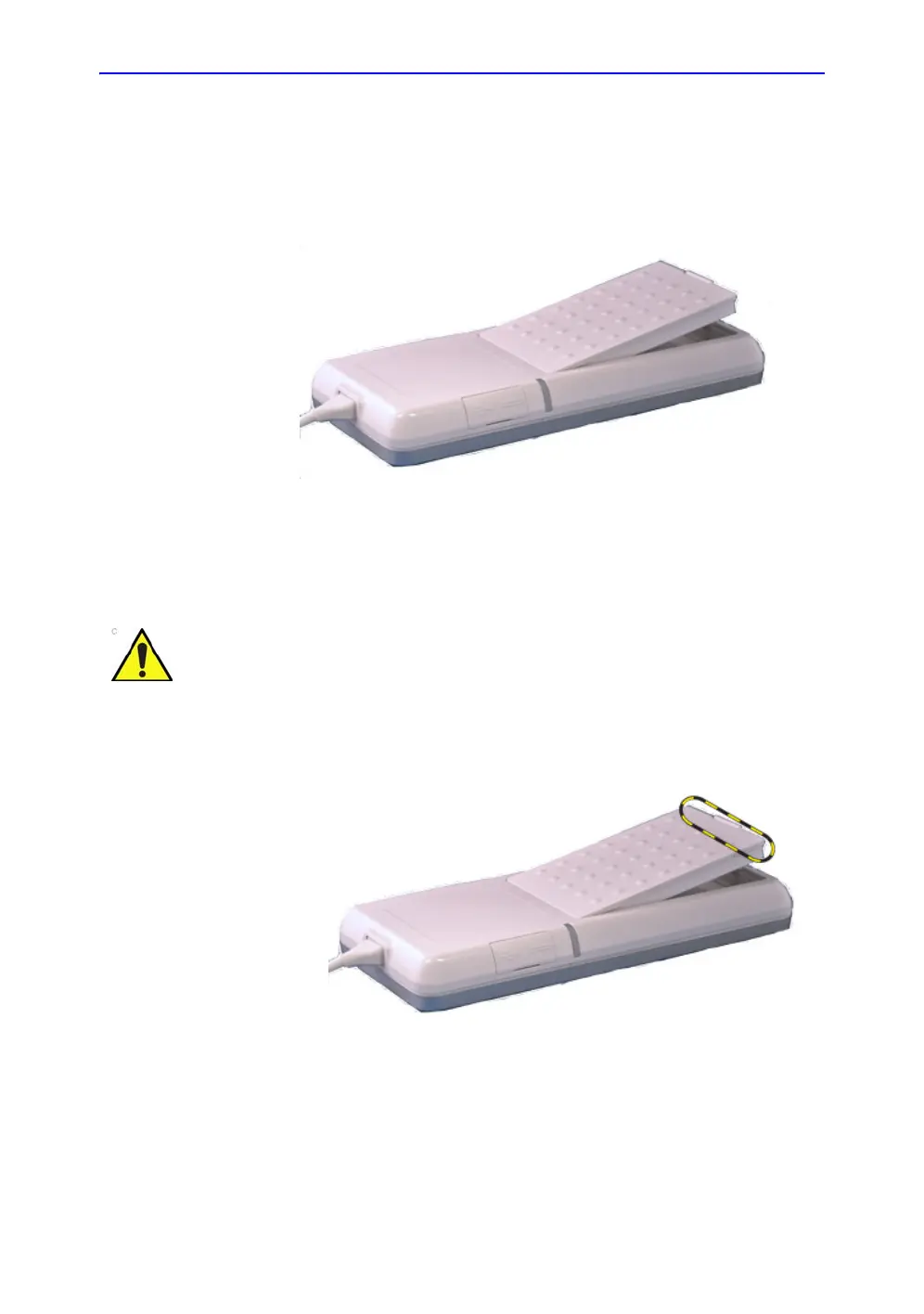Preparing Vscan Extend for Use
3-20 Vscan Extend – User Manual
5721203-100
Rev. D
Inserting/removing the battery
To insert the battery
1. Insert the battery in the compartment until the lid clicks in
place.
Figure 3-15. Inserting battery
To remove the battery
1. Power off the Vscan Extend.
2. Push the button on the battery compartment lid and lift the
battery.
Figure 3-16. Removing battery
CAUTION
Do not attempt to remove the battery without powering off
the Vscan Extend.