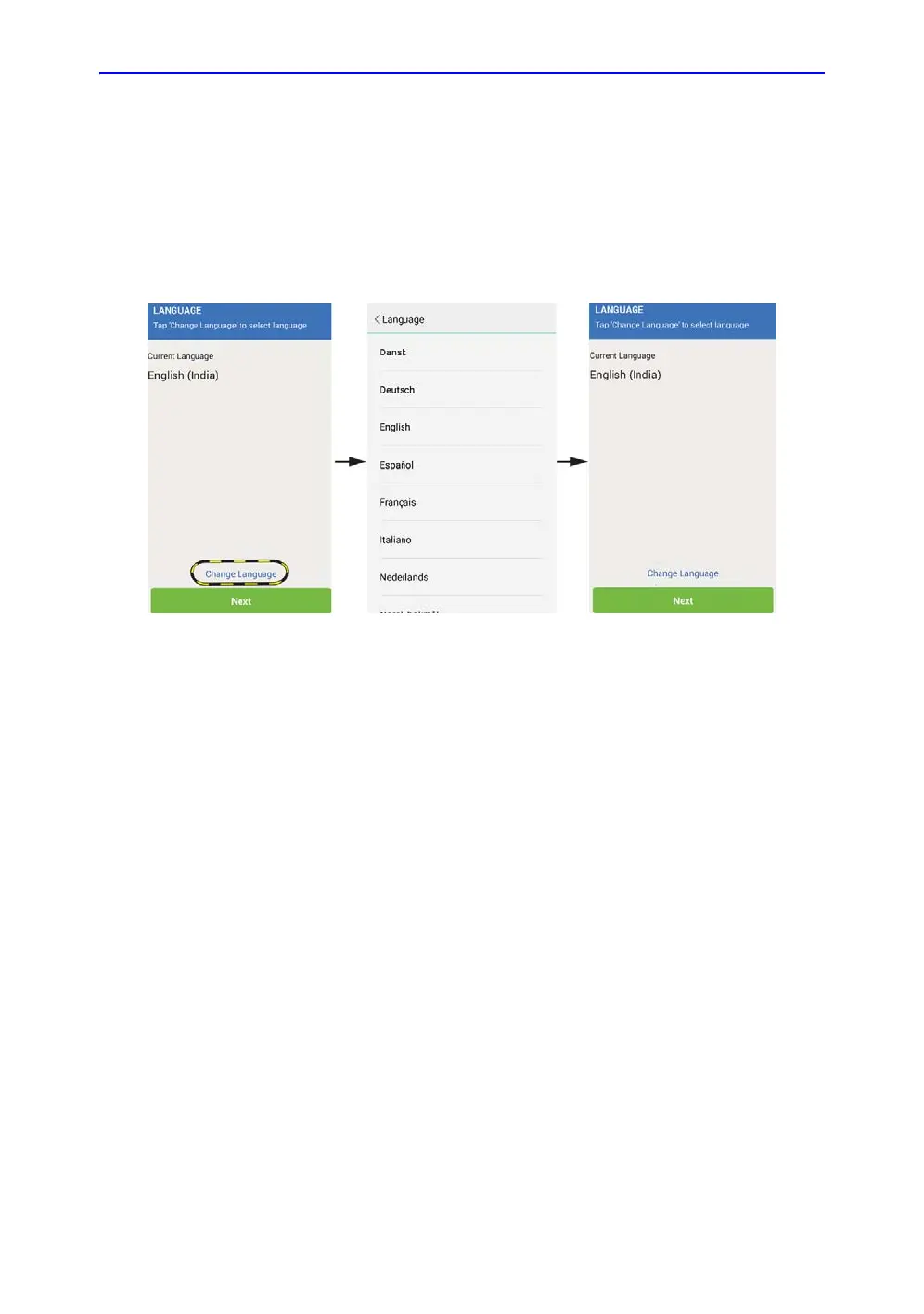Initial use
Vscan Extend – User Manual 3-25
5721203-100 Rev. D
Set Language, Date and Time
1. Connect Vscan Extend to a power source.
2. Press the Power button to power on Vscan Extend.
The Startup screen displays, followed by the Language
screen.
NOTE: The default language is set to English.
3. To choose another language, press Change Language.
Figure 3-17. Select language
4. Choose the desired language. The screen changes back to
the Language screen.
5. Press Next.