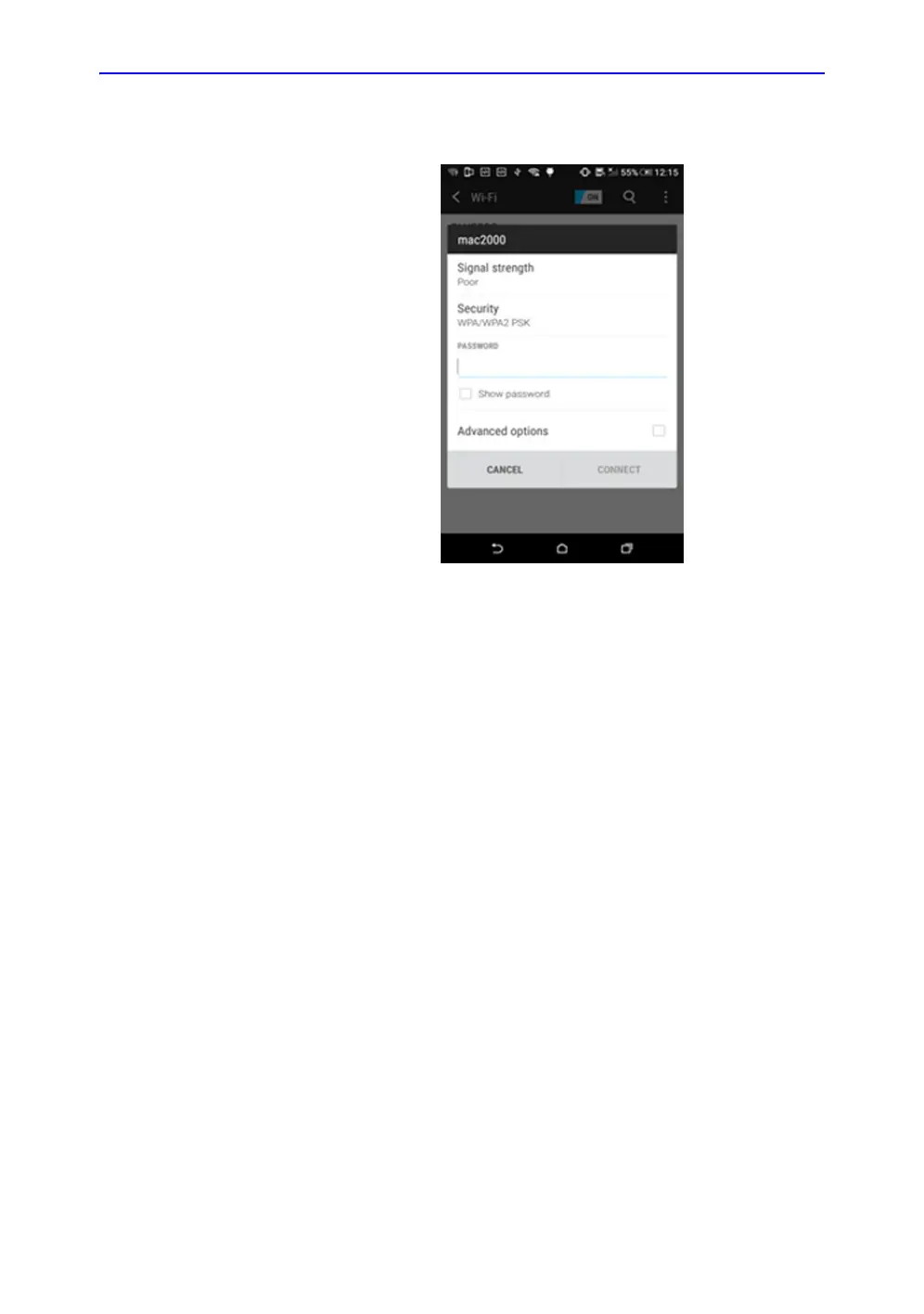Preparing Vscan Extend for Use
3-28 Vscan Extend – User Manual
5721203-100
Rev. D
Connecting Wi-Fi (continued)
1. Enter the authentication details to connect to the network.
Figure 3-20. Authentication code
2. Once the device connects to the network, press the Back
arrow to exit the Settings screen.
The screen changes back to the Wi-Fi screen (Figure 3-19
on page 3-27.)
3. Press Next.