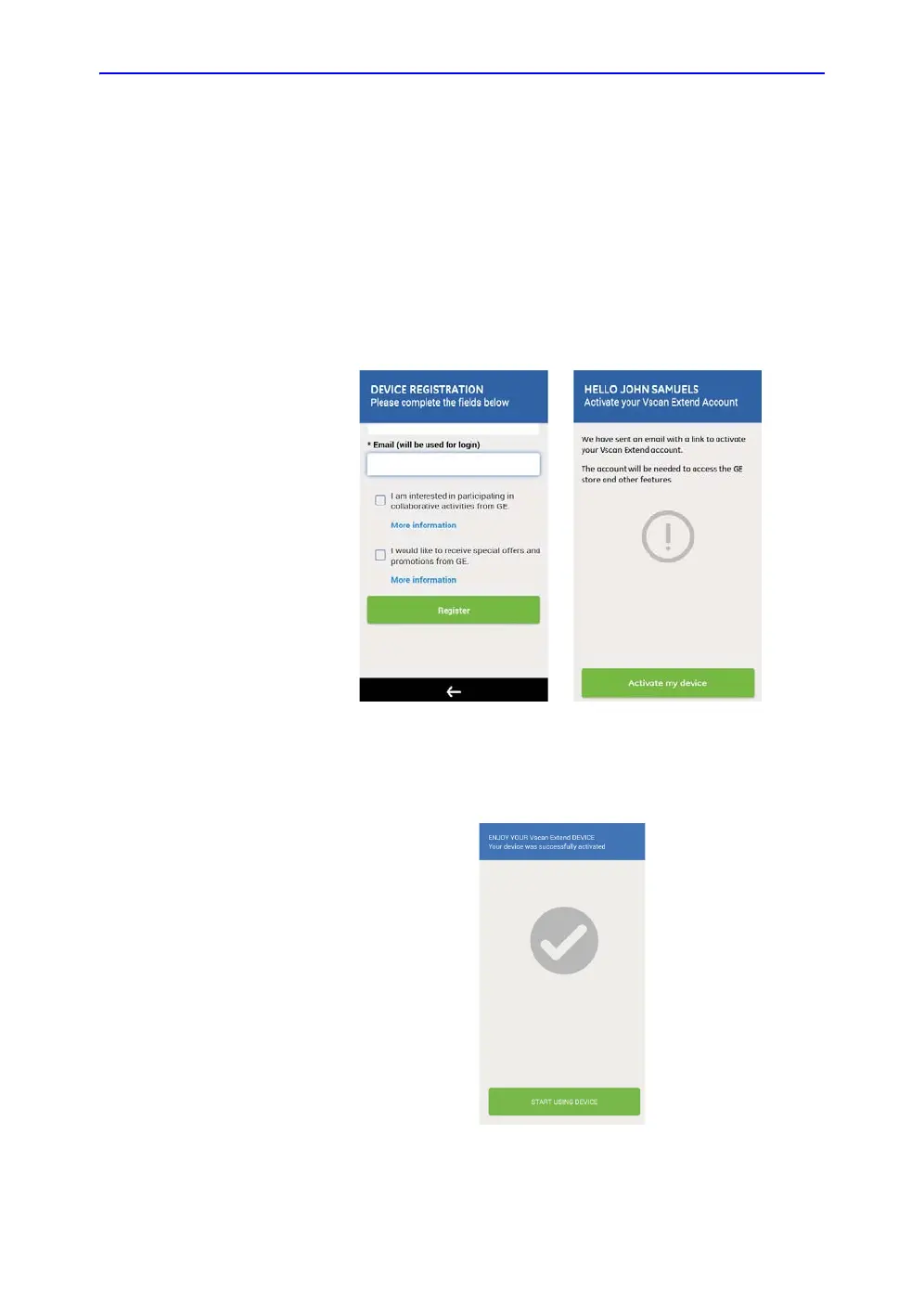Preparing Vscan Extend for Use
3-30 Vscan Extend – User Manual
5721203-100
Rev. D
First time registrants (continued)
2. Check the desired options to either participate in
collaborative GE activities or to receive special offers and
promotions.
Press Register.
3. An email is sent to the email address used during
registration.
NOTE: The email has a link requiring you to change your password
for security purposes.
4. Press Activate my device.
Figure 3-23. Choose an option
5. Vscan Extend has been activated. Press Start Using
Device.
Figure 3-24. Start using Vscan Extend