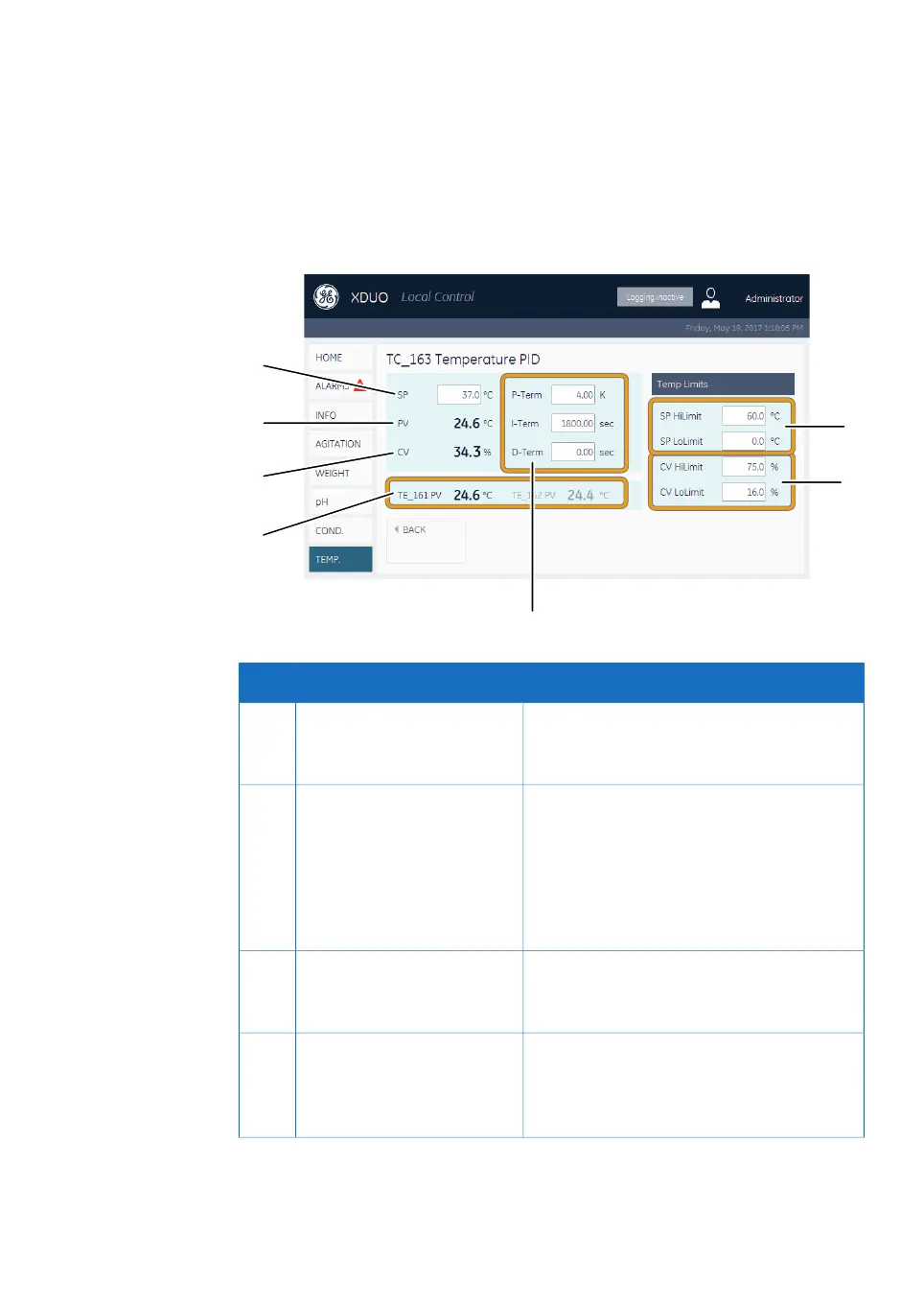Temperature PID screen
The Temperature PID screen is opened by tapping PID SETTINGS on the Temperature
Detail screen.
The following illustration shows an example of the Temperature PID screen.
FunctionDescriptionPart
Temperature setpoint (SP), the designated
temperature of the disposable bag contents.
Text box for input.
SP1
Current temperature (process variable, PV)
display for currently selected temperature
sensor.
PV2
Note:
The sensor is selected on the Temperature
Detail screen.
Temperature PID controller output (controlled
variable, CV) display, shown in % of config-
ured TCU temperature range.
CV3
Current temperature (process variable, PV)
displays for temperature probe sensors 1 and
2. The currently selected sensor is shown in
black.
TE_161 PV
TE_162 PV
4
Xcellerex XDM 50-1000, XDUO 100-1000 mixers Operating Instructions 29251615 AD 109
4 User interface
4.4 Detail screens
4.4.5 Temperature screens
