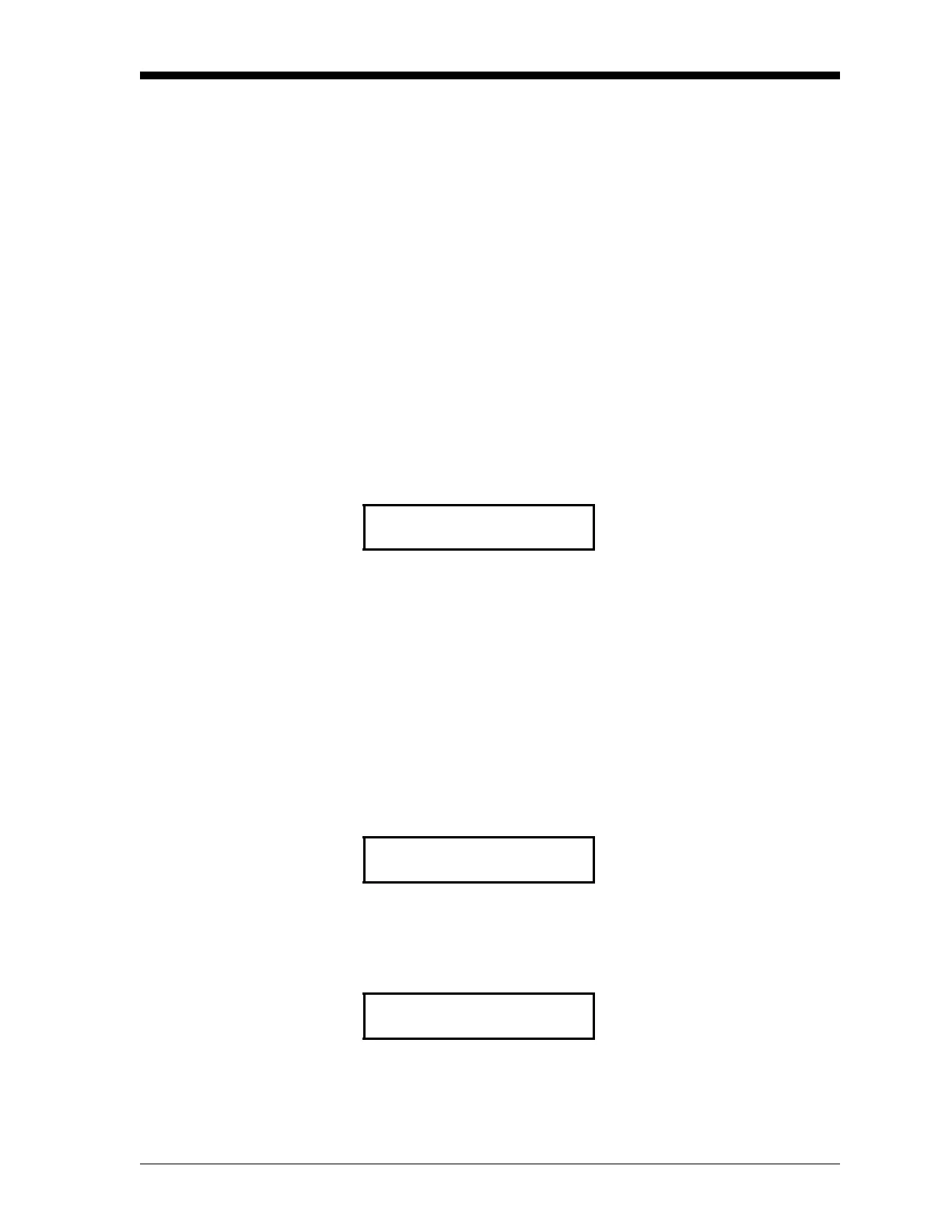General Programming 6-37
September 2007
TEST INPUTS Menu The Test Inputs? menu is used to monitor a variety of XMO2 input
signals. It includes the following nine options:
• O2 Input (raw oxygen sensor mV signal)
• Comp Input (background gas compensation mV signal)
• Pressure Input (pressure sensor mV signal)
• Raw Bridge Input (mV reading across the Wheatstone bridge)
• Offset Input
• Temperature Input (raw temperature sensor mV signal)
• Bridge Power Input
• Analog Ground Input
• Done (exit the menu)
To view the desired test input(s), refer to the menu map in Figure C-6
on page C-6, and proceed to the appropriate section.
O2 INPUT Option The O2 Input option lets you monitor the raw oxygen sensor input
signal. The acceptable range for this signal is -512 mV to +512 mV.
Note: A reading below -512 mV indicates that the unit has lost
temperature control. To correct the problem, decrease the gas
flow rate to 1 SCFH. If the problem persists, autozero the
Wheatstone bridge (see Chapter 7, Advanced Programming).
The current O2 Input signal is displayed (see your Calibration Sheet
for the expected O2 mV readings at each calibration point).
This completes the prompts for the O2 Input option, and the XMO2
returns to the Test Inputs? menu.
GENERAL MENU
Press [Y] or [Enter] to enter the
menu, or press
[N] to move to the
next General Menu option.
Test Inputs?
TEST INPUTS
Press [Y] or [Enter] to view the
O2 input, or press
[N] to move to
the next Test Inputs? option.
O2 Input?
O2 Input
When ready, press any key to
return to the Test Inputs? menu:
-xx.x O2 mV