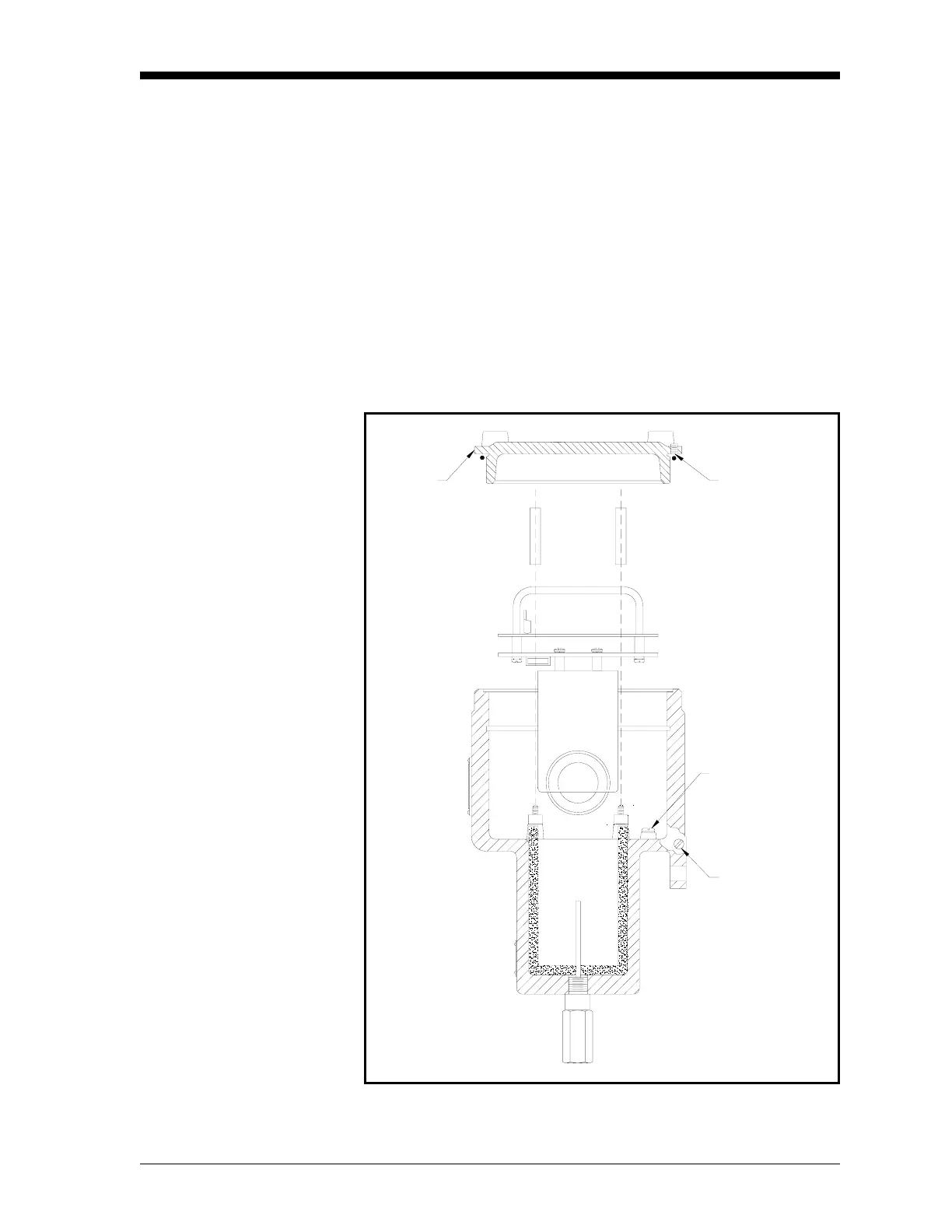Installation 2-5
September 2007
Grounding the XMO2
Transmitter
Before proceeding, the XMO2 transmitter must be properly
grounded. This can be done using either the external ground screw
located on the outside of the enclosure or the internal ground screw
located below the printed circuit board (PCB) inside the enclosure. To
perform this task, proceed as follows:
1. Use Figure 2-2 below to locate the desired ground screw.
2. If the internal ground screw will be used, remove the cover and the
printed circuit board (PCB) from the XMO2 enclosure.
3. Connect a suitable wire to the ground screw and terminate it at a
nearby earth ground connection.
4. If the PCB was removed, reinstall it now.
Figure 2-2: Locations of the XMO2 Ground Screws
Internal
External
Ground Screw
Ground Screw
Set Screw
Cover
