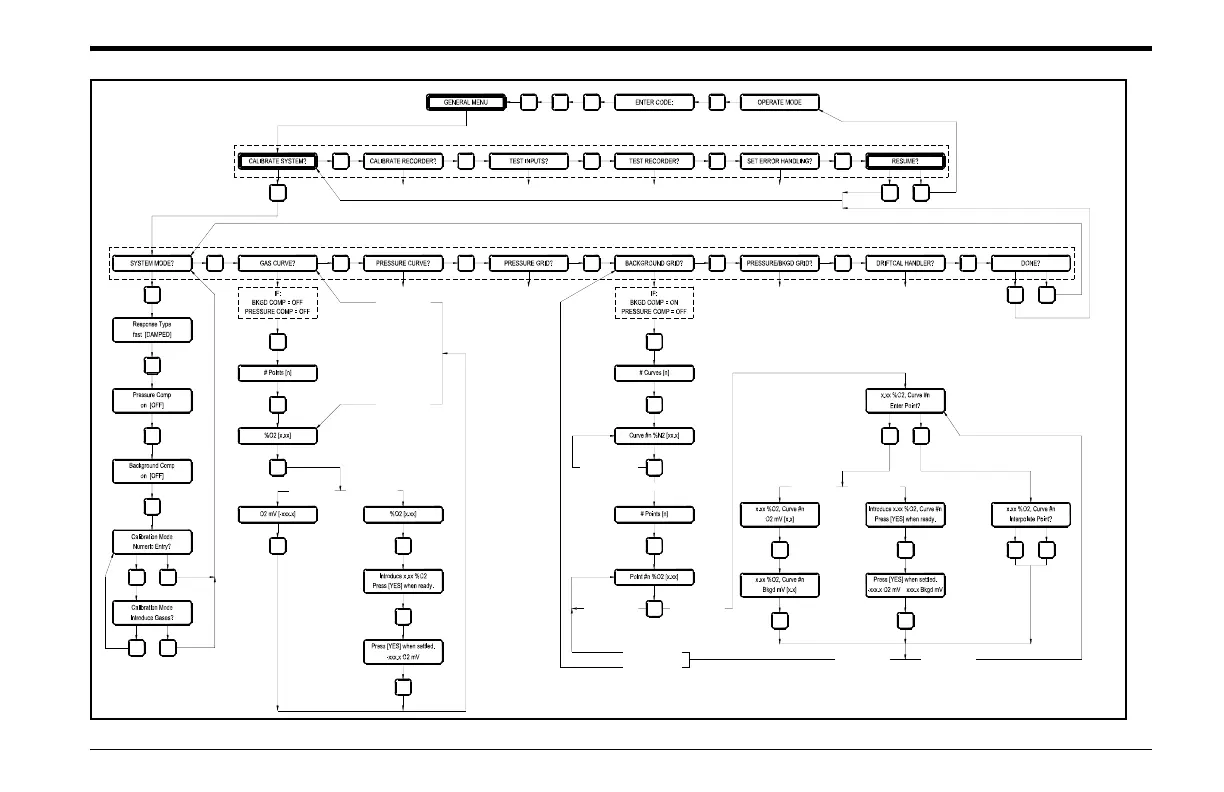September 2007
Menu Maps C-2
YES69 3
NONO NO NO NO
[See Figure C-6] [See Figure C-6] [See Figure C-6][See Figure C-6]
NONO NO
GENERAL MENU OPTIONS
YES
CALIBRATE SYSTEM MENU
YES
YES
YES
YES
YESNO
NO YES
YES NO
NO YES
NO NO NO NO
YES
YES
YES
YES YES
YES
[If Numeric Entry] [If Introduce Gases]
[If <n Points Entered]
[If n Points Entered]
[See Figure C-3] [See Figure C-3] [See Figure C-5][See Figure C-4]
YES
YES
YES
[If <n Curves Entered]
[If n Curves Entered]
YES
[If n Points Entered]
YES
[If <n Points Entered]
[If Numeric Entry] [If Introduce Gases]
YES YES
YES YES
YESNO
YES NO
[If n Points Entered] [If <n Points Entered]
[If <n Curves Entered]
[If n Curves Entered]
YES
Figure C-2: General Menu - Calibrate System>System Mode, Gas Curve and Background Grid Options