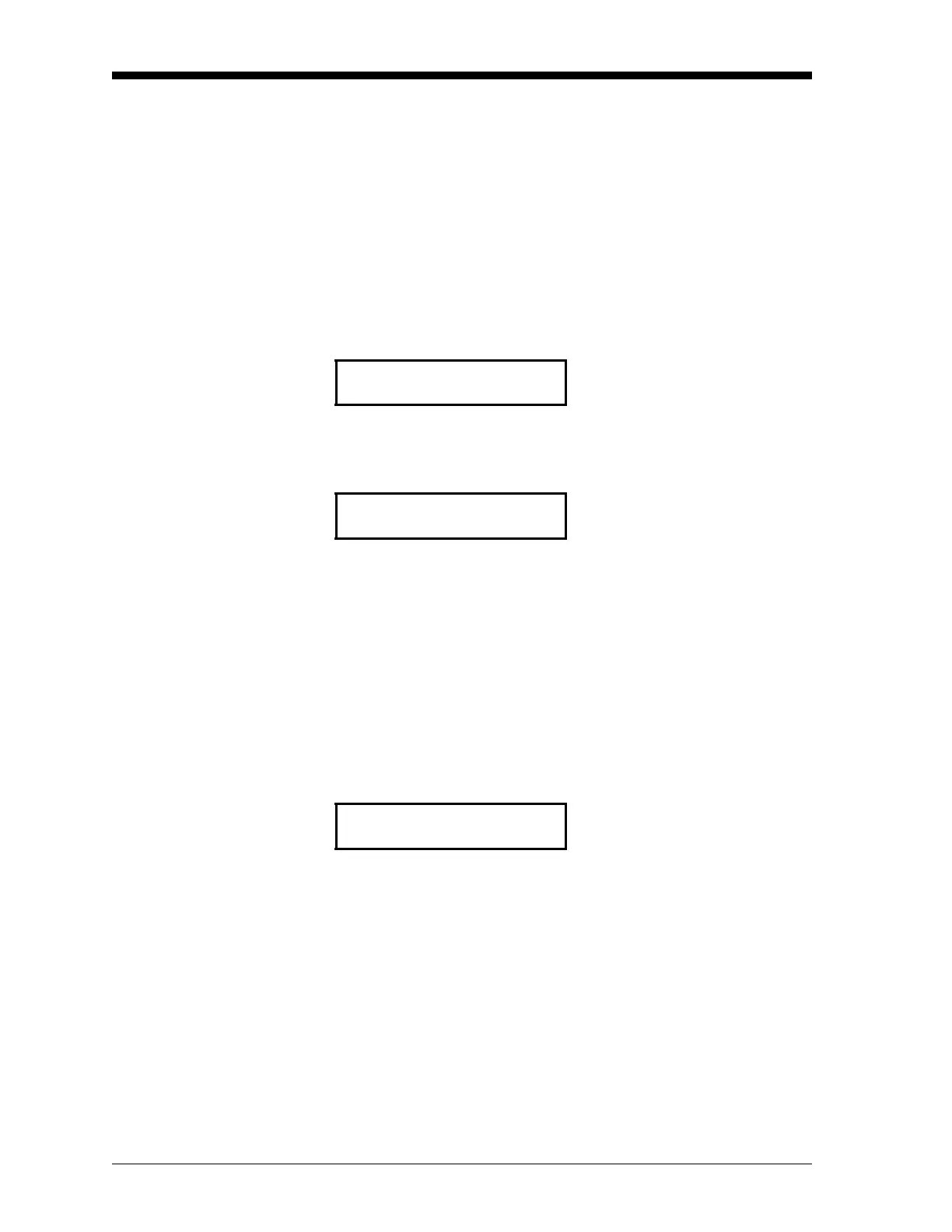September 2007
6-14 General Programming
PRESSURE GRID Option The Pressure Grid option is used to enter calibration data for an
XMO2 that is configured with pressure compensation. Data is entered
as a series of calibration curves, each of which represents a particular
pressure (the data for your curves is supplied on an XMO2 calibration
sheet similar to the one shown on page 8-6). To use the Pressure Grid
option, refer to the menu map in Figure C-3 on page C-3 and
complete the following steps:
Note: The Pressure Grid option appears only if Pressure
Compensation is
ON and Background Compensation is OFF,
as specified in the System Mode menu (see page 6-4).
At the # Curves prompt, specify the number of calibration data curves
to be entered. Each curve represents a specific pressure.
The Curve #n prompt allows you to enter a fixed pressure for one of
the curves in the pressure grid.
Note: The pressure units displayed in the next prompt are specified
in the Select Pressure Type option of the Advanced Menu. The
choices are Pres (generic), mmHg (used as an example in this
manual), PSIa, and kPa. Refer to Chapter 7, Advanced
Programming, for more details.
The Curve #n prompt repeats until the total number of curves
specified at the # Curves prompt have been programmed. After all the
curves have been entered, the # Points prompt lets you specify the
total number of data points to be entered for each curve.
CALIBRATE SYSTEM
Press [Y] or [Enter] to enter the
Pressure Grid menu.
Pressure Grid?
CALIBRATE GRID
To accept the current value, press
[Y] or [Enter]. To change the
current value, use the numeric
keys to enter a new value and
press
[Y] or [Enter] twice.
# Curves [n]:
Curve #n
To accept the current value, press
[Y] or [Enter]. To change the
current value, use the numeric
keys to enter a new value and
press
[Y] or [Enter] twice.
mmHg [xxx.x]: