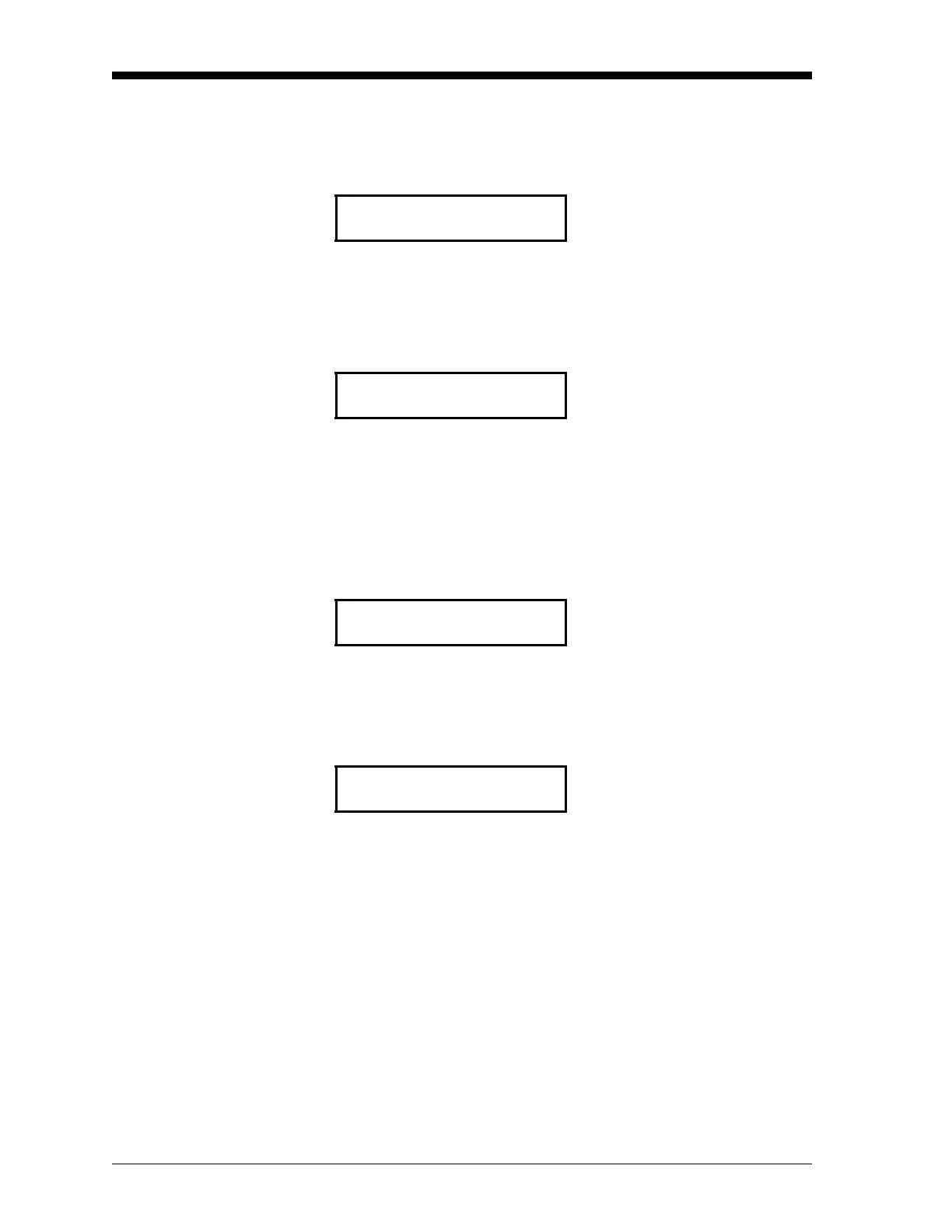September 2007
6-38 General Programming
COMP INPUT Option The Comp Input option lets you monitor the background gas
compensation input signal. The acceptable range for this signal is
0 mV to +500 mV.
The current background gas Comp Input signal is displayed (if the
displayed value is very different from that on the Calibration Sheet,
contact the factory for assistance).
This completes the prompts for the Comp Input option, and the
XMO2 returns to the Test Inputs? menu.
PRESSURE INPUT Option The Pressure Input option lets you monitor the pressure sensor input
compensation signal. The acceptable range for this signal is -512 mV
to +512 mV.
The current Pressure Input signal from the optional pressure sensor is
displayed.
This completes the prompts for the Pressure Input option, and the
XMO2 returns to the Test Inputs? menu.
TEST INPUTS
Press [Y] or [Enter] to view the
Comp input, or press
[N] to move
to the next Test Inputs? option.
Comp Input?
Comp Input
When ready, press any key to
return to the Test Inputs? menu:
xxx.x Bkgd mV
TEST INPUTS
Press [Y] or [Enter] to view the
Pressure input, or press
[N] to
move to the next Test Inputs?
option.
Pressure Input?
Pressure Input
When ready, press any key to
return to the Test Inputs? menu:
-xx.x mmHg mV