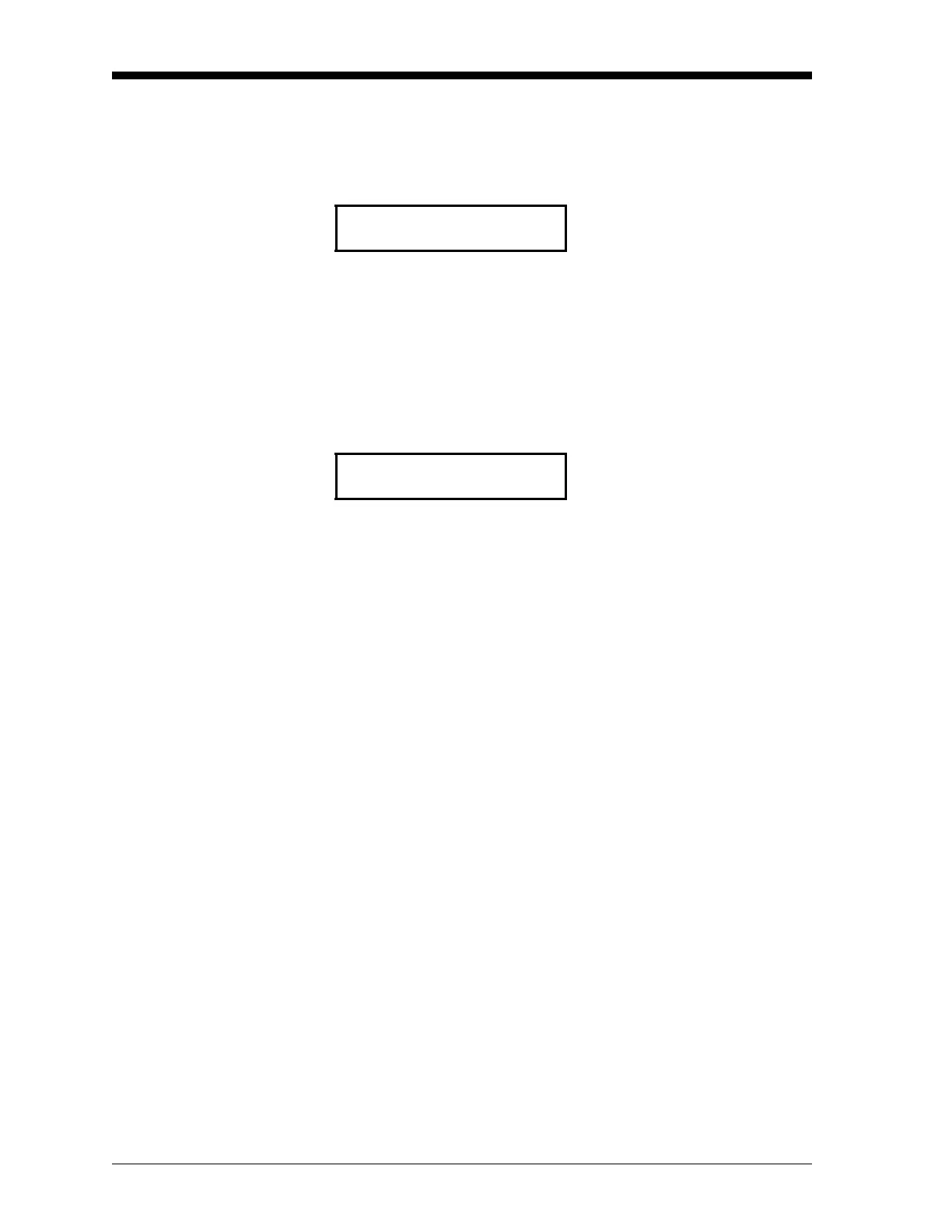September 2007
6-24 General Programming
Select DriftCal Status and
the Number of Gases
The Enable DriftCal prompt:
At the following prompt, which always appears, the Yes option
enables DriftCal, while the No option disables it.
Note: If DriftCal is disabled above, the XMO2 returns directly to the
Calibrate System menu.
The Select Number of Gases prompt:
At the following prompt, specify the number of gases to be used for
the DriftCal calibration.
Depending on the choice made above, proceed to the appropriate
section to continue the programming.
Enable DriftCal:
Press [N] to select the desired
response. Then, press
[Y] or
[Enter] confirm your choice.
[YES] no
Select number of gases:
Press [N] to select the desired
response. Then, press
[Y] or
[Enter] confirm your choice.
one [TWO]