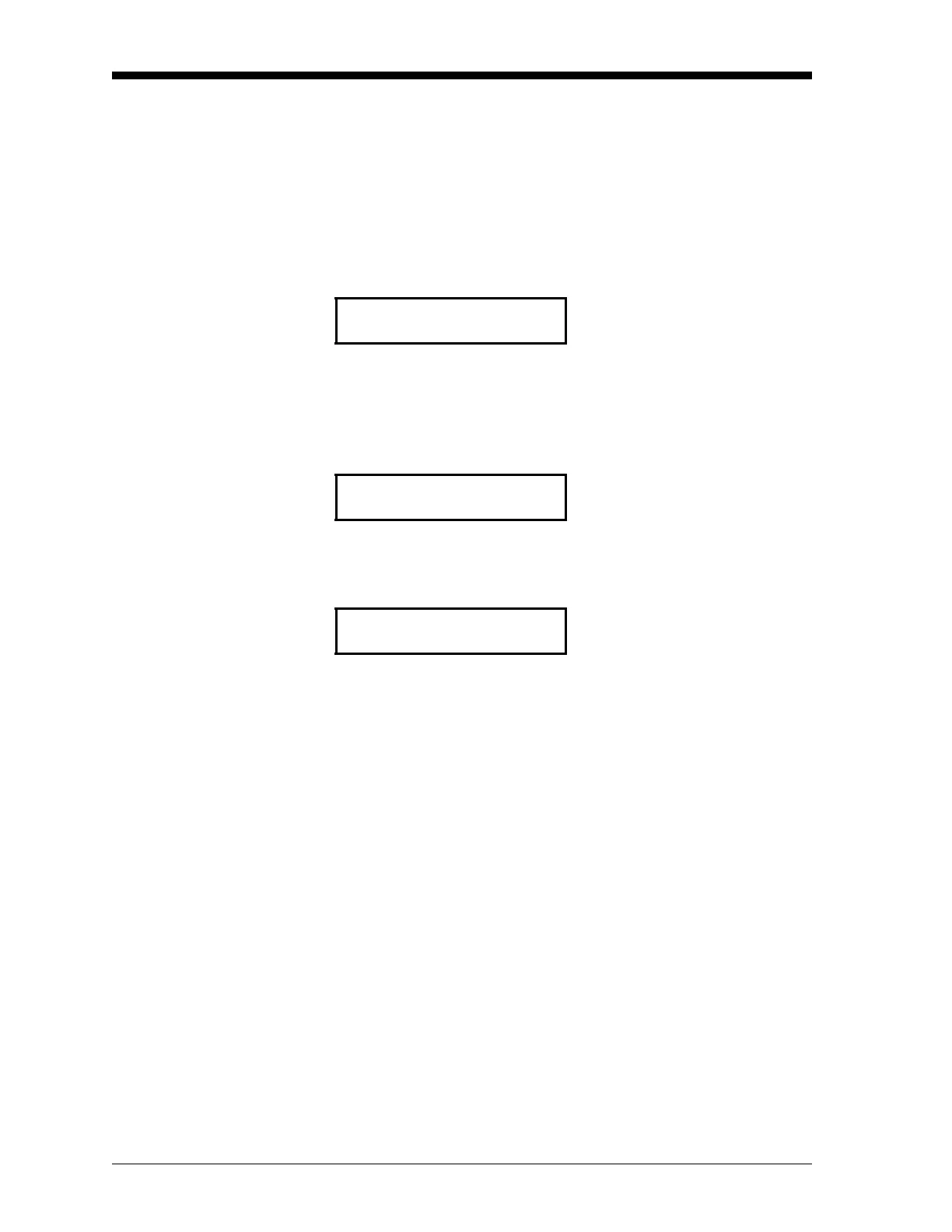September 2007
6-26 General Programming
DriftCal Enabled and One
Gas Selected (cont.)
The Perform Offset option:
This option performs an one-gas calibration of the XMO2 using the
offset gas and time interval specified in the Set Offset Gas option.
IMPORTANT: Be sure the XMO2 is connected to the correct offset
gas at the correct flow rate prior to using the
Perform Offset option. Refer to Chapter 4, Field
Calibration, for details.
If
[Y] was pressed above, the XMO2 begins taking offset gas readings.
Approximately every 2.5 sec, it displays the % oxygen and the time
remaining for the calibration.
After the specified calibration time has expired, the XMO2 records
the calibration data and displays the new calibration.
Note: If the XMO2 does not reach equilibrium before the calibration
time expires, the calibration is rejected and the error message,
“Offset Gas Calibration Error-Check Cal Gases” is displayed.
To correct the error, erase the DriftCal data in the Reset
DriftCal menu (see page 6-33).
This completes the prompts for the Perform Offset option, and the
XMO2 returns to the One-Gas DriftCal menu.
DRIFTCAL MENU
Press [Y] or [Enter] to perform an
offset calibration, or press
[N] to
proceed to the next menu option.
Perform Offset?
Cal Gas ON (M:SS)
xx.xx %O2
DriftCal in Progress
Measuring Drift x.xx %O2