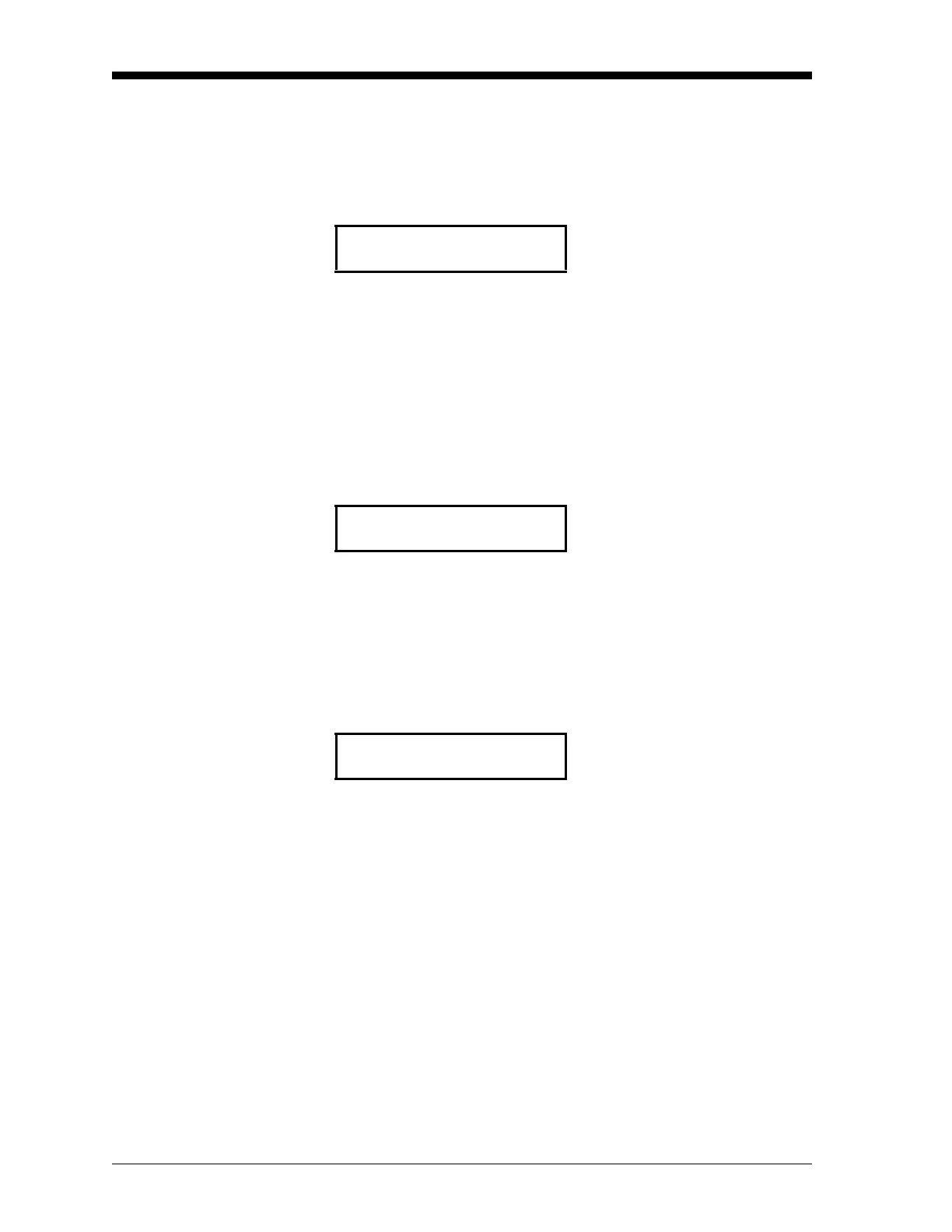September 2007
6-28 General Programming
DriftCal Enabled and Two
Gases Selected
The Set Zero Gas option:
At the following prompt, specify the % oxygen of the zero gas to be
used for the DriftCal calibration (see the Calibration Sheet supplied
with your unit for recommendations).
The Zero Gas prompt allows the user to enter the % oxygen content
for the intended zero gas.
Note: The gas type displayed in the next prompt is specified in the
Select Gas Type option of the Advanced Menu. The choices
are %O2 (used as an example in this manual), %H2, %N2,
%SO2, and %CO2. Refer to Chapter 7, Advanced
Programming, for more details.
The Zero Gas ON for prompt lets the user set a time interval for
which the XMO2 waits before recording the new calibration point.
GE Sensing recommends a time of 0.00 and calibrating the unit after
it has reached equilibrium with the specified calibration gas.
This completes the prompts for the Set Zero Gas option, and the
XMO2 returns to the Two-Gas DriftCal menu.
DRIFTCAL MENU
Press [Y] or [Enter] to specify a
zero gas, or press
[N] to proceed
to the next menu option.
Set Zero Gas?
Zero Gas
To accept the current value, press
[Y] or [Enter]. To change the
current value, use the numeric
keys to enter a new value and
press
[Y] or [Enter] twice.
%O2 [xx.xx]:
Zero Gas ON for
To accept the current value, press
[Y] or [Enter]. To change the
current value, use the numeric
keys to enter a new value and
press
[Y] or [Enter] twice.
MM:SS [x:xx]:
