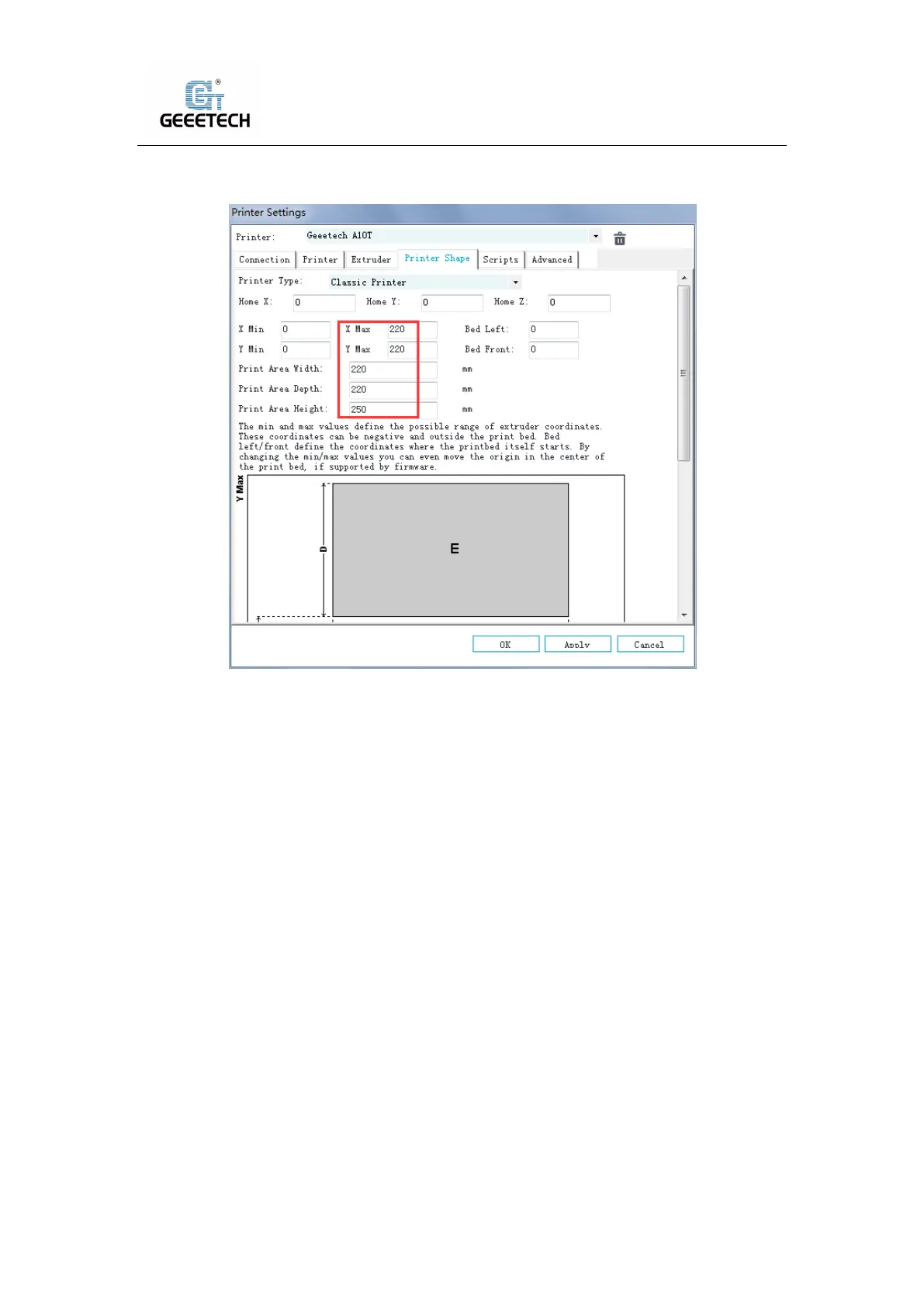Shenzhen Getech Technology Co.,Ltd
33
(Picture 8-9)
d. Printer shape dialog (Picture 8-10):
(Picture 8-10)
Now the printer parameters are set.
Note: If the operating system is Mac OS, Repetier Host baud rate is also set to 250,000.
Set slicing parameters
After setting the printer parameters, click “Connect” on the top left corner. The color of the icon
changed to green means the printer connects to the Repetier-Host successfully. Click it again to
disconnect. See picture (8-11).