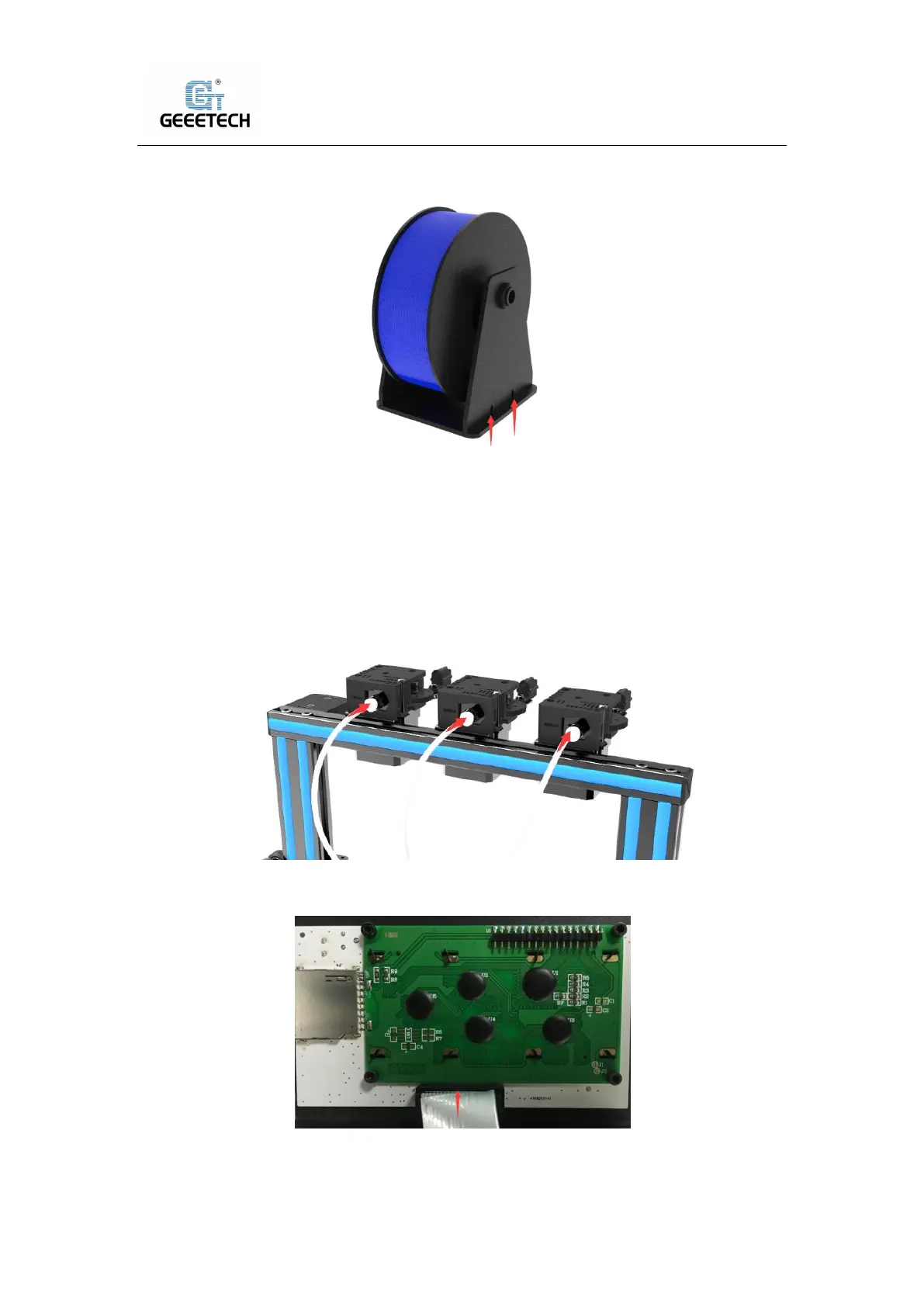Shenzhen Getech Technology Co.,Ltd
10
Filament holder kit was assembled as shown in Picture (5-6) with 4 M3x16 screws, 4
M3 nuts and 4 M3 washers, a total of 3 sets were assembled.
(Picture 5-6)
5.2Wire connection
Insert the three Teflon tubes into the quick-insert connector of the three extruder kits
respectively. Details see picture (5-7).
(Picture 5-7)
Insert the LCD cable into LCD socket behind the LCD screen. See picture (5-8).
(Picture 5-8)
Connect two sets of power cables (note: can be connected arbitrarily without order)