Shenzhen Getech Technology Co.,Ltd
51
11 FAQ (Frequently Asked Questions)
11.1 Abnormal extrusion
The filament is tangled
The nozzle temp is too low to reach the melting temperature required.
There is carbonized residue inside the nozzle. Please replace it with the spare nozzle
Insufficient heat dissipation of radiator of the extruder head causes the filament in
the tube to melt in advance and the extrusion strength is insufficient. Please check
whether the cooling fan works normally.
The printing speed is so fast that the extruding speed can’t match it. Please reduce
the printing speed.
11.2The gear of the extruder skips and makes an abnormal
noise
The nozzle is clogged; please refer to 11.1 abnormal extrusions.
Check whether the friction force between the extruder gear and the filament is
enough. Please clean the residue.
Check whether the voltage of the driver of the extruder is normal, and try to
increase it by 0.1v until it works normally, max 1.2v.
11.3 First layer abnormal
Non-stick: a. the nozzle is too far from the hot bed. Please re-level the bed, try to
stick masking paper or glue stick on the surface of the hot bed.
Not extruding and the bed scratched: a. the nozzle is too close from the hot bed.
Please re-level the bed; b. check if the nozzle extrusion normal.
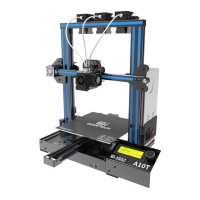
