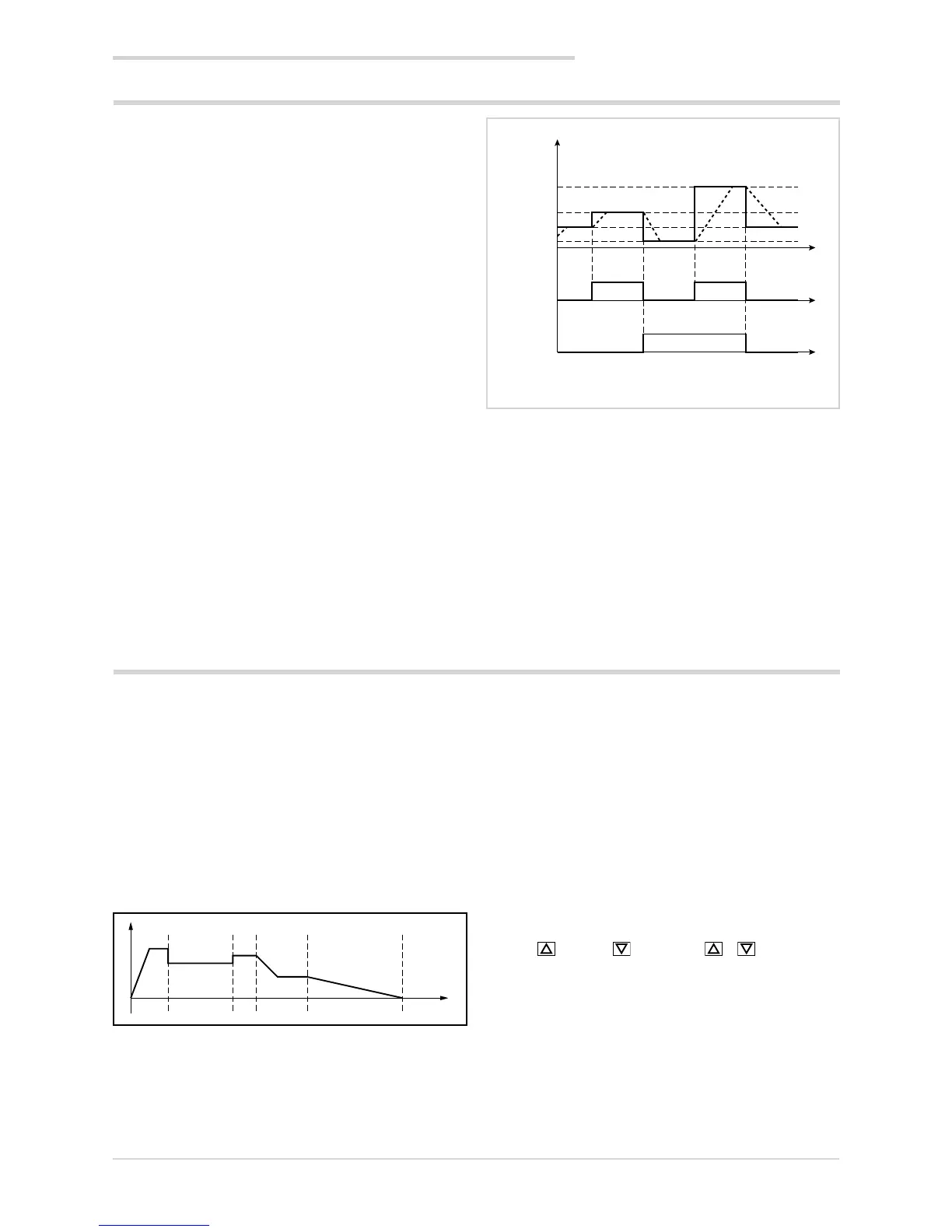149
5.12. Multiset, setpoint gradient
The Multiset function is enabled in configuration mode by
selecting MUL.SP = On .
This function lets you set:
• 2 setpoints (SETP1 and SETP2) by using a digital input
with function F.in.x = SP.SE.L or a configurable faceplate
key (BUT1 for model 650, BUT1 or BUT2 or BUT3 for
models 1250 and 1350) setting the option but.x = SP.
SEL. on the HMI submenu.
• 4 setpoints (SETP1, SETP2, SETP3 and SETP4) by using
two digital inputs, one with function F.in.x = SP.SE.L and
the other with function F.in.x = SP.SE.H.
The selection of SETP1 and SETP2 is shown on the display
via LED.
The setpoint gradient function is enabled on the PID sub-
menu by setting the GRAD.I (up gradient setpoint) and/or
GRAD.D (down gradient setpoint) parameters with a value
other than 0.
At start and at Automatic/Manual switching, the setpoint is
assumed equal to PV. With set gradient it reaches the Local/
Remote setpoint or the setpoint selected in case of Multiset
function.
Each change of setpoint is subject to a gradient: GRAD.I. for
change from lower to higher setpoint, GRAD.D. for change
from higher to lower setpoint.
The setpoint gradient is inhibited at start when Self-Tuning
is enabled. The control setpoint reaches the set value with a
speed defined by the gradient.
5.13. Setpoint programmer
5.13.1. What is a program
A program is a set of steps, each having a number of pa-
rameters, that let you control the value of a process or of a
device based on lapsed time, on specific conditions, and on
reference values saved in the controller or supplied to it from
the outside.
In its simplest form, a step has two parts, represented on the
graphs by two segments:
• a (possible) ramp, i.e., a variable change in the setpoint
value time;
• a hold, i.e., a time in which the process value is held
constant after it has reached the setpoint value.
A program can have a maximum of 12 steps and up to 4
programs can be saved in the controller.
Each program is defined by the number of its first and last
step.
A program can be selected from the keypad, digital input or
serial line.
The program can be controlled from the keys, digital inputs
(START/STOP, RESET, end program), serial line, or events
(output of Function Block).
5.13.2. Programmer functions
Depending on the model, the controller can combine the
two functions of controller and single-loop programmer.
Base time accuracy is 4 seconds every 10 hours
Programmer stop and restart modes
The programmer can be started or stopped from:
• digital input;
• key (START), (STOP) and + (RESET) in
the absence of other enablings;
• alarm state (ON = START);
• different restart modes after a Power-off; (Power Off);
• setpoint preceding a Power-off;
• process variable value at time of Power-on;
• optimal search for setpoint forward/back in time;
• wait for Start.
5. Examples and applicative notes