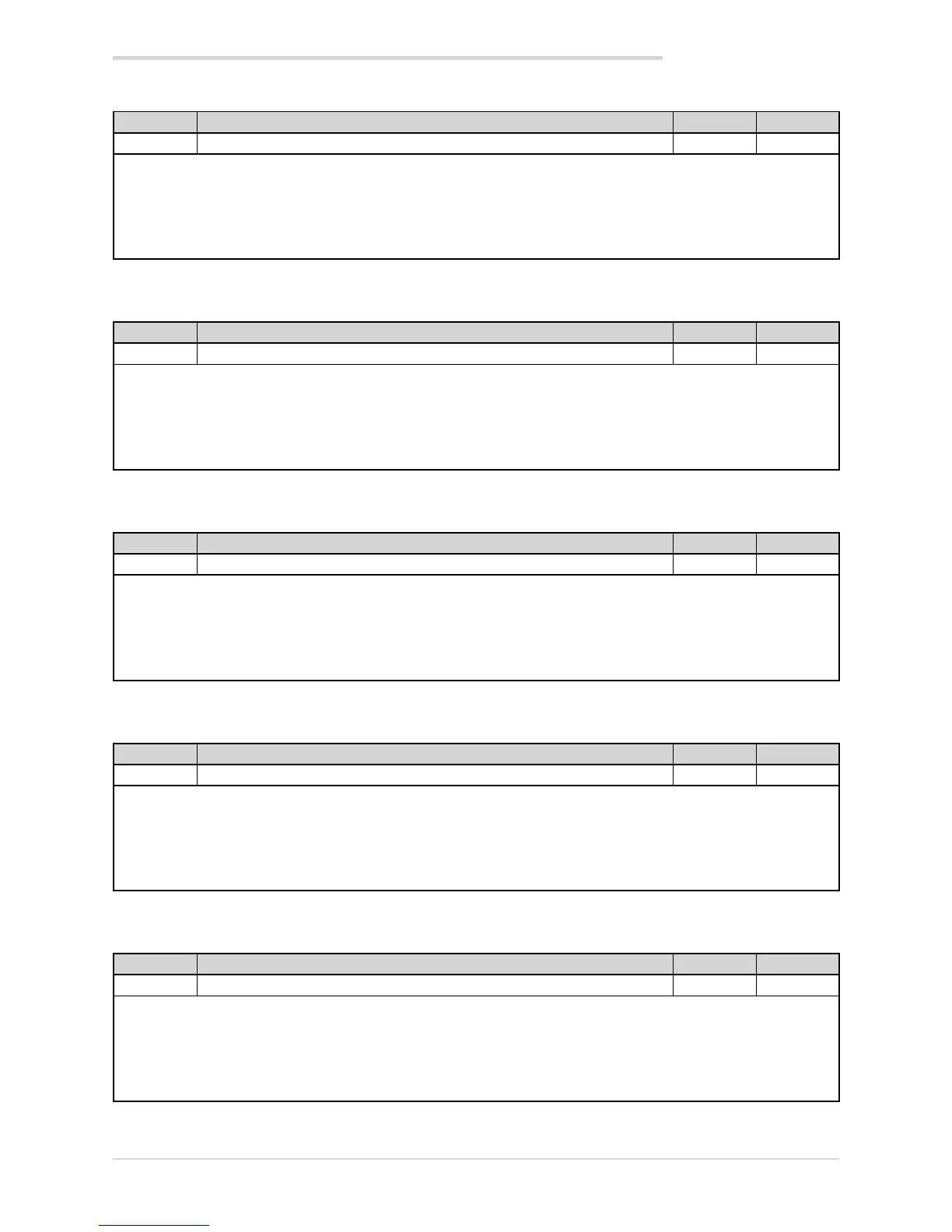61
4.6.20. EVN.R.4 - Event 3 during step ramp
Acronym Scrolling message Submenu Attributes
EVN.R.4 EVENT DURING STEP RAMP PR.SPT R W
The parameter shows and sets the configuration of event 4 during the step ramp..
Unit of measurement: -
Options: nonE = Event not modified
On = Event becomes active
OFF = Event becomes inactive
4.6.21. EVN.H.1 - Event 1 during step hold
Acronym Scrolling message Submenu Attributes
EVN.H.1 EVENT DURING STEP HOLD PR.SPT R W
The parameter shows and sets the configuration of event 1 during the step hold.
Unit of measurement: -
Options: nonE = Event not modified
On = Event becomes active
OFF = Event becomes inactive
4.6.22. EVN.H.2 - Event 2 during step hold
Acronym Scrolling message Submenu Attributes
EVN.H.2 EVENT DURING STEP HOLD PR.SPT R W
The parameter shows and sets the configuration of event 2 during the step hold.
Unit of measurement: -
Options: nonE = Event not modified
On = Event becomes active
OFF = Event becomes inactive
4.6.23. EVN.H.3 - Event 3 during step hold
Acronym Scrolling message Submenu Attributes
EVN.H.3 EVENT DURING STEP HOLD PR.SPT R W
The parameter shows and sets the configuration of event 3 during the step hold.
Unit of measurement: -
Options: nonE = Event not modified
On = Event becomes active
OFF = Event becomes inactive
4.6.24. EVN.H.4 - Event 4 during step hold
Acronym Scrolling message Submenu Attributes
EVN.H.4 EVENT DURING STEP HOLD PR.SPT R W
The parameter shows and sets the configuration of event 4 during the step hold.
Unit of measurement: -
Options: nonE = Event not modified
On = Event becomes active
OFF = Event becomes inactive
4. CONFIGURATION