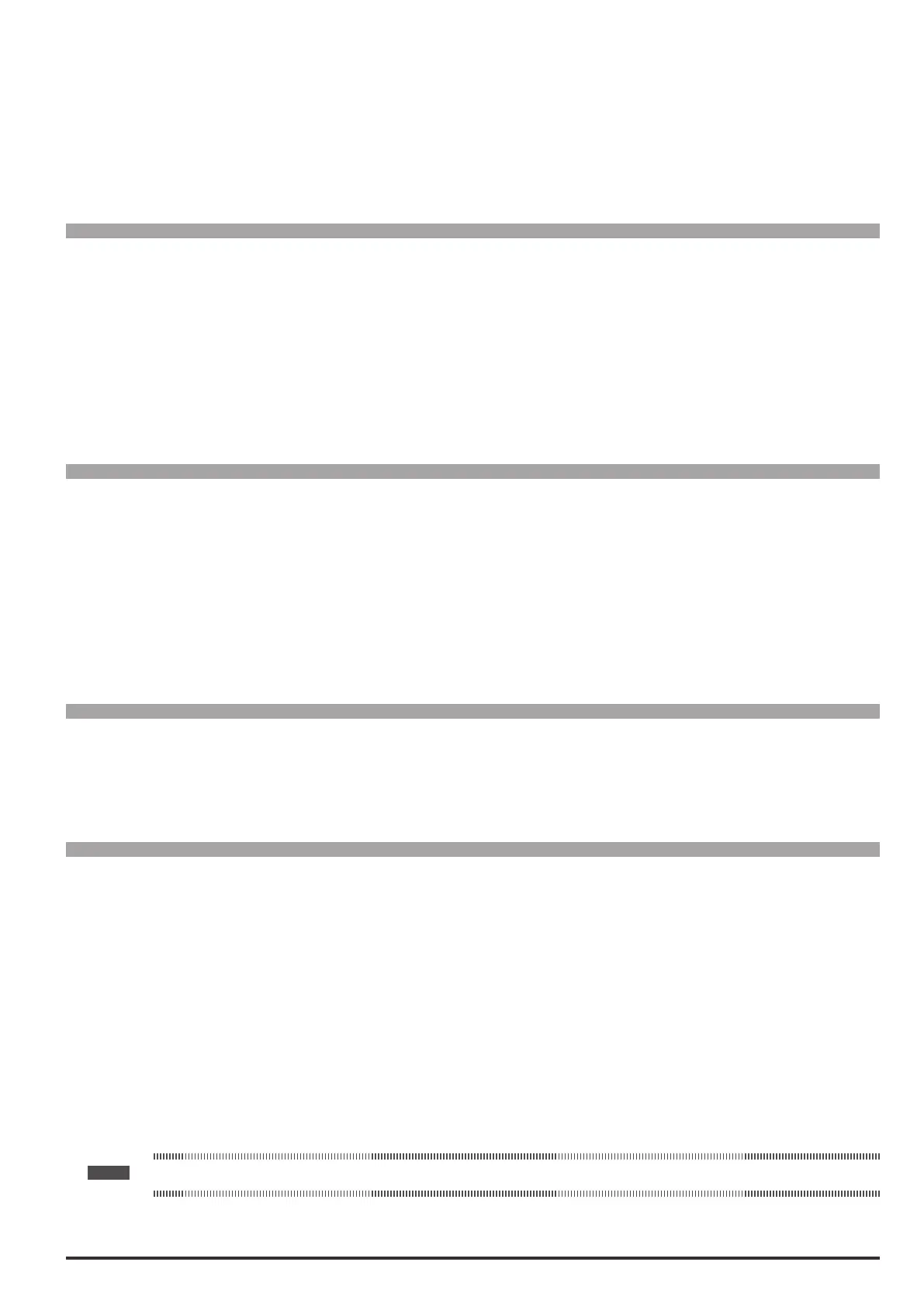ADV200 • Functions description and parameters list 23
Check that the password is enabled (Enabled), press E and enter the combination of gures that make up the
password.
Press E again. A message is displayed telling you the password is no longer enabled (Disabled).
To make sure the password continues to be disabled even after switching the unit off and then switching it back
on, save this conguration using the Save parameters command.
When an incorrect password is entered, the Password wrong message is displayed
Menu PAR Description UM Type FB BIT Def Min Max Acc Mod
4.14 572 Application key UINT32 0 0 4294967295 ERW FVS
This parameter can be used to enter the key for enabling the MDPlc application.
You may need to enter a key to denitively enable some applications. Please contact Gefran for details about
which applications require the key.
If executing an application that envisages a key verication and the key is incorrect, enabling is forced for 200
hours (time drive enabled).
In this phase a message is displayed informing you that the period of forced enabling time is about to expire.
At the rst power-on after the 200 hours an alarm is generated and the application does not start.
Please contact Gefran for the numerical value of the key.
Menu PAR Description UM Type FB BIT Def Min Max Acc Mod
4.15 574 Startup display INT16 -1 -1 20000 ERW FVS
This is used to set the parameter that will be displayed automatically at drive power-on. Entering the value -1
(default),
-1 the function is disabled and the main menu is displayed at power-on.
0 Displays “DISP” menu parameters (monitor of inverter output variables: voltage, current, frequency, speed,
etc.). This menu can also be displayed by pressing the DISP key on the keypad.
1
Displays RECIPE menu parameters.
X Any existing PAR (IPA).
Menu PAR Description UM Type FB BIT Def Min Max Acc Mod
4.16 576 Display backlight BIT 0 0 1 ERW FVS
Enabling of the backlight on the drive display.
If set to 0 the display backlight will go off when the drive has been on for three minutes.
If set to 1 the backlight will stay on for as long as the drive is powered.
Menu PAR Description UM Type FB BIT Def Min Max Acc Mod
4.17 578 Language select ENUM English 0 9 RWZ FVS
Setting of the drive programming language.
0 English
1 Italian
2 French
3 German
4 Spanish
5 Polish
6 Romanian
7 Russian
8 Turkish
9 Portuguese
Note ! The Load Default command (par. 580) does not modify this parameter.