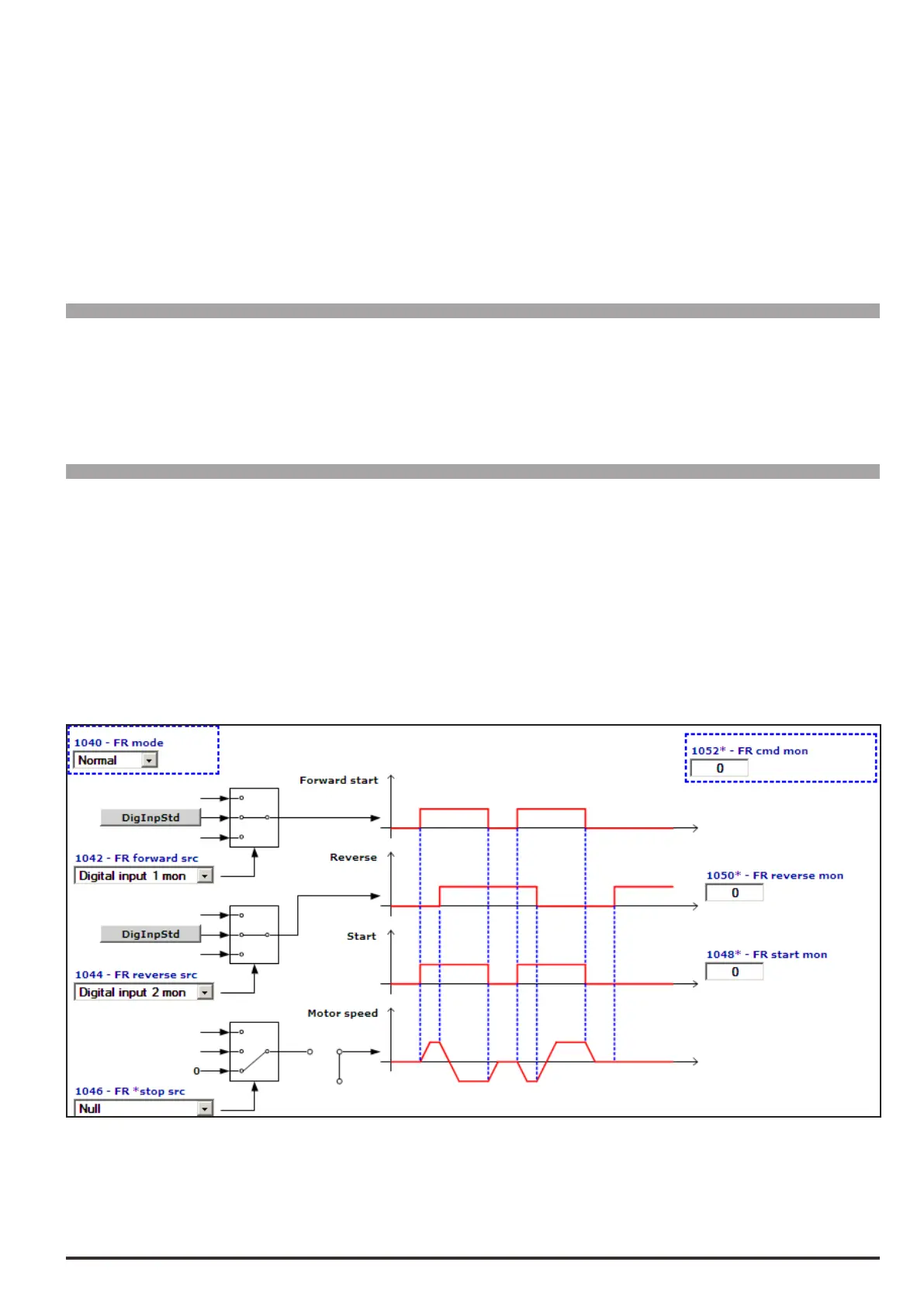ADV200 • Functions description and parameters list 53
This parameter is used to display the value of the FastStop command state.
0 FastStop not active
1 FastStop active
If the “FastStop mode” parameter is set to 0 = “Not Latched”, the value of the FastStop command monitor
changes to 1 when the FastStop input is activated and remains high (1) until the Enable or FastStop inputs are
deactivated (0 state).
If the “FastStop mode” parameter is set to 1 = “Latched”, the value of the FastStop command monitor changes
to 1 when the FastStop input is activated and remains high (1) until the Enable, Start, FastStop inputs are
deactivated (0 state).
Menu PAR Description UM Type FB BIT Def Min Max Acc Mod
11.16 1054 Safe start mon BIT 16 0 0 1 ER FVS
Display of state of “check safe start” function:
0 Disable
1 Enable
The function is enabled with PAR 1010 Commands safe start.
Menu PAR Description UM Type FB BIT Def Min Max Acc Mod
11.17 1040 FR mode ENUM Normal 0 2 ERWZ FVS
Setting of the operating mode of the Forward Reverse Control (FRC) block.
0 Normal
1 Two wire Two wire control
2 Three wire Three wire control
The default use of the FRC block is shown below.
The Start command is linked to the Start terminal and the Reverse command is linked to Ramp ref invert.
The function diagrams of the 3 modes are shown below.
When 0 - Normal control is set the motor only starts rotating when the FR Forward command is sent. If the FR
Reverse command is present the motor rotates in the reverse direction,
The FR start mon output repeats the status of the FR Forward command, while the FR reverse mon output
repeats the status of the FR Reverse command.
