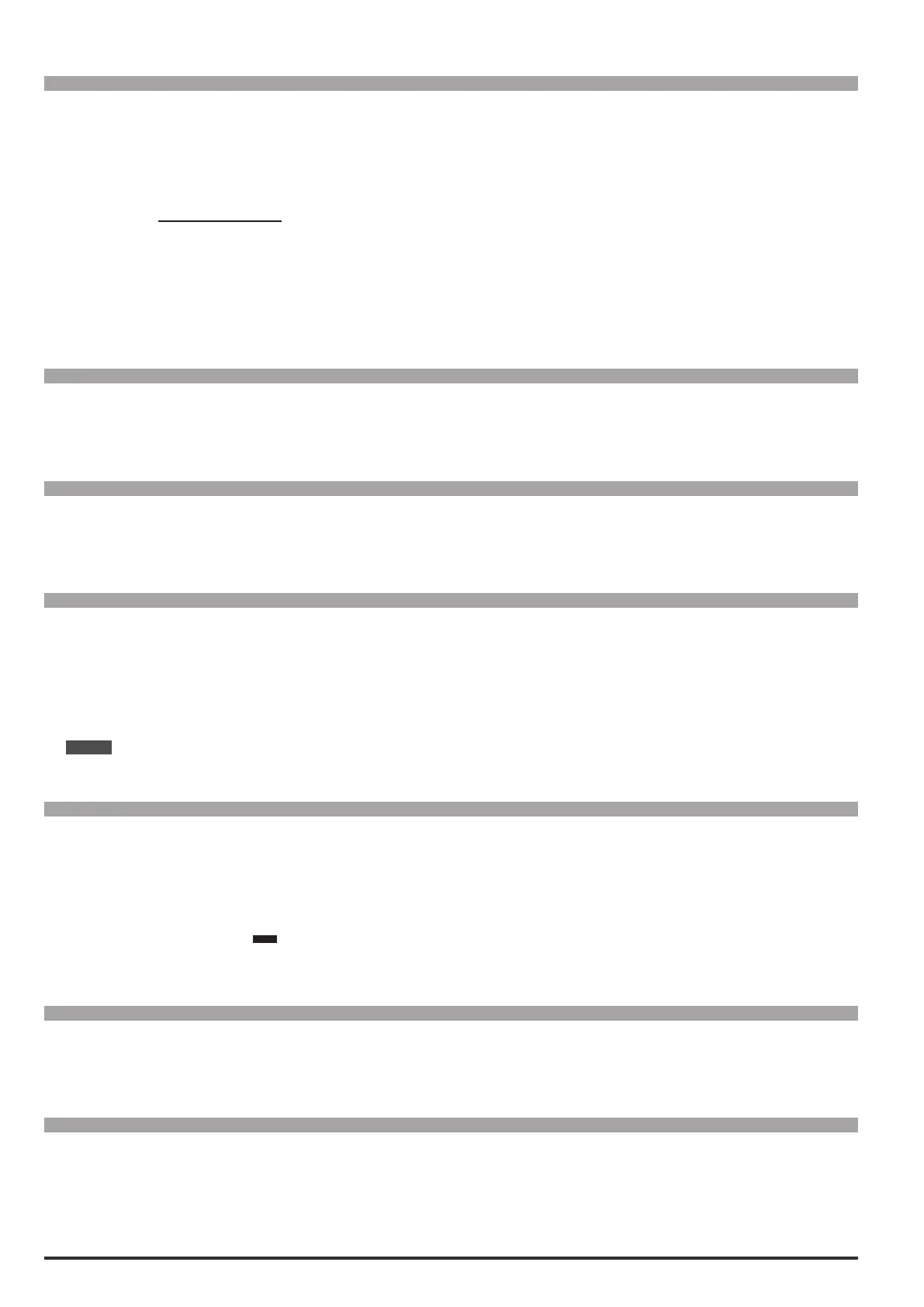80 ADV200 • Functions description and parameters list
Menu PAR Description UM Type FB BIT Def Min Max Acc Mod
16.5 2008 Pole pairs UINT16 SIZE 1 (*) RWZS FVS
Motor pole pairs. (*) Open loop (Sensorless) and Closed Loop = 20pp.
The number of motor pole pairs is calculated using the motor plate data and applying the following formula:
60 [s] x f [Hz]
P =
nN [rpm]
Where:
p = motor pole pairs
f = motor rated frequency (P. 2006)
nN = motor rated speed (P. 2004)
Menu PAR Description UM Type FB BIT Def Min Max Acc Mod
16.6 2010 Rated power kW FLOAT SIZE 0.05 2000.00 RWZS FVS
Rated power of the motor at the rated voltage and frequency. This value represents the mechanical power
produced on the motor shaft.
Menu PAR Description UM Type FB BIT Def Min Max Acc Mod
16.7 2012 Rated power factor FLOAT SIZE 0.6 0.95 RWZS FVS
Motor power factor, as indicated on the data plate (Cos j). This parameter is not always present on the motor
data plate: in that case use the default value present in the drive.
Menu PAR Description UM Type FB BIT Def Min Max Acc Mod
16.8 2020 Take parameters BIT 0 0 1 RWZ FVS
Saves the set motor data in the drive. This command must be supplied last after entering the appropriate
values of all the parameters listed above. This means calculating the normalization factors (a) and estimated
values for the motor parameters (b). The drive cannot be started until the Take parameters command has
been set.
Note ! This is not saved permanently. Use the “Save Parameters” command in the DRIVE CONFIG menu to save in the permanent
memory.
Menu PAR Description UM Type FB BIT Def Min Max Acc Mod
16.9 2022 Autotune rotation BIT 0 0 1 RWZ FVS
Performs self-tuning in rotation: the motor must be uncoupled from the load or the transmission must not repre-
sent more than 5% of the load. This procedure allows the greatest degree of accuracy in measuring the motor
parameters. To execute the command you must rst open the hardware enabling contact between terminals
7 and S3. Next set the Regulation mode parameter to Autotune. If you are not already in Local mode, press
the Local key (the
LOC
LED will light up) and close the hardware enabling contact again (terminals 7 and S3).
Selt-tuning can now be performed. At the end of the self-tuning procedure, open the contact between terminals
7 and S3 again and reset the parameters that were modied.
Menu PAR Description UM Type FB BIT Def Min Max Acc Mod
16.10 2024 Autotune still BIT 0 0 1 RWZ FVS
Performs self-tuning with the motor coupled to the transmission. The self-tuning procedure may cause limited
rotation of the motor shaft. To perform self-tuning, follow the procedure described for the previous parameter.
Menu PAR Description UM Type FB BIT Def Min Max Acc Mod
16.11 2026 Autotune mode ENUM Reduced 0 1 ERWZ FVS
Selection of the motor parameter self-tuning mode.
0 Reduced
1 Extended